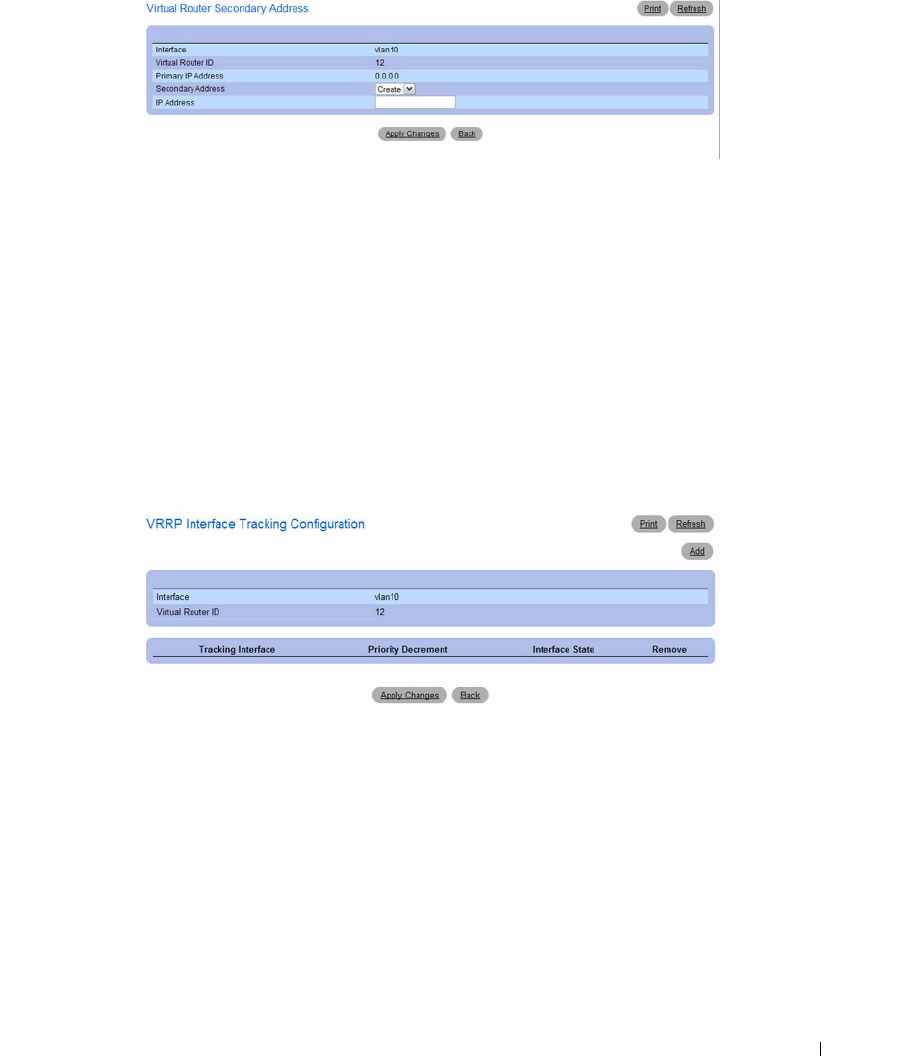
Configuring Routing 537
Figure 9-46. Virtual Router Secondary Address
3.
In the
Secondary Address
field, select
Create
to add a new secondary IP address, or select an existing
secondary IP address to modify.
4.
In the
IP Address
field, enter the secondary IP address.
5.
Click
Apply Changes
.
Configuring VRRP Interface Tracking
1.
Open the
VRRP Router Configuration
page.
2.
Click
Track Int erface
.
The VRRP
Interface Tracking Configuration
page displays. From this page, you can add a new
interface to track or remove a tracked interface.
Figure 9-47. VRRP Interface Tracking Configuration
3.
Click
Add
.
The page refreshes, and the configuration fields appear.


















