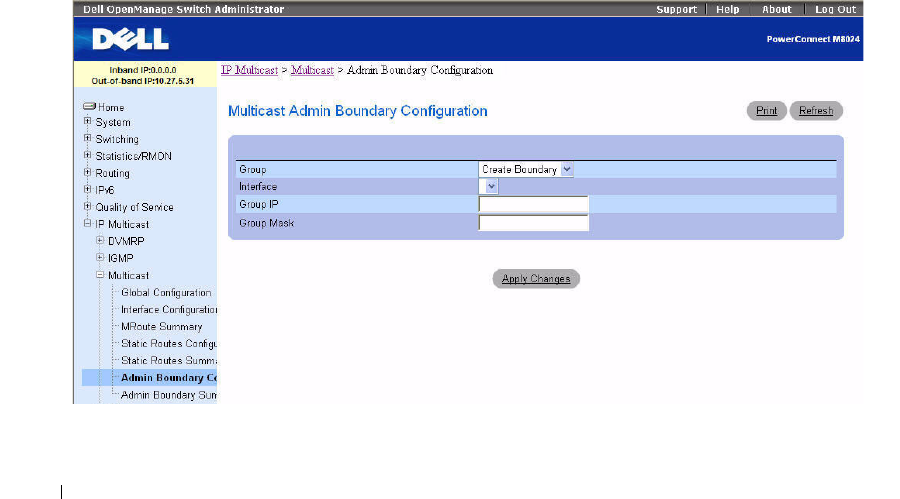
660 Configuring IP Multicast
The Multicast Static Routes Summary page displays the following fields:
•
Source IP
— The IP Address that identifies the multicast packet source for this route.
•
Source Mask
— The subnet mask applied to the Source IP address.
•
RPF Address
— The IP address of the RPF neighbor.
•
Metric
— The link state cost of the path to the multicast source. The range is 0–255.
•
VLANID
— The number of the incoming VLAN whose IP address is used as RPF for the given source
IP address.
Displaying the Static Routes Summary using the CLI Command
For information about the CLI command that performs this function, see the following chapter in the
CLI Reference Guide:
• Multicast Commands
Multicast Admin Boundary Configuration
The definition of an administratively scoped boundary is a way to stop the ingress and egress of multicast
traffic for a given range of multicast addresses on a given routing interface. Use the Multicast Admin
Boundary Configuration
page to configure a new or existing administratively scoped boundary. To see
this page, you must have configured a valid routing interface and multicast.
To display the page, cl ick IP Multicast > Multicast > Admin Boundary Configuration in the tree view.
Figure 12-6. Multicast Admin Boundary Configuration


















