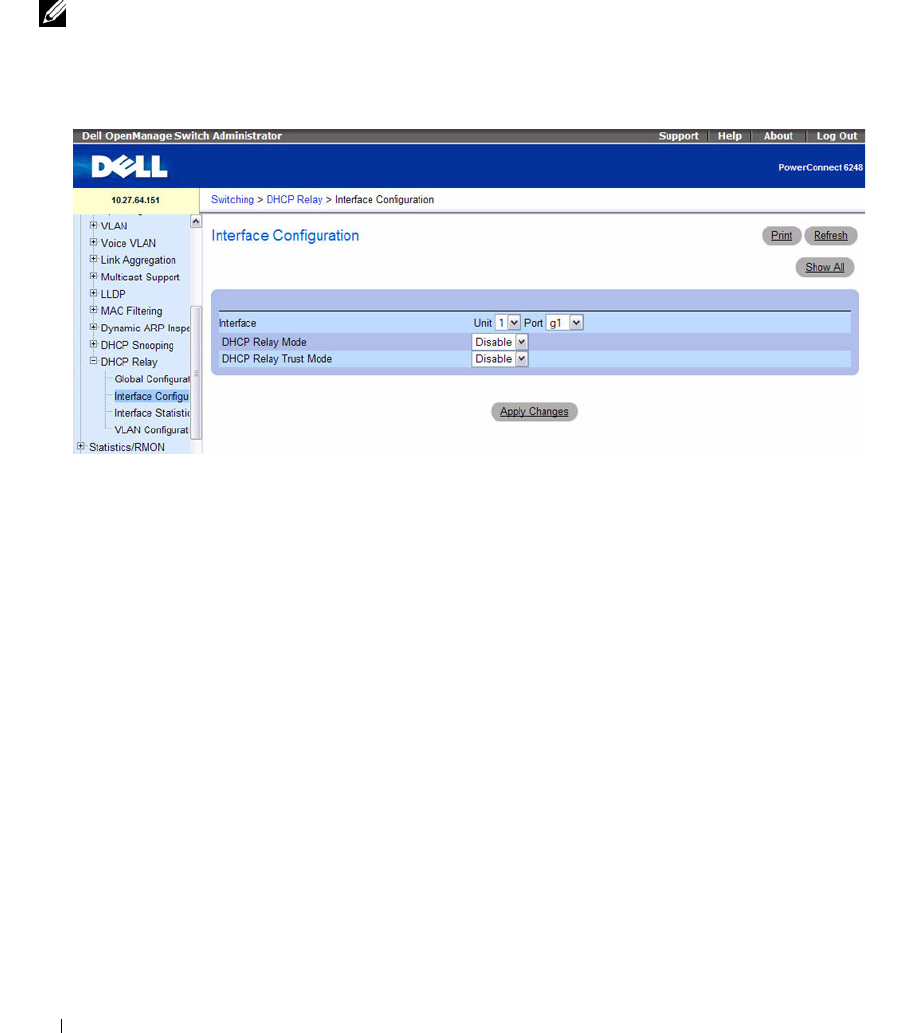
410 Configuring Switching Information
DHCP Relay Interface Configuration
Use this page to enable L2 DHCP relay on individual ports.
NOTE: L2 DHCP relay must also be enabled globally on the switch.
To access this page, click Switching > DHCP Relay > Interface Configuration in the tree view.
Figure 7-124. DHCP Relay Interface Configuration
The DHCP Relay Interface Configuration page contains the following fields:
•
Interface —
Select the slot/port to configure this feature on.
•
DHCP Relay Mode
— Enable or disable L2 Relay mode on the selected interface.
•
DHCP Relay Trust Mode
— Enable or disable L2 Relay Trust Mode on the selected interface.
Trusted interfaces usually connect to other agents or servers participating in the DHCP interaction
(e.g. other L2 or L3 Relay Agents or Servers). When enabled in Trust Mode, the interface always
expects to receive DHCP packets that include Option 82 information. If Option 82 information is not
included, then these packets are discarded.
Untrusted interfaces are generally connected to clients. DHCP packets arriving on an untrusted
interface are never expected to carry Option 82 and are discarded if they do.
Displaying the DHCP Relay Interface Summary Table
1.
Open the
DHCP Relay Interface
Configuration
page.
2.
Click
Show All
.
The
DHCP Relay Interface
Summary
table
displays.


















