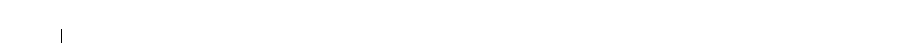
596 Configuring IPv6
•
Router Priority
— Enter the OSPFv3 priority for the selected interface. The priority of an interface is
specified as an integer from 0 to 255. The default is 1, which is the highest router priority. A value of 0
indicates that the router is not eligible to become the designated router on this network.
•
Retransmit Interval
— Enter the OSPFv3 retransmit interval for the specified interface. This is the
number of seconds between link-state advertisements for adjacencies belonging to this router
interface. This value is also used when retransmitting database descriptions and link-state request
packets. Valid values range from 0 to 3600 seconds (1 hour). The default is 5 seconds.
•
Hello Interval
— Enter the OSPFv3 hello interval for the specified interface in seconds. This
parameter must be the same for all routers attached to a network. Valid values range from 1 to 65,535.
The default is 10 seconds.
•
Dead Interval
— Enter the OSPFv3 dead interval for the specified interface in seconds. This specifies
how long a router waits to see a neighbor router's Hello packets before declaring that the router is
down. This parameter must be the same for all routers attached to a network. This value should be a
multiple of the Hello Interval (for example 4). Valid values range from 1 to 165535. The default is 40.
•
LSA Ack Interval
— Displays the number of seconds between LSA Acknowledgment packet
transmissions, which must be less than the Retransmit Interval.
•
Interface Delay Interval
— Enter the OSPFv3 Transit Delay for the specified interface. This specifies
the estimated number of seconds it takes to transmit a link state update packet over the selected
interface. Valid values range from 1 to 3600 seconds (1 hour). The default value is 1 second.
•
MTU Ignore
— Disables OSPFv3 MTU mismatch detection on receiving packets. The default value is
Disable.
• Passive Mode — When you enable passive mode on an OSPFv3 interface, you disable sending OSPFv3
routing updates on the interface. An OSPFv3 adjacency will not be formed on a passive interface.
Interfaces are not passive by default.
•
Interface Type
— Enter the interface type, which can either be set to broadcast mode or point to point
mode. The default interface type is broadcast.
•
State
— The current state of the selected router interface. One of:
–
Down
— This is the initial interface state. In this state, the lower-level protocols have indicated
that the interface is unusable. In this state, interface parameters are set to their initial values. All
interface timers are disabled, and there are no adjacencies associated with the interface.
–
Loopback
— In this state, the router's interface to the network is looped back either in hardware
or software. The interface is unavailable for regular data traffic. However, it may still be desirable
to gain information on the quality of this interface, either through sending ICMP pings to the
interface or through something like a bit error test. For this reason, IP packets may still be
addressed to an interface in Loopback state. To facilitate this, such interfaces are advertised in
router- LSAs as single host routes, whose destination is the IP interface address.


















