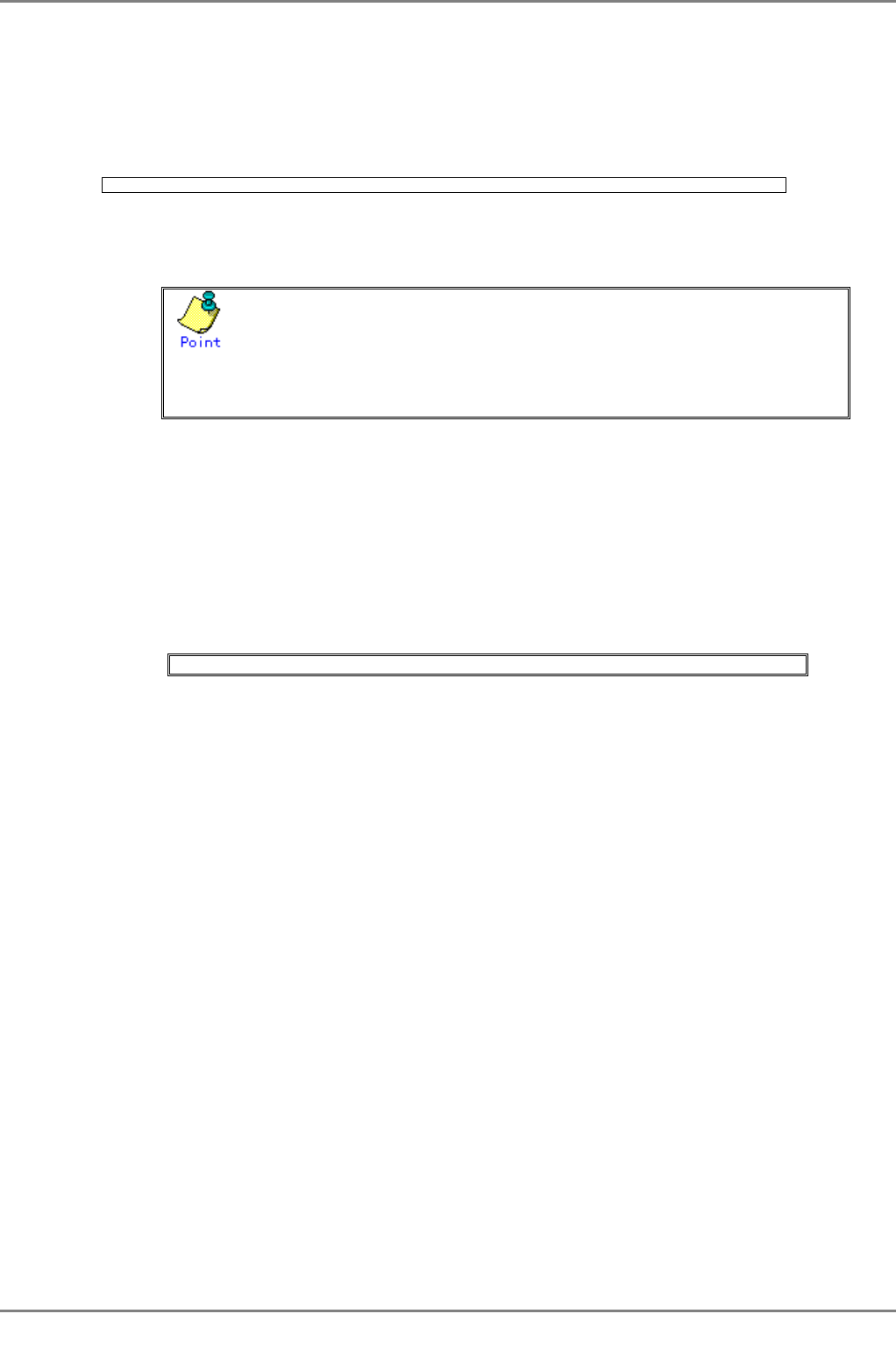
XG2000 series User's Guide
112/315
All Rights Reserved, Copyright (C) PFU LIMITED 2009
5.6.9 rename
Function
Changes the file names in volatile memory.
Prompt
xg#
Command syntax
rename FROM-NAME TO-NAME
Parameter
z FROM-NAME
Specifies the file name to change.
z TO-NAME
Specifies the new file name.
Follow the rules below in specifying file names:
− File names must start with alphabet ([a - z], [A - Z]).
− Characters usable for file names are: alphabet ([a - z], [A - Z]), numerical characters ([0 - 9]),
underscore (_), and period (.)
Command type
Operation management commands
Message
% unable to rename `%1$': No such file or directory
Explanation
The specified file does not exist.
[[Inserted string]]%1$: specified file name
Solution
Check whether the specified file name is correct.
Example
Change a file with the file name "run_conf_20070122" to "run_conf."
xg# rename run_conf_20070122 run_conf


















