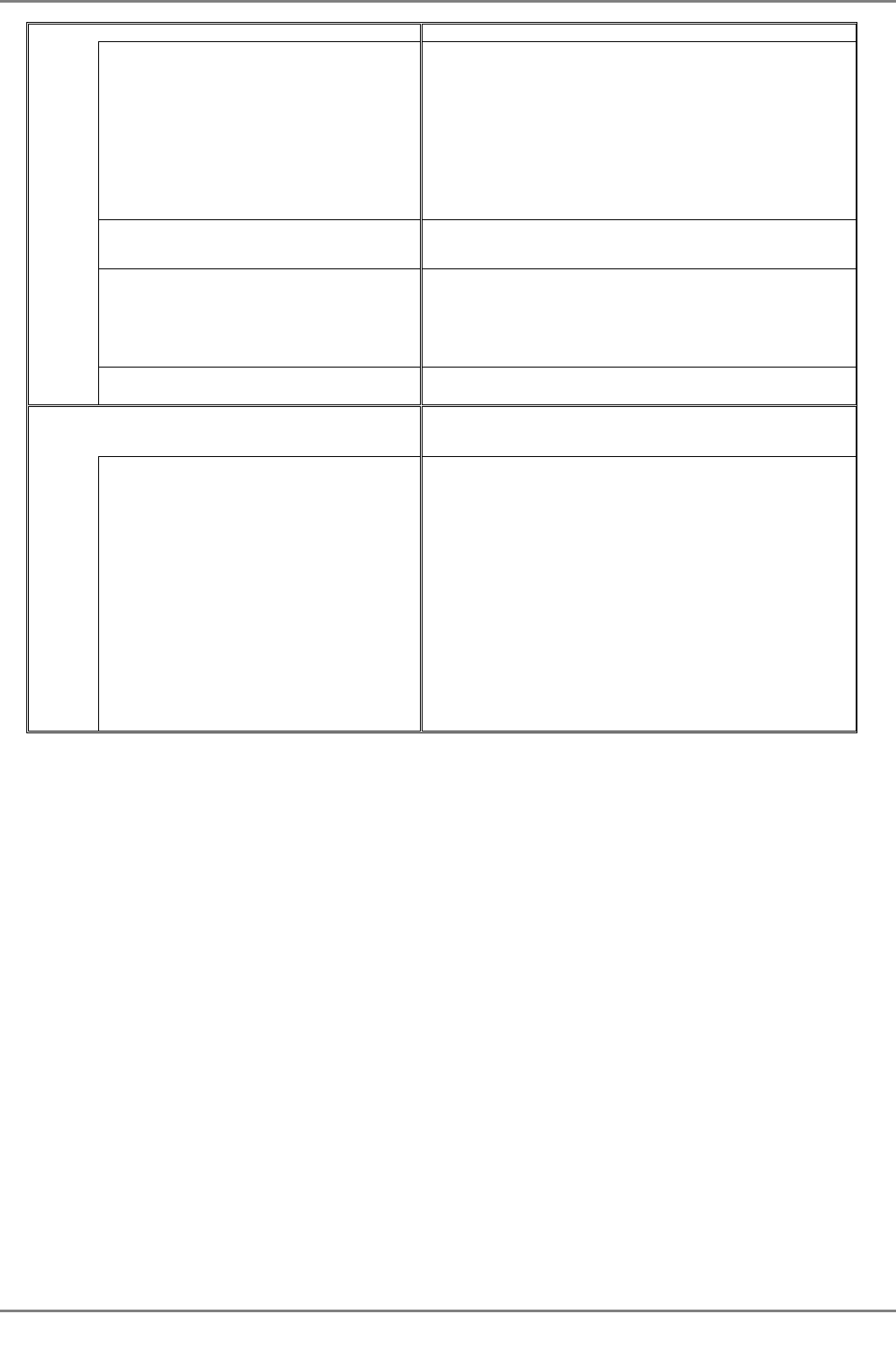
XG2000 series User's Guide
267/315
All Rights Reserved, Copyright (C) PFU LIMITED 2009
Fan Displays the status of the fans.
Rear Fan-0 z good (normal-speed)
The fan is working at a normal speed.
z good (high-speed)
The fan is working at a high speed.
z Removed
The fan was removed.
Check that the fan is installed.
z Speed is below the Low Limit. (xx yy)
The fan speed is below the low limit. Replace the fan unit.
z Messages other than those above
The fan is not working properly. Replace the fan unit.
Rear Fan-1 Status of rear fan 1
The messages and actions to take are the same as those described
for Rear Fan-0
PWR-0 Fan (fan installed in power supply unit 0) z Good
The fan is working properly.
z Speed is below the Low Limit. (xx yy)
The fan speed is below the low limit. It is also displayed when the
PSU is removed. Replace the power supply unit if the message is
displayed even though it is working properly.
PWR-1 Fan (fan installed in power supply unit 1) Status of the fan installed in power supply unit 1
The messages are the same as those described for PWR-0 fan.
XFP Displays the vender name, PHY type and status for each XFP.
The vender name is read from the XFP device while the PHY type
is based of "XFP MSA4.5".
port xx (status of port xx)
(The number of ports are depend on the device.)
z Good
The XFP is working properly.
z Low Power
The XFP is in power down mode.
z Alarm (xx)
An XFP alarm was detected. If high temperature alarm is detected,
the device shut down the XFP. Check the XFP insertion and the
temperature around the XFP. If the same message is displayed
after taking appropriate action, note the message contents and
contact the sales representative.
z PHY Device Error
An XFP access error occurred. Check the XFP insertion. If the
same message is displayed after taking appropriate action, note the
message contents and contact the sales representative.
z No messages
An XFP was removed. If this message appears with the XFP in the
slot, check that it is properly installed.


















