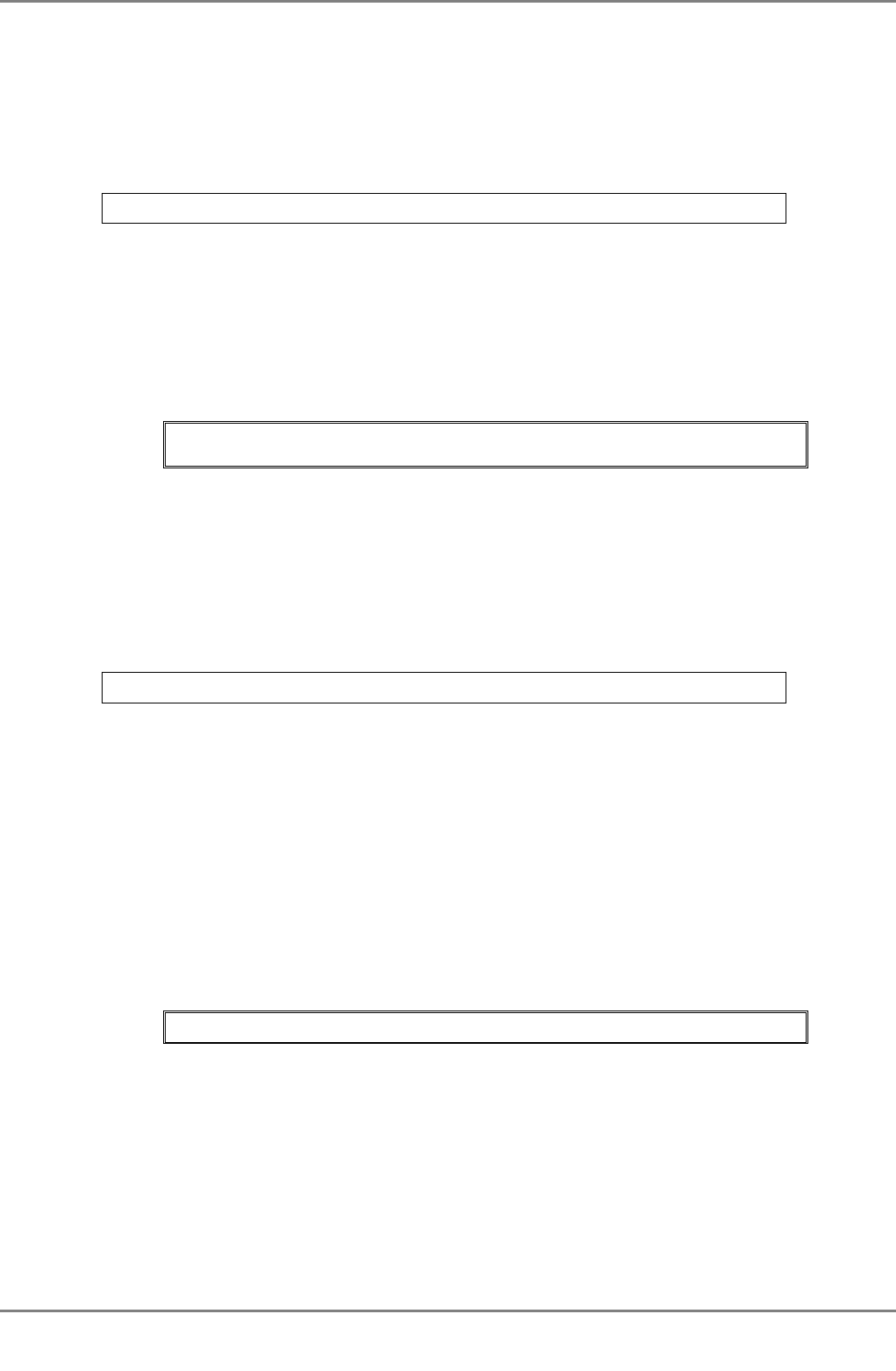
XG2000 series User's Guide
151/315
All Rights Reserved, Copyright (C) PFU LIMITED 2009
5.10.10 shutdown (Interface edit mode)
Function
Shuts down the ports so that they cannot be used.
Use the no form to enable the ports again.
Prompt
xg(config-if)# or xg(config-agg)#
Command syntax
shutdown
no shutdown
Command type
Configuration command
Default
None
Note
z When this command is invoked, the port becomes disabled but the optical signal from the XFP is not stopped.
Example
Shut down switch port 3. Then, make it usable again.
xg(config)# interface port 3
xg(config-if)# shutdown
xg(config-if)# no shutdown
5.10.11 shutdown (Global configuration mode)
Function
Shuts down the ports from the global configuration mode so that they cannot be used.
Use the no form to enable the ports again.
Prompt
xg(config)#
Command syntax
shutdown port <1-20> [ <1-20> ]
no shutdown port <1-20> [ <1-20> ]
Parameter
z port <1-20> [ <1-20> ]
Specifies the port number to shut down or enable.
When specifying multiple ports, list them separated with " " (space).
Command type
Configuration command
Default
None
Note
z When this command is invoked, the port becomes disabled, but the optical signal from the XFP is not stopped.
z To shut down an aggregation group, use the interface edit mode shutdown command.
Example
Shut down switch ports 3 and 4 then, make them usable again.
xg(config)# shutdown port 3 4
xg(config)# no shutdown port 3 4


















