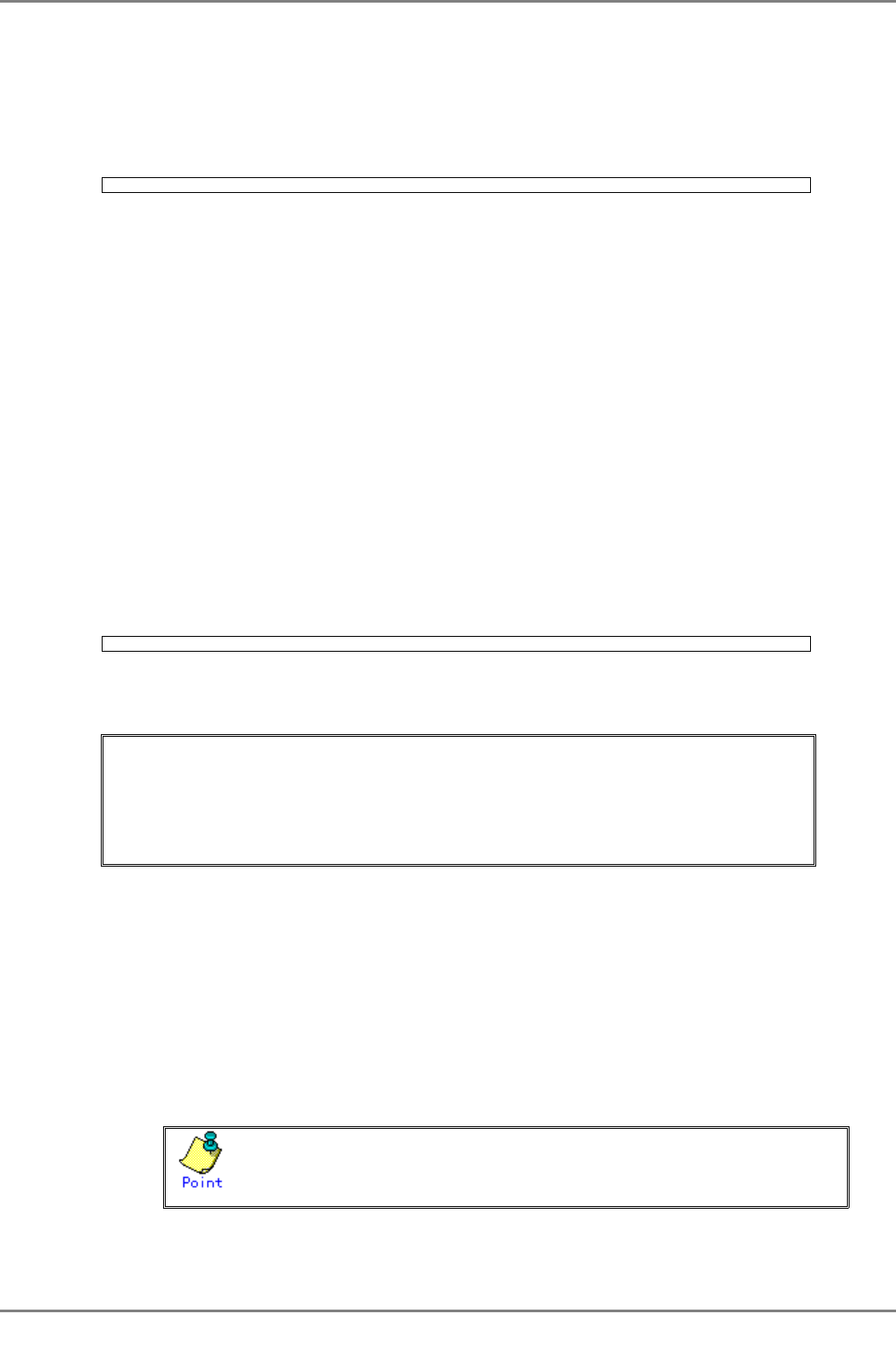
XG2000 series User's Guide
253/315
All Rights Reserved, Copyright (C) PFU LIMITED 2009
5.20.4 save maintenance
Function
Stores the current internal system status in non-volatile memory.
Prompt
xg#
Command syntax
save maintenance
Command type
Operation management command
Message
% Cannot execute simultaneously.
Explanation
“save maintenance” is executed while it is being executed in other console.
Solution
Do not execute “save maintenance” while it is being executed in other console.
Note
z Up to 5 maintenance information is saved, and the oldest maintenance information is overwritten when exceeded.
The detail of 5 maintenance information is following.
− system dump: 1
− process dump: 1
− system state: 1
5.20.5 show maintenance
Function
Displays the maintenance information.
Prompt
xg#
Command syntax
show maintenance
Command type
Operation management command
Output form (if "current" is specified)
xg# show maintenance
Maintenance Information 2007/01/22-20:58:17
====================================================
NO Type Occurred Time
--- -------------------------- ---------------------
1 system dump 2007/01/22-18:21:23
2 system dump(dump switch)
2007/01/22-19:57:58
3 system dump(machine check) 2007/01/22-19:58:14
====================================================
z NO
Displays the maintenance information number. The oldest maintenance information is displayed
first.
z Type
Displays the maintenance information type.
− system dump
A system dump was logged during system failure
− system dump(dump switch)
A system dump was forcibly logged by the “dump” switch
− system dump(machine check)
A system dump was logged due to a hardware machine check
− process dump
The process dump was logged during a partial system failure
− system state
The system operational status information output by the “save maintenance” command
z Occurred Time
Displays the date and time when the maintenance information was logged.
Nothing is displayed if maintenance information does not exist.


















