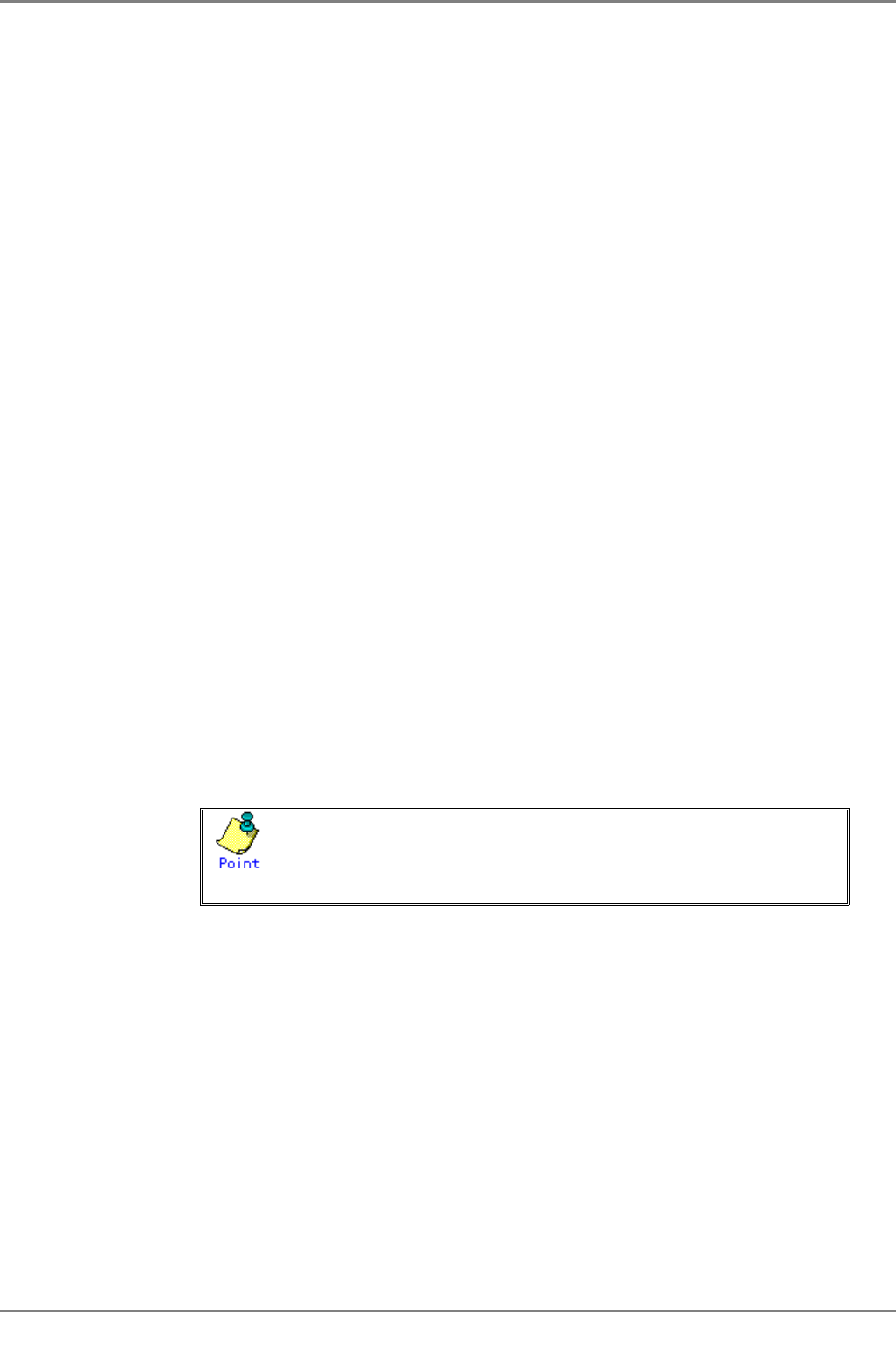
XG2000 series User's Guide
158/315
All Rights Reserved, Copyright (C) PFU LIMITED 2009
z Mode
The switch port mode of the Spanning Tree Protocol is displayed.
− STP
The switch port is operating in STP (IEEE 802.1D Spanning Tree Protocol) mode.
− RSTP
The switch port is operating in RSTP (IEEE 802.1w Rapid Spanning Tree Protocol) mode.
− None
STP is not applicable to the switch port.
z Cost
The path cost value of the port is displayed.
z Pri
The priority value of the switch port is displayed.
z PortID
The port ID of the switch port is displayed.
z Flags
Flags indicating the state of the switch port are displayed. Each flag has the following
meaning:
− First flag (Port role)
Indicates the role of the port.
− R
The Root port.
− D
The Designated port.
− A
The Alternate port.
− B
The Backup port.
− Second flag (Config link type)
Indicates the link type of the line configured in the device.
− p
A point-to-point link.
− s
A shared line.
In the device Point-to point "p" is always used.
− Third flag (Oper link type)
Indicates the link type in operation.
− p
A point-to-point link.
− s
A shared link.
− Fourth flag (Proposal state)
Indicates a Spanning Tree was proposed by an adjacent switch.
− p
Building a Spanning Tree was proposed.
− (None)
Building a Spanning Tree request was accepted by the adjacent switch.
− Fifth flag (Received BPDU)
The Spanning Tree Protocol mode for the received BPDU.
− d
STP(IEEE802.1D).
− w
RSTP(IEEE802.1w).
If the destination switch port is operating in STP (IEEE802.1D) mode, the connected device switch
port will operate in STP mode regardless of its setting.
z Designated Switch
Displays the switch identifier for the specified switch that sent a BPDU to the specified
port.
The first four digits representing the priority of the designated switch are displayed as
a hexadecimal number. The remaining 12 digits representing the MAC address of the designated
switch are displayed as a hexadecimal number.


















