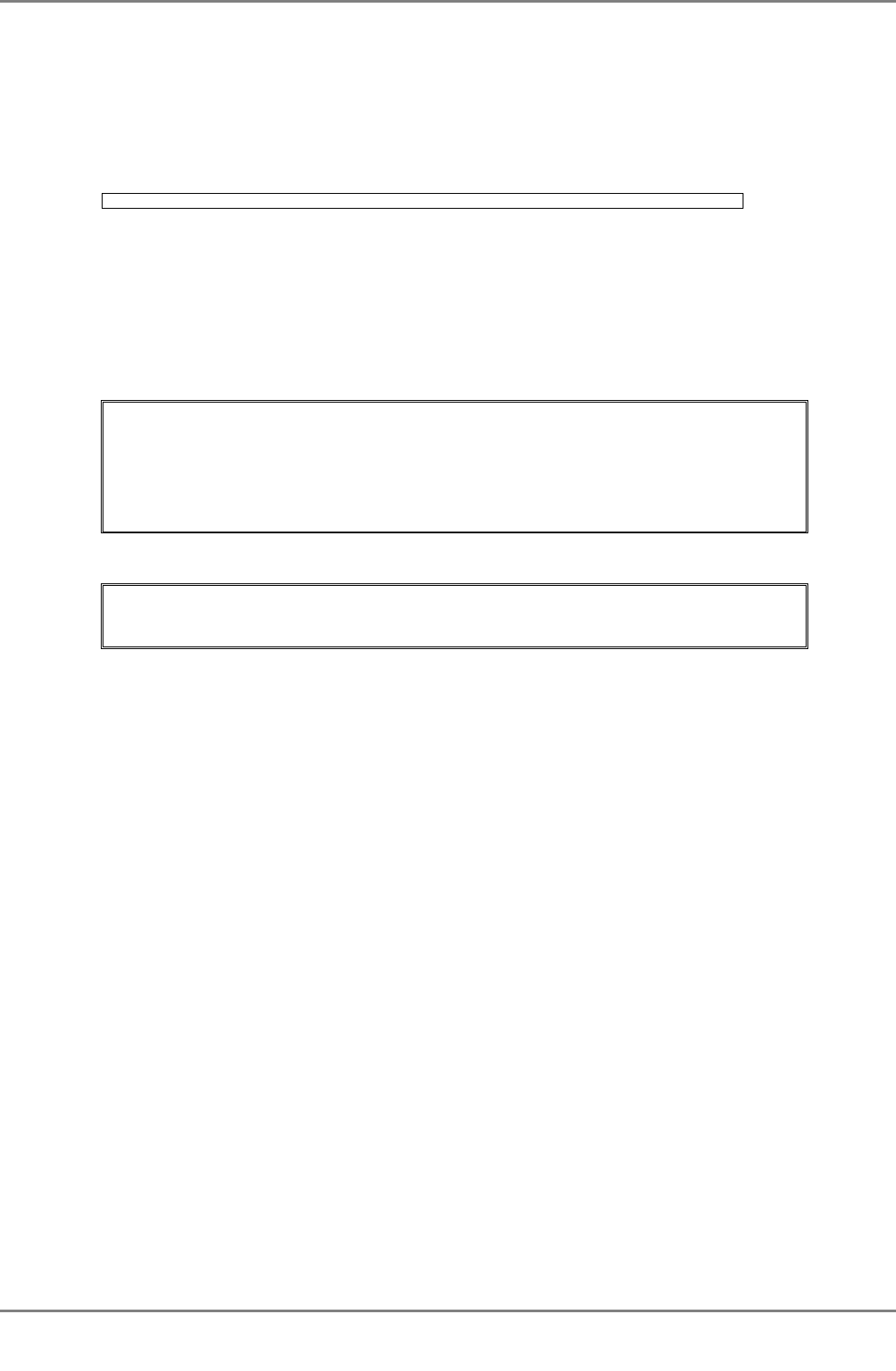
XG2000 series User's Guide
86/315
All Rights Reserved, Copyright (C) PFU LIMITED 2009
5.4.19 ping
Function
Checks if communication with the specified host is possible by sending ICMP Echo Request packets to a specified host from
the manage LAN interface and observing the reception of ICMP Echo Reply packets.
Prompt
xg> or xg#
Command syntax
ping HOST [ count <1-100> ]
Parameter
z HOST
Specifies the hostname or IP address to check.
z count <1-100>
Sets the count to transmit. 1 to 100. If omitted, 10 will be specified.
Press Ctrl + C to abort the ping process.
Command type
Operation management commands
Output form (when the host to check is working normally)
xg# ping white
PING white (192.168.1.1) from 192.168.1.2 : 56(84) bytes of data.
64 bytes from white (192.168.1.1): icmp_seq=1 ttl=64 time=0.780 ms ← There is a response.
64 bytes from white (192.168.1.1): icmp_seq=2 ttl=64 time=0.592 ms ← There is a response.
--- white ping statistics --- ← Displayed after aborting the process pressing Ctrl+ C.
5 packets transmitted, 5 received, 0% loss, time 4041ms
rtt min/avg/max/mdev = 0.549/0.619/0.724/0.060 ms
Output form (when the host to check is in trouble)
xg# ping blue
PING blue (192.168.1.3) from 192.168.1.2 : 56(84) bytes of data.← There is no response.
292 packets transmitted, 0 received, 100% loss, time 293516ms ← Displayed after aborting the process
pressing Ctrl+ C.
Message
ping: unknown host %1$.
Explanation
The specified hostname is incorrect.
[[Inserted string]]%1$: specified hostname
Solution
Review the hostname, and execute the command again.


















