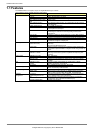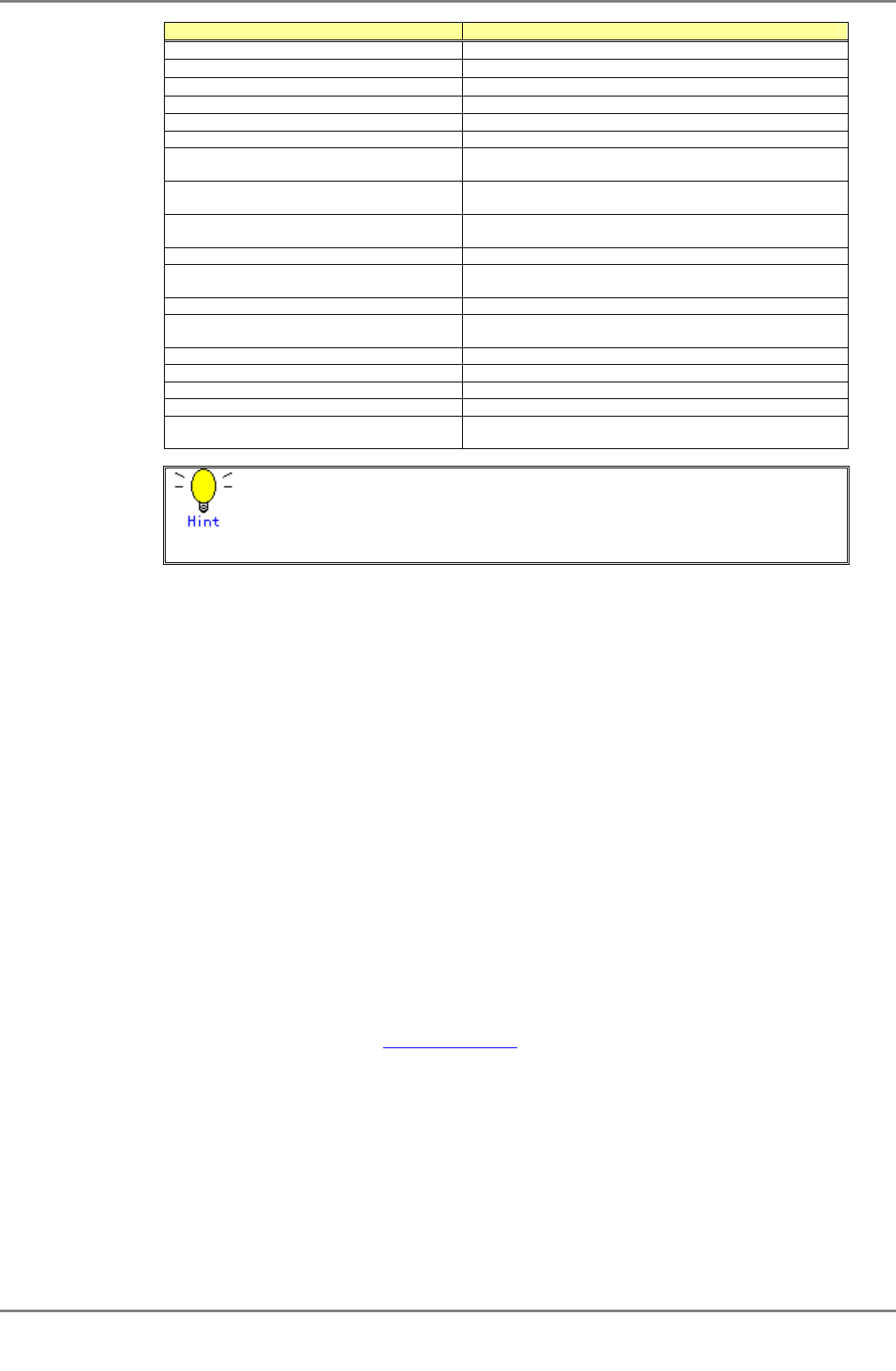
XG2000 series User's Guide
19/315
All Rights Reserved, Copyright (C) PFU LIMITED 2009
Combinations of keys Description
"↑" or [Ctrl] + [P]
Recalls the previous command.
"↓" or [Ctrl] + [N]
Recalls the next command.
"←" or [Ctrl] + [B]
Moves the cursor back one character.
"→" or [Ctrl] + [F]
Moves the cursor forward one character.
[Home] or [Ctrl] + [A] Moves the cursor to the first character in line.
[End] or [Ctrl] + [E] Moves the cursor to the last character in line.
[Esc] + [B] Moves the cursor back one word (to the beginning of a
parameter).
[Esc] + [F] Moves the cursor forward one word (to the beginning of a
parameter).
[Backspace] Erases the character to the left of the cursor and moves the
cursor back one character.
[Delete] or [Ctrl] + [D] Deletes the character to the right of the cursor.
[Ctrl] + [W] Records the character to the left of the cursor before
deleting.
[Ctrl] + [U] Records the command line before deleting.
[Ctrl] + [K] Records all characters to the left of the cursor before
deleting.
[Ctrl] + [Y] Pastes a string recorded by [Ctrl]+[W], [U] or [K].
[Ctrl] + [L] Erases the current screen.
[Ctrl] + [C] Runs command result and aborts output.
[Enter], [Ctrl] + [J], or [Ctrl] + [M] Completes a command entry.
[Ctrl] + [T] Transposes the character located at the cursor with the
character to the left of the cursor.
If any of the above key combinations or command completion displays using the [Tab] key do not work
correctly, the correct VT100, VT200 or xterm terminal emulation type may not be selected.
2.2.7 Command History
Command history is a function that records command lines previously entered so they can be reused.
It is useful for repeatedly entering the same command line or for entering a similar command.
z To display the previous command line in the history:
Press the up arrow key or [Ctrl]+[P] to recall the previous command in the history to the
prompt.
Repeat the key sequence to recall successively older commands.
z To display a more recent command line:
Press the down arrow key or [Ctrl]+[N] to bring up the next line from the command history
to the prompt.
Repeat the key sequence to bring up successively more recent commands.
z To list the command history:
Use the "show history" command to view the list of commands saved in the history:
For each login up to 100 lines of command history can be registered.
2.2.8 Aborting Command
An executing command can be aborted by pressing [Ctrl]+[C]. Note that this key sequence may not be effective for some
commands.
2.2.9 No Form of Commands
Almost every configuration command has a no form. In general, the no form is used to cancel the settings of a configuration
command or restore default values.
Type "no" before entering a command name.
For details on using the no form, refer to the "Command Reference
".