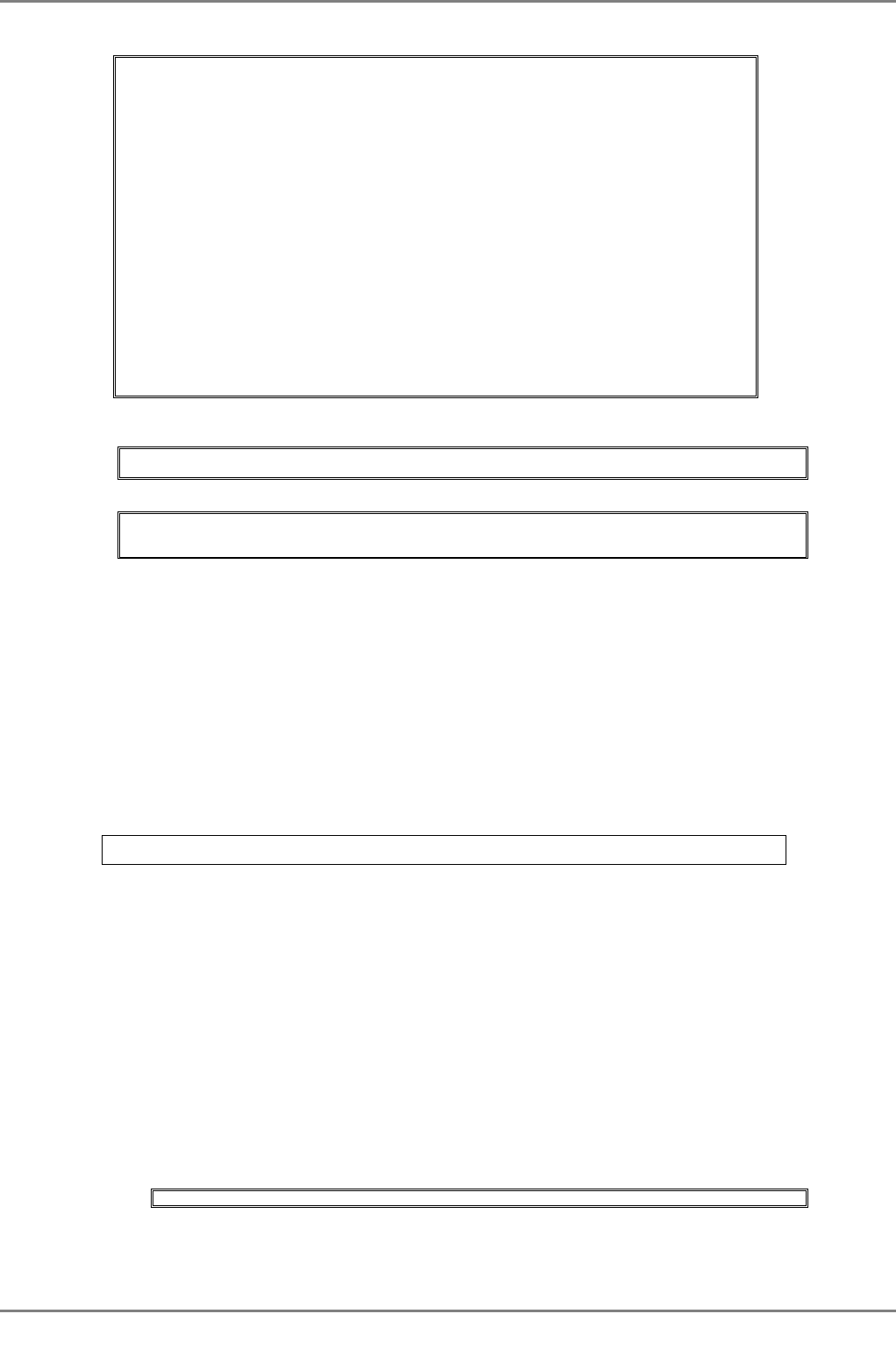
XG2000 series User's Guide
123/315
All Rights Reserved, Copyright (C) PFU LIMITED 2009
Example
Display the content of all MAC address tables.
xg# show bridge mac-address-table
Mac Address Table Information 2007/01/22-12:12:15
===================================================================
Static Mac-address Table
-------------------------------------------------------------------
Mac-address Vlan-id Destination-port
-------------- -------- --------------------
0001.123a.4321 vlan-1 port 2
0002.123a.4321 vlan-1 port 4
0003.123a.4321 vlan-3 filter
ef01.123a.4321 vlan-3 port 1 2 3 4 5 6 7 8
Dynamic Mac-address Table
-------------------------------------------------------------------
Mac-address Vlan-id Destination-port
-------------- -------- --------------------
0004.123a.4321 vlan-1 port 4
IGMP snooping learning group Mac-address Table
-------------------------------------------------------------------
Mac-address Vlan-id Destination-port
-------------- --------- -----------------------------------------
(nothing)
===================================================================
By using the "| include" command, output lines which are matched with the parameter will be displayed. Display the information
whose MAC address is 0002.123a.4321.
xg# show bridge mac-address-table | include port 4
0002.123a.4321 vlan-1 port 4
View the MAC address information forwarded to port 4 among static MAC addresses.
xg# show bridge mac-address-table static | include port 4
0002.123a.4321 vlan-1 port 4
0004.123a.4321 vlan-1 port 4
5.7.4 bridge forward-mode
Function
The device supports two types of frame forwarding, store-and-forward and cut-through.
z Store-and-forward
After a full frame is received, an error check is performed before forwarding.
z Cut-through
After reading the first 64 bytes of a received frame, forwarding is immediately performed.
Basically, FSC errors are not checked, allowing low latency forwarding.
Use the no form to return to store-and-forward.
Prompt
xg(config)#
Command syntax
bridge forward-mode { cut-through | store-and-forward }
no bridge forward-mode
Parameter
z forward-mode { cut-through | store-and-forward }
Specifies the switching method.
− cut-through
Specifies Cut-through forwarding.
− store-and-forward
Specifies store-and-forward forwarding.
Command type
Configuration command
Default
cut-through
Note
The no form command does not return the forwarding mode to its default setting.
Example
Set the switching method to cut-through.
xg(config)# bridge forward-mode cut-through


















