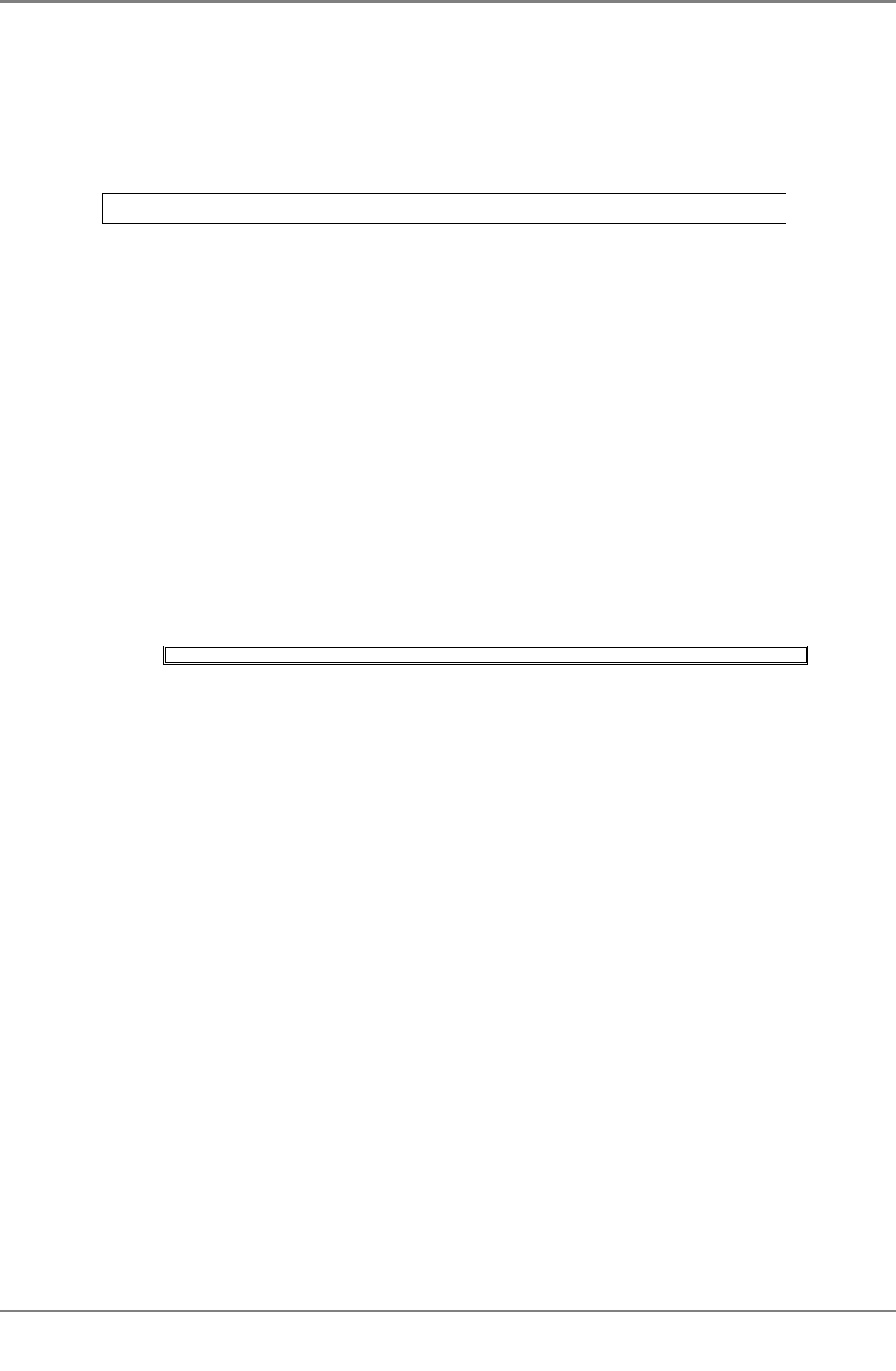
XG2000 series User's Guide
235/315
All Rights Reserved, Copyright (C) PFU LIMITED 2009
5.17.3 snmp-server contact
Function
Sets the installation contact name for the device.
Use the no form to return to the default setup.
Prompt
xg(config)#
Command syntax
snmp-server contact SYSTEM-CONTACT
no snmp-server contact
Parameter
z SYSTEM-CONTACT
Specifies the system contact name for the device. The contact name can be up to 255 alphanumeric
characters.
No need to enclose a parameter in quotes if it contains a blank space.
Command type
Configuration command
Default
None
Message
% SYSTEM-CONTACT is too long.
Explanation
The contact name specified by "SYSTEM-CONTACT" exceeded the length limit.
Solution
Reduce the length of the system contact name and reissue the command.
% SYSTEM-CONTACT cannot be used.
Explanation
An illegal character was used in the "SYSTEM-CONTACT" name.
Solution
Review the system contact name setting and reissue the command.
Example
Specify the system contact address as “administrator tel: 012-3456-7890.”
xg(config)# snmp-server contact administrator tel:012-3456-7890


















