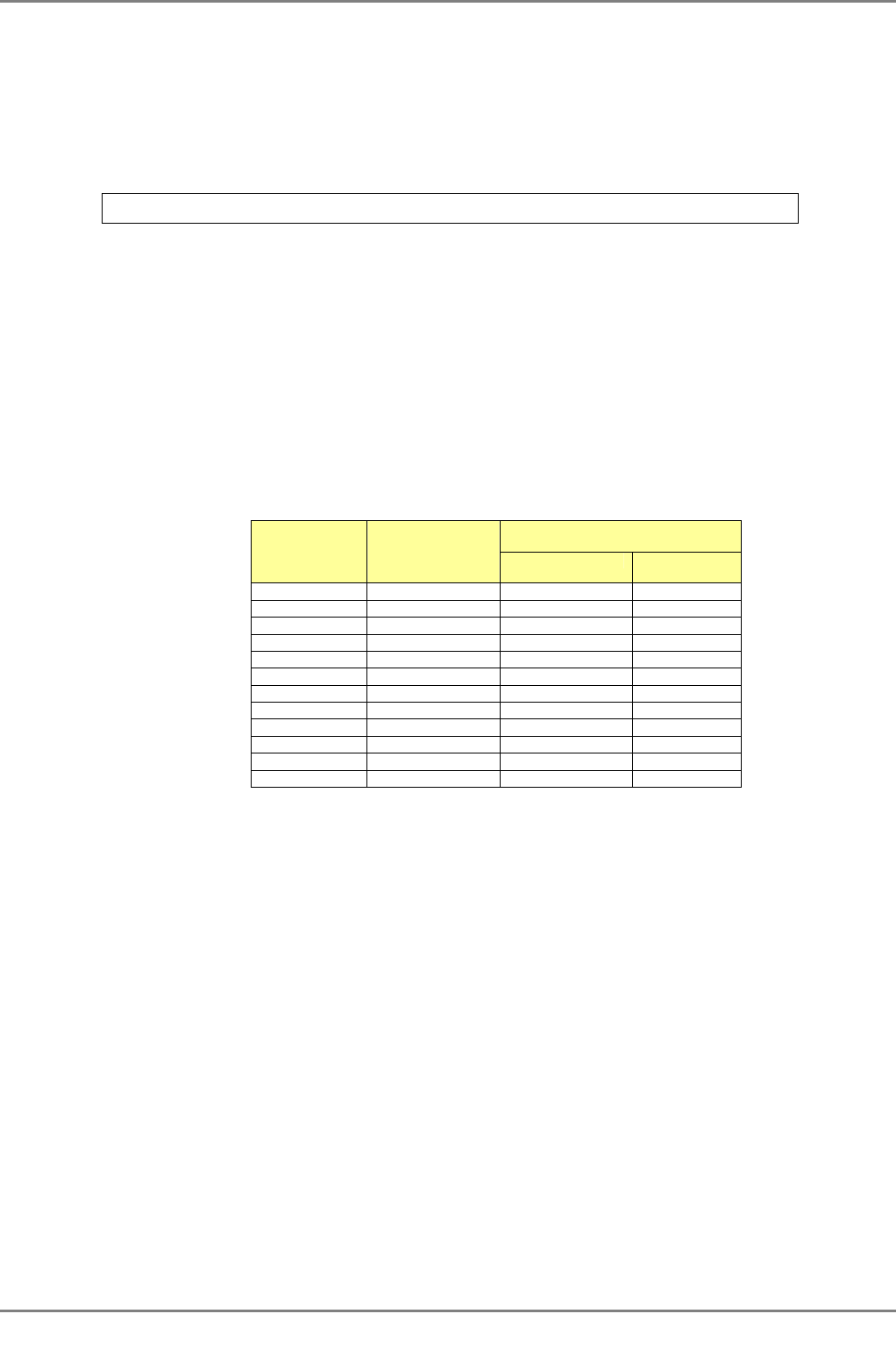
XG2000 series User's Guide
84/315
All Rights Reserved, Copyright (C) PFU LIMITED 2009
5.4.18 date summer-time
Function
Sets Daylight Saving Time.
Use the no form to return to the default setup.
Prompt
xg#
Command syntax
date summer-time START_DAY[/TIME] END_DAY[/TIME] [OFFSET]
no date summer-time
Parameter
z START_DAY[/TIME]
Specifies the day/time to start Daylight Saving Time in any form of "Mm.w.d/hhmm," "Jn/hhmm,"
or "n/hhmm."
− Mm.w.d
Specifies the day to start Daylight Saving Time in m, w, and d.
Specify month for m (1 to 12), week for w (1 to 5), and the day of the week for d (0
to 6).
w = 1 means the first week where d exists, and w = 5 means the last week.
d = 0 means Sunday.
− Jn
Specifies the day to start Daylight Saving Time in day-of-year (Julian day). In leap
years, February 29th is not counted. Specify a number in the range of 1 to 365 for
n.
− n
Specifies the day to start Daylight Saving Time in day-of-year. In leap years, February
29th is counted. Specify a number in the range of 1 to 366 for n.
Specifies the following values, for the first day of each month in "Jn" specification
and "n" specification.
specification Month/Day Jn specification
Common year Leap year
January 1st J1 1 1
February 1st J32 32 32
March 1st J60 60 61
April 1st J91 91 92
May 1st J121 121 122
June 1st J152 152 153
July 1st J182 182 183
August 1st J213 213 213
September 1st J244 244 245
October 1st J274 274 275
November 1st J305 305 306
December 1st J335 335 336
− hh
Specifies the hour to start Daylight Saving Time.
− mm
Specifies the minute to start Daylight Saving Time.
When hhmm is omitted, "0100" (an hour) is specified.
z END_DAY[/TIME]
Specifies the day/time to end Daylight Saving Time. The description format is the same as
"START_DAY/TIME."
z OFFSET
Specifies the time set forward during Daylight Saving Time in the form of "hhmm."
− hh
Specifies the hour set forward during Daylight Saving Time with a two-digit number.
It can be set in the range of 00 to 23.
− mm
Specifies the minute set forward during Daylight Saving Time with a two-digit number.
It can be set in the range of 00 to 59.
When this parameter is omitted, "0100" (an hour) is specified.
Command type
Operation management commands
Default
None


















