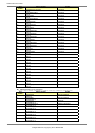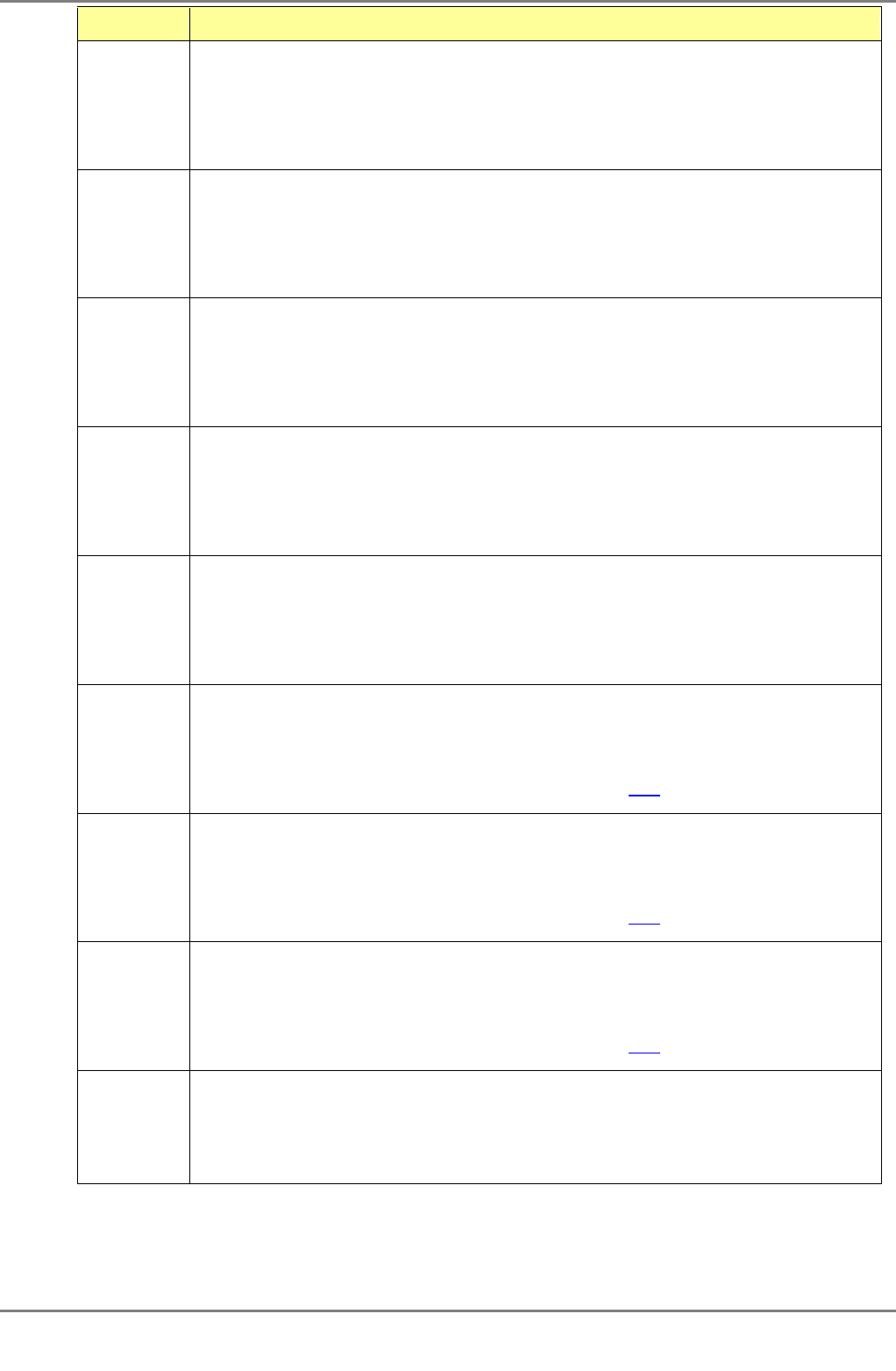
XG2000 series User's Guide
297/315
All Rights Reserved, Copyright (C) PFU LIMITED 2009
Message ID
Severity
Message/Explanation/Solution
S7625
ERROR
firm-update: failed (verification error: kernel).
Explanation
An error occurred while updating firmware.
Solution
Reattempt the update process.
If the message is repeatedly displayed, note the message contents and contact the sales representative.
S7626
ERROR
firm-update: failed (writing to FlashROM error: rootfs).
Explanation
An error occurred while updating firmware.
Solution
Reattempt the update process.
If the message is repeatedly displayed, note the message contents and contact the sales representative.
S7627
ERROR
firm-update: failed (verification error: rootfs).
Explanation
An error occurred while updating firmware.
Solution
Reattempt the update process.
If the message is repeatedly displayed, note the message contents and contact the sales representative.
S7628
ERROR
firm-update: failed (writing to FlashROM error: EL).
Explanation
An error occurred while updating firmware.
Solution
Reattempt the update process.
If the message is repeatedly displayed, note the message contents and contact the sales representative.
S7629
CRITICAL
firm-update: failed (SRAM access error).
Explanation
An error occurred while updating firmware.
Solution
Reattempt the update process.
If the message is repeatedly displayed, note the message contents and contact the sales representative.
S7630
CRITICAL
firm-update: failed (SRAM data error: invalid firmware update information).
Explanation
An error occurred while updating firmware.
Solution
Reattempting the update process after rebooting the device using the "reset
" command.
If the message is repeatedly displayed, note the message contents and contact the sales representative.
S7631
CRITICAL
firm-update: failed (SRAM data error: invalid boot parameter).
Explanation
An error occurred while updating firmware.
Solution
Reattempting the update process after rebooting the device using the "reset
" command.
If the message is repeatedly displayed, note the message contents and contact the sales representative.
S7632
CRITICAL
firm-update: failed (SRAM data error: no boot command).
Explanation
An error occurred while updating firmware.
Solution
Reattempting the update process after rebooting the device using the "reset
" command.
If the message is repeatedly displayed, note the message contents and contact the sales representative.
S7699
CRITICAL
firm-update: failed (unknown error).
Explanation
An error occurred while updating firmware.
Solution
Note the message contents and contact the sales representative.