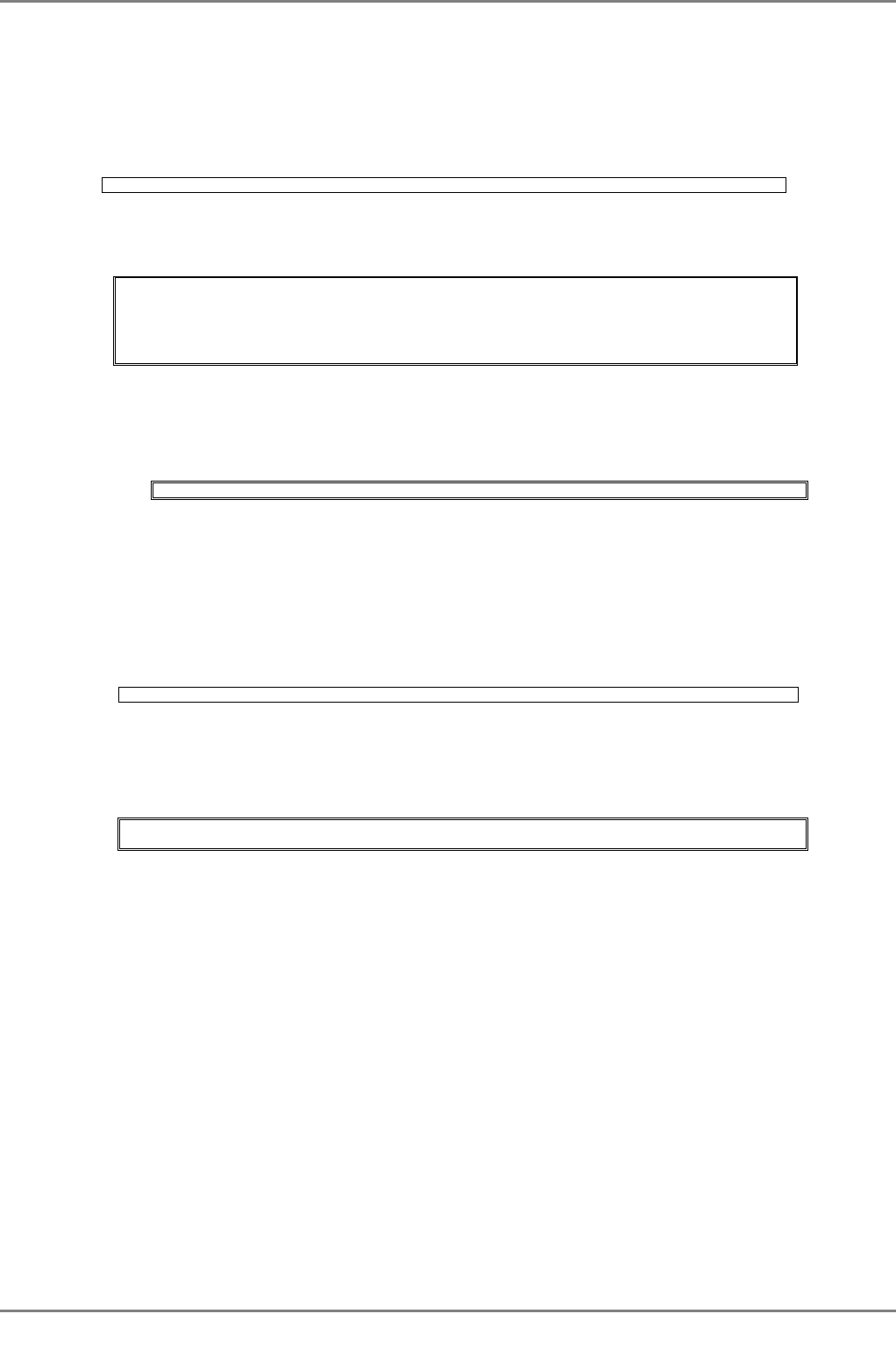
XG2000 series User's Guide
74/315
All Rights Reserved, Copyright (C) PFU LIMITED 2009
5.4.2 show history
Function
Displays the history of executed commands since logged into the device.
Prompt
xg> or xg#
Command syntax
show history
Command type
Operation management commands
Output form
xg# show history
1 enable
2 show system information
3 date
4 show system information
5 show history
Note
z If the same command is executed continuously, it is treated as one command.
z Up to 100 history will be displayed.
Example
Displays the history of executed commands.
xg# show history
5.4.3 disable
Function
Switch from the administrator exec mode to the operator exec mode.
Prompt
xg#
Command syntax
disable
Command type
Operation management commands
Example
Switch from the administrator exec mode to the operator exec mode using the "disable" command.
The prompt character will change to "xg>."
xg# disable
xg>


















