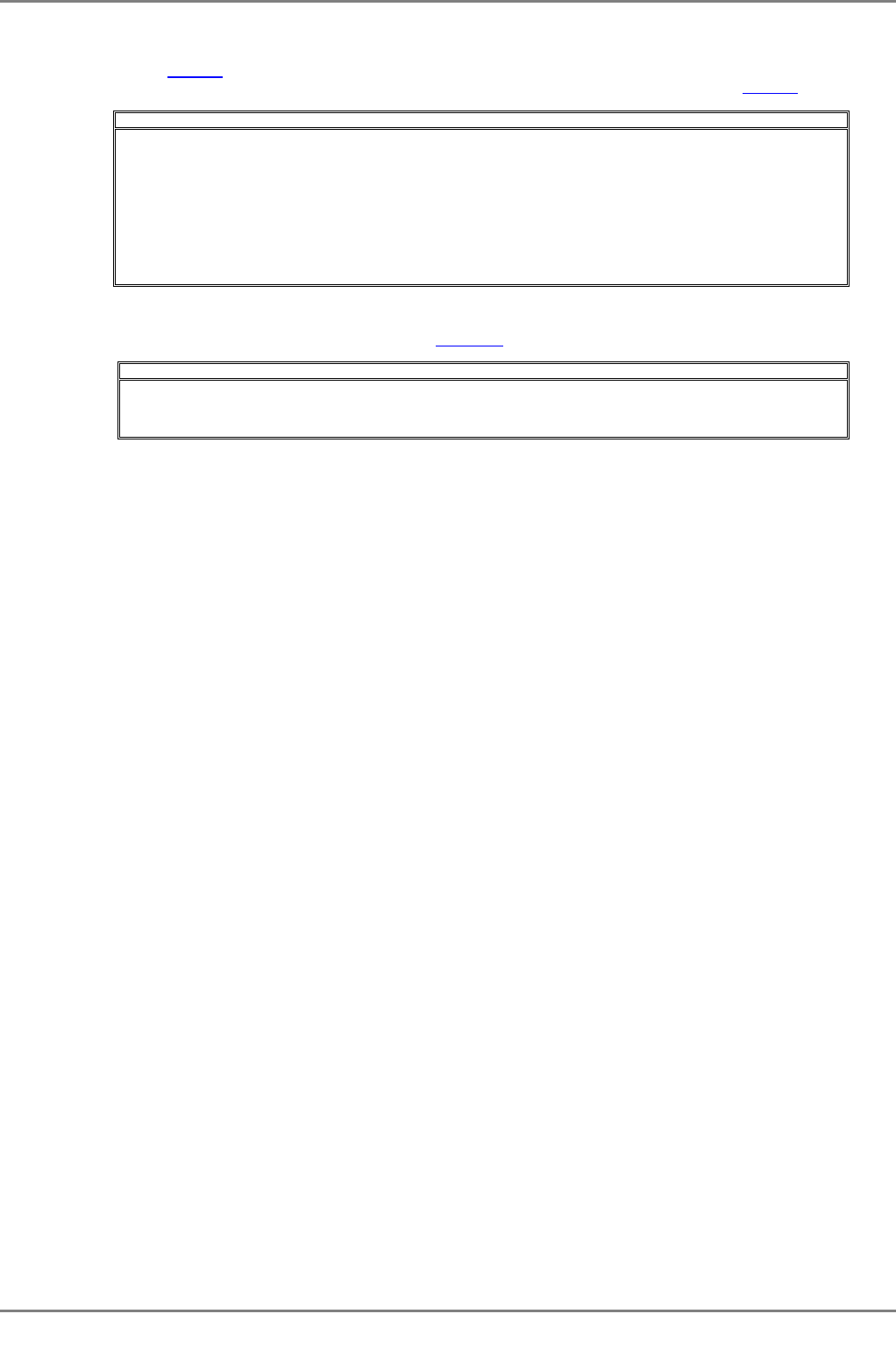
XG2000 series User's Guide
270/315
All Rights Reserved, Copyright (C) PFU LIMITED 2009
6.1.3.3 Verifying the Device Status Change
To verify changes in the device status, review INFO log messages.
Enter the "show log
" command in the operator EXEC mode or in the administrator EXEC mode. For the meaning of messages,
refer to "List of System Logs". The following examples show the information that is displayed when the "show log
" command is
entered.
xg# show log info
Aug22 10:07:57 xg xgsh: XG INFO[P4001]: cmd-exec[893]: show system information
Aug22 10:08:01 xg xgsh: XG INFO[P4002]: cmd-result[893]: success
Aug22 10:08:01 xg xgsh: XG INFO[P4001]: cmd-exec[893]: show spanning-tree
Aug22 10:08:01 xg xgsh: XG INFO[P4002]: cmd-result[893]: success
Aug22 10:08:02 xg xgsh: XG INFO[P4001]: cmd-exec[893]: show remote-host
Aug22 10:08:02 xg xgsh: XG INFO[P4002]: cmd-result[893]: success
Aug22 10:08:34 xg
ntp : XG INFO[P8602]: time server 192.168.41.1 offset -0.000543 sec
Aug22 10:08:34 xg xgsh: XG INFO[P4002]: cmd-result[893]: success
Aug22 10:10:34 xg ntp : XG INFO[P8602]: time server 192.168.41.1 offset -0.000660 sec
Aug22 10:45:32 xg xgsh: XG INFO[P4001]: cmd-exec[592]: exit
Aug22 10:45:32 xg xgsh: XG INFO[P4002]: cmd-result[592]: success
z Display log for each component
To display a log associated with a specific component only, specify the name of that component
with "| include " after entering "show log
" command.
In the following example, the CLI displays only messages that include "cmd-exec".
xg# show log info | include cmd-exec
Aug22 10:07:57 xg xgsh: XG INFO[P4001]: cmd-exec[893]: show system information
Aug22 10:08:01 xg xgsh: XG INFO[P4001]: cmd-exec[893]: show spanning-tree
Aug22 10:08:02 xg xgsh: XG INFO[P4001]: cmd-exec[893]: show remote-host
Aug22 10:45:32 xg xgsh: XG INFO[P4001]: cmd-exec[592]: exit


















