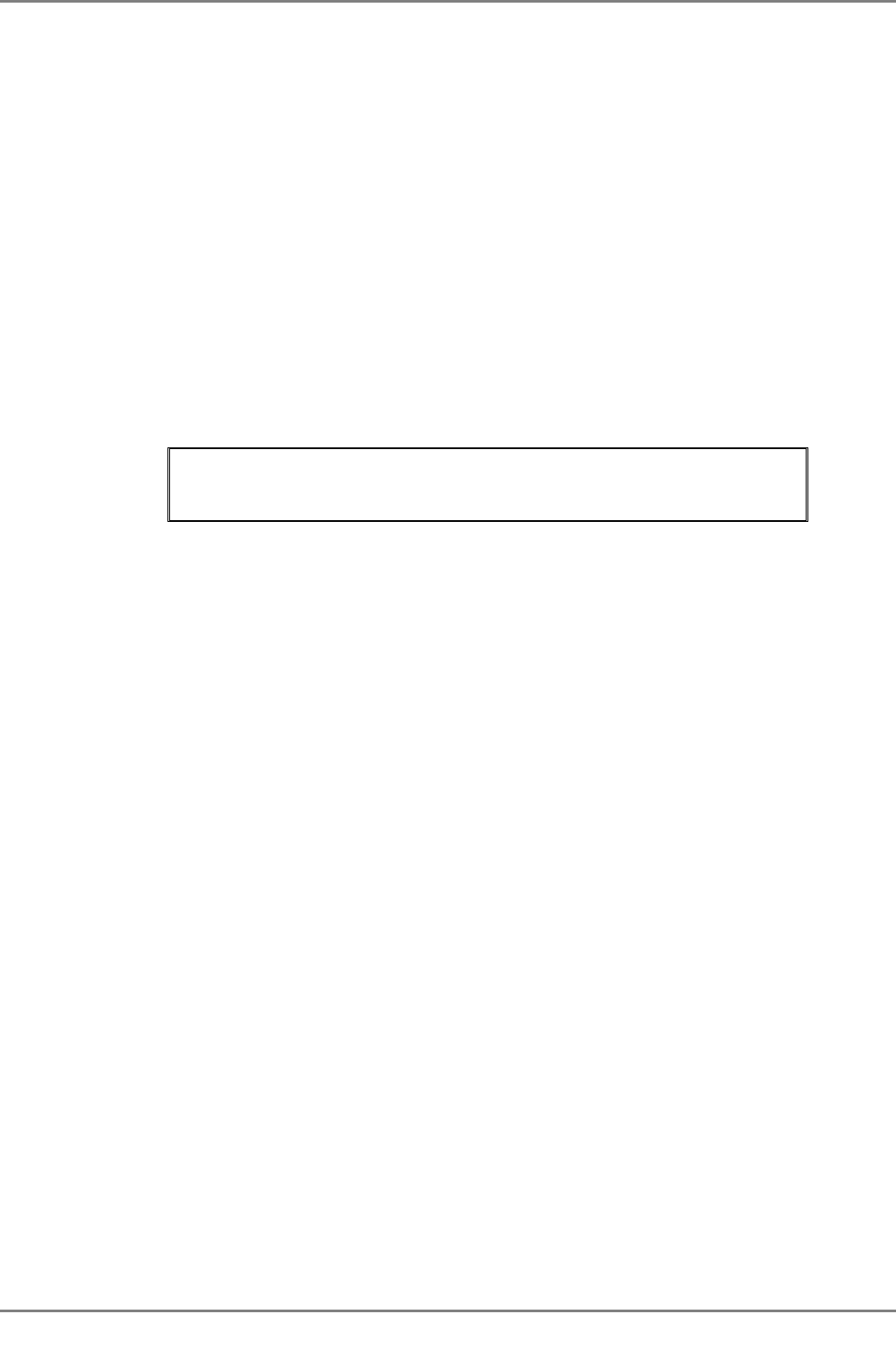
XG2000 series User's Guide
116/315
All Rights Reserved, Copyright (C) PFU LIMITED 2009
ssh: connect to host %1$ port 22: Connection refused
Explanation
It failed to access to specified SSH server.
[[Inserted string]]%1$: Specified IP address or host name.
Solution
Specify the correct IP address or host name.
ssh: connect to host %1$ port 22: connection timed out
Explanation
It failed to access to specified SSH server.
[[Inserted string]]%1$: Specified IP address or host name.
Solution
Specify the correct IP address or host name.
ssh: connect to host %1$ port 22: connection timed out
Explanation
It failed to access to specified SSH server.
[[Inserted string]]%1$: Specified IP address or host name.
Solution
Specify the correct IP address or host name.
Check the setting and status of SSH server and whether there is no problem in network
connection to the SSH server.
Note
z “scp” supports only password authentication, and this device can register up to 10 public keys of SSH servers.
z Execute “clear ssh-rhost-key” command to delete a registered public key.
Example
Copy the file "start_conf_20080701" on the SSH server "host2", to the device using the file name "start_conf".
Then, check whether the file size of the file imported with the "scp" command is consistent with the original using the dir/(ls)
command.
xg# scp get foo host2 /tmp/start_conf_20080701 start_conf
host2's password:
xg# ls
Update-time File-size File-name
- 2008/07/01 19:22:41 2,604 start_conf


















