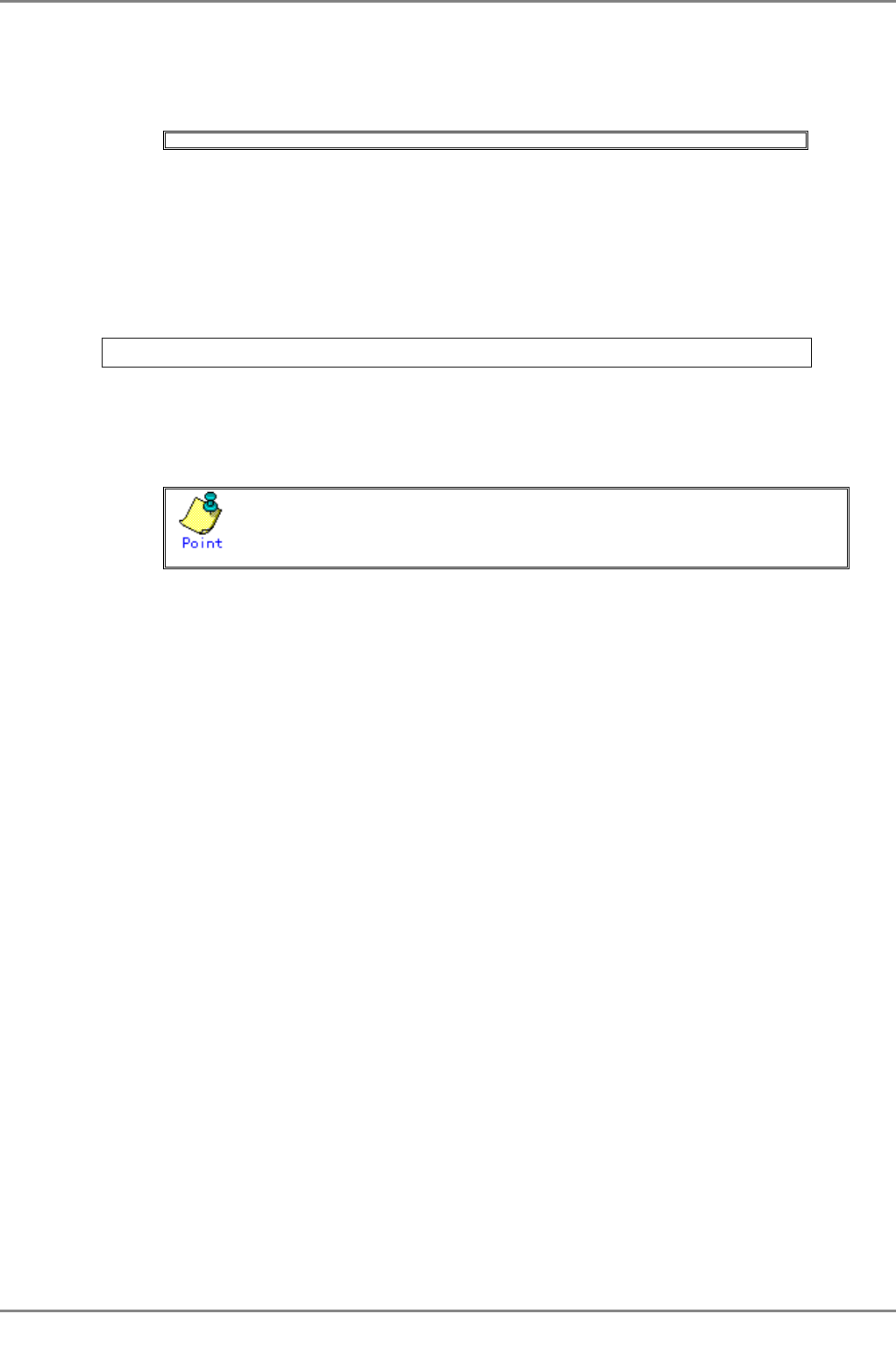
XG2000 series User's Guide
252/315
All Rights Reserved, Copyright (C) PFU LIMITED 2009
− Message number
Displays a unique number for message identification. Read this message number to locate
the message and take necessary actions.
z Message text
Displays the message text.
Example
Display 10 entries of the latest INFO log:
xg# show log info latest 10
5.20.3 log send
Function
Transfers the system log from the device to a remote host.
Prompt
xg(config)#
Command syntax
log send HOST { info | warning | error | critical } [ { udp | tcp } ]
no log send
Parameter
z HOST
Specifies the host name, domain name or IP address of the system log destination.
When specifying the host name or the domain name, set the DNS server or register the host
name in advance.
The IP address can be within the range of 1.0.0.1 to 126.255.255.254, 128.0.0.1 to
191.255.255.254, or 192.0.0.1 to 223.255.255.254.
If transferring system logs to a Linux host, log information can be received by specifying “–syslogd -r”.
z { info | warning | error | critical }
Specifies the type of system logs to be transferred.
− info
Transfers the CRITICAL, ERROR, WARNING and INFO messages.
− warning
Transfers the CRITICAL, ERROR and WARNING messages.
− error
Transfers the CRITICAL and ERROR messages.
− critical
Transfers the CRITICAL level messages.
z { udp | tcp }
Selects a protocol for transmission of system logs. The “udp” (User Datagram Protocol) is
selected by default.
Command type
Operation management command
Message
% Invalid IP-address.
Explanation
The IP address was specified in an incorrect format or an incorrect address was specified.
Solution
Specify the correct IP address in the correct format then reissue the command.
% Cannot find %1$
Explanation
An incorrect host name was specified.
[[Inserted string]]%1$: Specified host name.
Solution
.Specify the correct host name, or specify the IP address.
Note
z If the host name is specified instead of IP address, changing the DNS server’s IP address at a remote host will not be
enabled. It is necessary to restart the device after DNS server’s IP address has been changed.


















