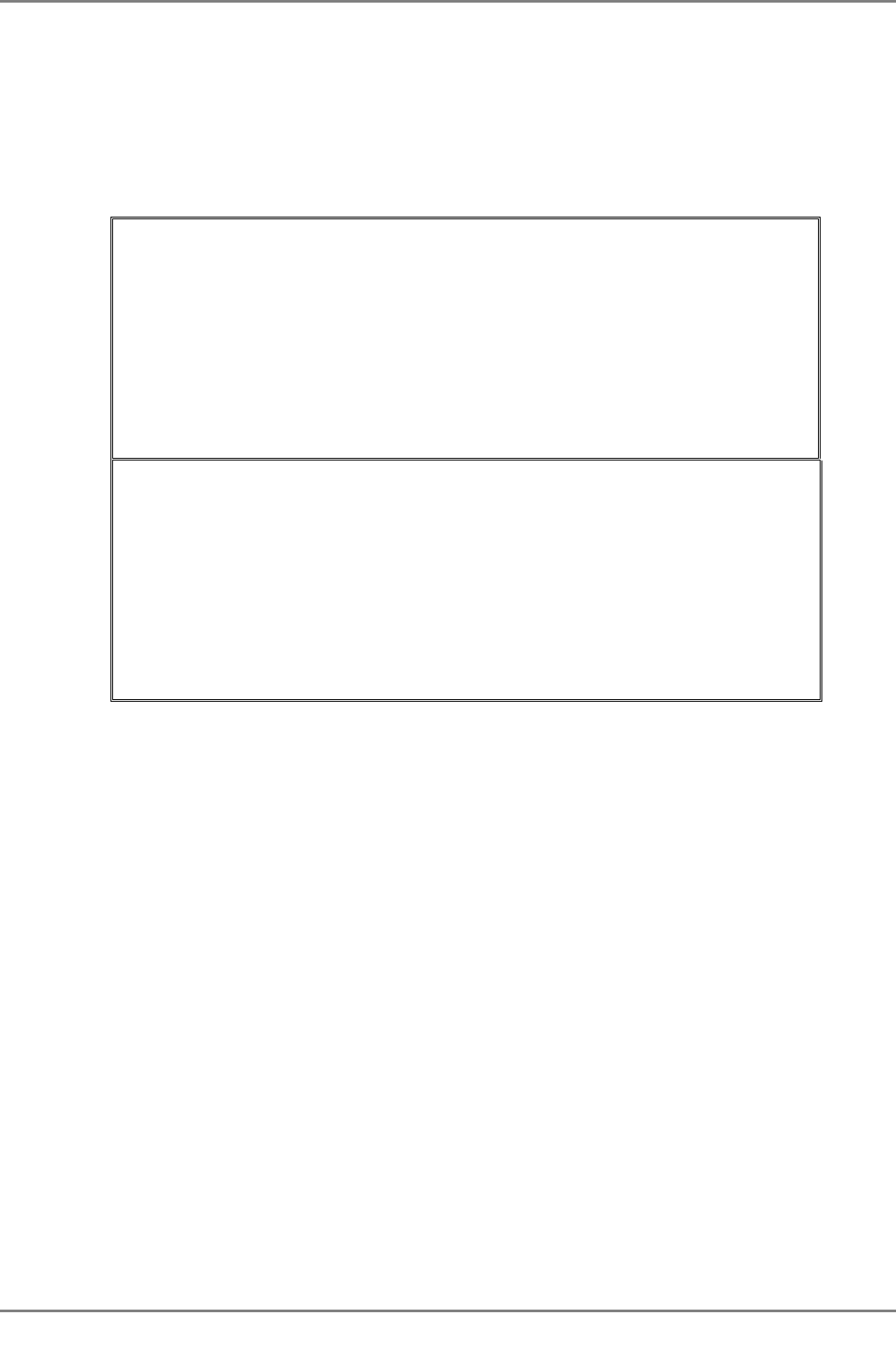
XG2000 series User's Guide
212/315
All Rights Reserved, Copyright (C) PFU LIMITED 2009
z FrameSize 256-511
Displays the number of accumulated 256- to 511-byte frames sent or received after the command
execution.
z FrameSize 512-1023
Displays the number of accumulated 512- to 1023-byte frames sent or received after the command
execution.
z FrameSize 1024-1518
Displays the number of accumulated 1024- to 1518-byte frames sent or received after the command
execution.
z Port-Description
Displays port descriptions. If the port is not described, it will not display anything.
Up to 44 characters can be displayed.
Output form (if "total" is specified)
xg# monitor framesize-traffic-counts total
Framesize Traffic Statistics(Total Frame Counts) 2007/01/22-12:12:15
=============================================================================>
Port Link State/ FrameSize FrameSize FrameSize
FrameSize Framesize
STP State 0-64 65-127 128-255 256-511 512-1023
---- ----------- ----------- ----------- ----------- ----------- -----------
1 Up/Discard 1234567890K 1234567890K 1234567890K 1234567890K 1234567890K
2 Down
0 0 0 0 0
3 Up/Discard 1234567890K 1234567890K 1234567890K 1234567890K 1234567890K
4 Up/Learn
1234567890M 25690M 25690M 25690M 25690M
5 Up/Forward 1234567890G
25690G 25690G 25690G 25690G
6 Up/Forward 1234567890T
25690T 25690T 25690T 25690T
7 Down
0 0 0 0 0
8 Down
0 0 0 0 0
=============================================================================>
ESC:exit F:refresh
U:page up D:page down L:page left R:page right
(continues)
Framesize Traffic Statistics(Total Frame Counts) 2007/01/22-12:12:15
<==========================================================================
FrameSize Port-Description
1024-1518
----------- --------------------------------------------
1234567890K port_name1
0 port_name2
1234567890K port_name3
25690 port_name4
25690G port_name5
25690T port_name6
0 port_name7
0
<==========================================================================
ESC:exit F:refresh
U:page up D:page down L:page left R:page right
z The displayed values are the ones accumulated after the system startup. Other values are the same as those
displayed if the “current” option were specified.


















