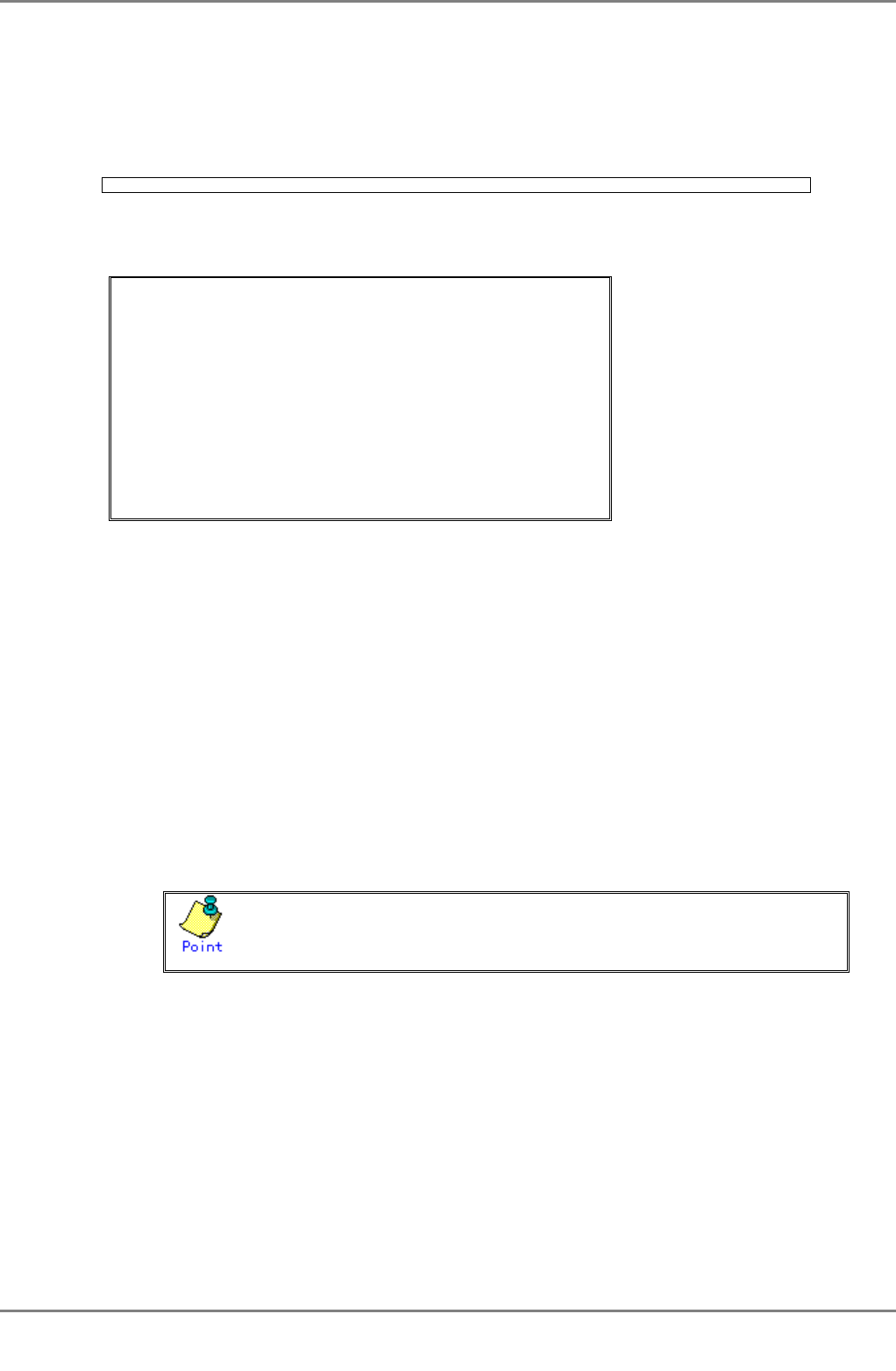
XG2000 series User's Guide
231/315
All Rights Reserved, Copyright (C) PFU LIMITED 2009
5.16.18 show statistics error
Function
Displays statistics for errors occurring at each port after system startup.
Prompt
xg> or xg#
Command syntax
show statistics error
Command type
Operation management command
Output form
xg# show statistics error
Error Statistics(Total Counts) 2007/01/22-20:21:35
===================================================
[No.1]
Port
: 1
Rx CRC : 0
Rx & Tx Over
: 0
Rx & Tx Under : 0
Rx & Tx Fragment : 0
Rx & Tx Jabber
: 0
Rx Align : 0
Total Lost
: 0
Port-Description : port_name1
[No.2]
z [No.]
Displays statistics for each port.
z Port
Displays the port numbers.
z Rx CRC
Displays the accumulated number of FCS (Frame Check Sequence) error frames received after
the system startup.
z Rx & Tx Over
Displays the accumulated number of transmission frames whose size exceeds 1518 bytes
(excluding the VLAN tag) after the system startup.
z Rx & Tx Under
Displays the accumulated number of transmission frames whose size is less than 64 bytes after
the system startup.
z Rx & Tx Fragment
Displays the accumulated number of FCS (Frame Check Sequence) error frames whose size is
less than 64 bytes sent or received after the system startup.
z Rx & Tx Jabber
Displays the accumulated number of FCS (Frame Check Sequence) error frames whose size exceeds
1518 bytes (excluding the VLAN tag) sent or received after the system startup.
z Rx Align
Displays the accumulated number of 64- to 1518-byte alignment error frames whose bit size
is not a multiple of 8 received after the system startup.
z Total Lost
Displays the accumulated number of frames received but discarded at each port after the system
startup.
If the error count reaches 4294967295, the value is reset to 0 when incremented.
z Port-Description
Displays port descriptions. If the port is not described, it will not display anything.
Up to 31 characters can be displayed.


















