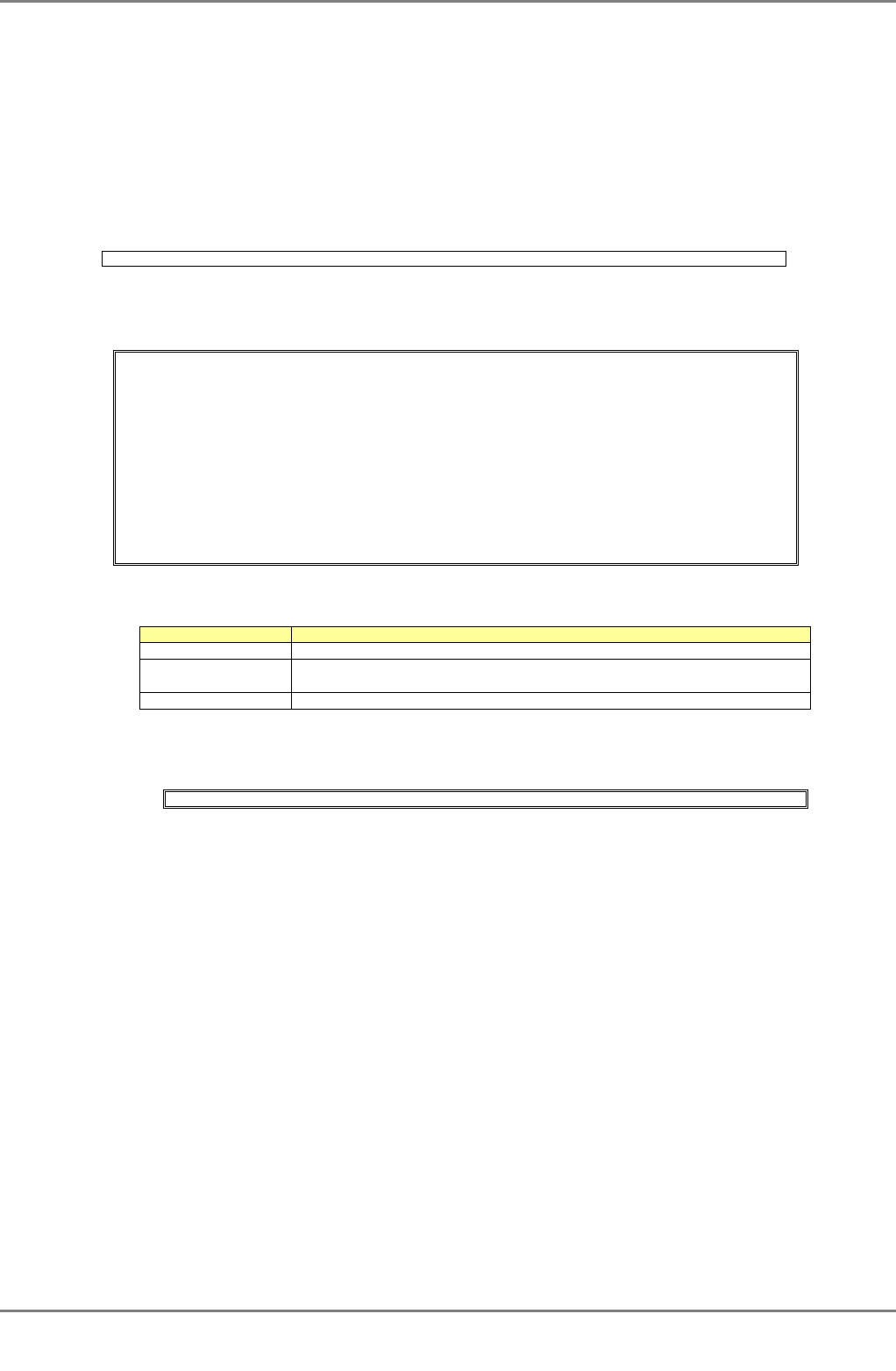
XG2000 series User's Guide
138/315
All Rights Reserved, Copyright (C) PFU LIMITED 2009
5.9 Uplink Filter Commands
This section explains the commands related to uplink filter configuration.
5.9.1 show uplink
Function
Display the configuration of uplink domains and the state of downlink member ports.
Prompt
xg>, or xg#
Command syntax
show uplink
Command Type
Operation management command
Output form
xg(config)# show uplink
Uplink Domain Information 2006/03/17-14:35:25
===============================================================================
Domain Port-Function Ports-Membership
------ ---------------- -------------------------------------------------------
1 Uplink(Active) port 1 10 11
Uplink(Inactive) port 2
Downlink port 5 6
agg-port 2 3
2 Uplink(Active) port 3 4
Uplink(Inactive) None
Downlink port 5
agg-port 2
===============================================================================
z Domain
The domain ID of the uplink group is displayed.
z Port-Function
The port state belonging to the uplink domain is displayed.
Display Meaning
Uplink(Active) Defined Uplink port and link status is good.
Uplink(Inactive) Defined Uplink port and is NOT working. When the port becomes active, the port
status will change.
Downlink Describes the member of downlink ports.
z Port-Membership
Display the port membership of the uplink domain.
Example
Display the uplink domain configuration.
xg# show uplink


















