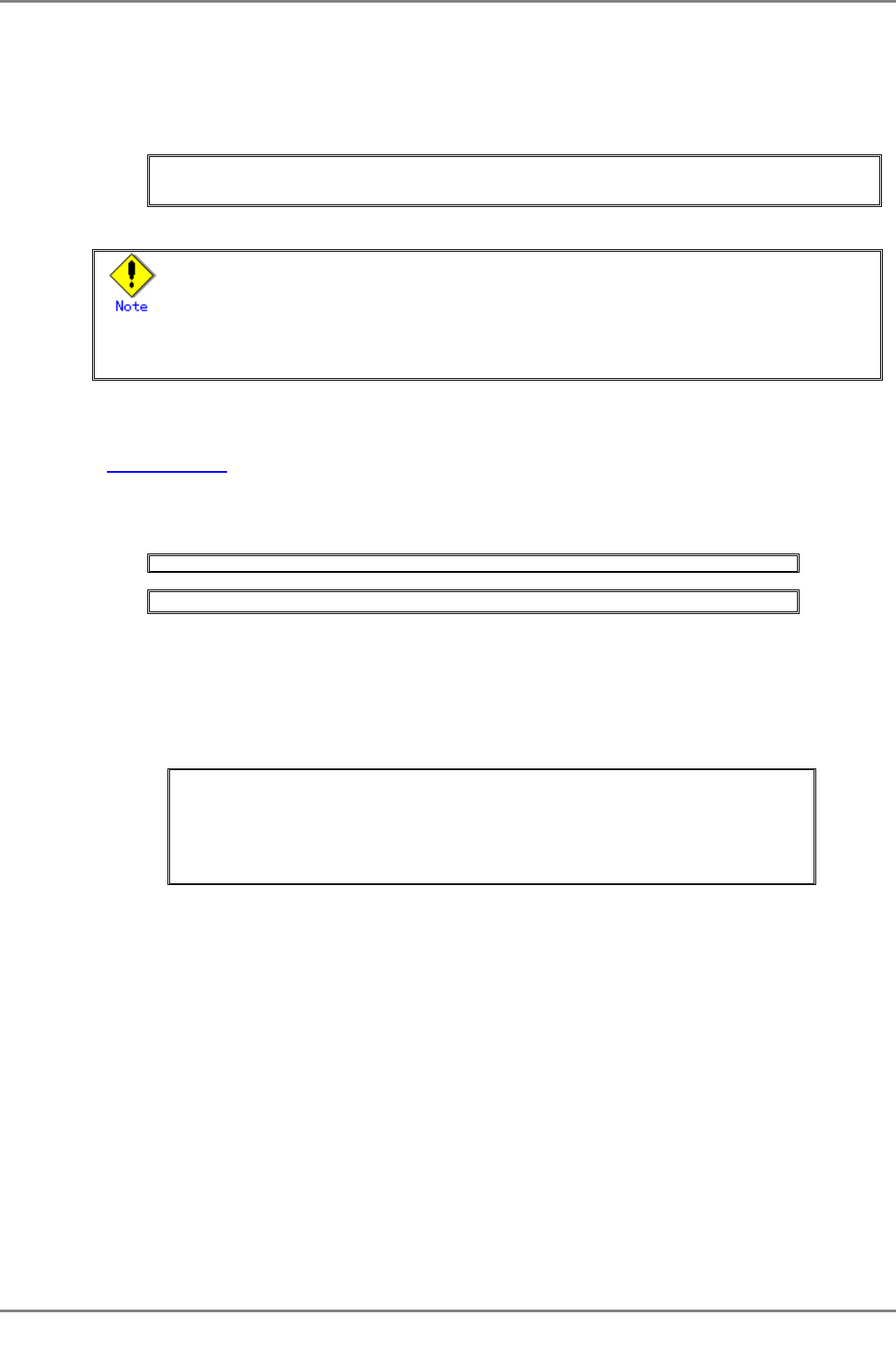
XG2000 series User's Guide
277/315
All Rights Reserved, Copyright (C) PFU LIMITED 2009
7.1 Restoring Factory Defaults
7.1.1 Resetting startup-config to Factory Defaults
To reset all settings in the device's startup-config file to the factory defaults:
z Using the "reset factory-default" command, reset the contents of the startup-config file to the factory defaults.
When the command is executed, a message appears requesting confirmation of the restart.
xg# reset factory-default
Do you restart system with setting to factory-default? (y/n) : ← A confirmation message is
displayed.
If the response is "y" or "Y", the contents of the startup-config file are reset to the factory
defaults and the system restarts. To cancel the process, respond to this question with any
keys other than "y " and "Y".
z The login password is not stored in the startup-config file. To change the login password, the "password" command
must be used.
z Timezone and summer time settings will be re-initialized. After restarting the system set the timezone and summer
time settings as necessary.
7.1.2 Selecting the Alternate Firmware Image
When the system successfully starts up, the firmware image to be run can be selected by following the procedure described in
"Selecting Firmware
".
If the system fails to start up, select the alternate firmware for reboot by executing the following sequence immediately after
turning on the device.
z Connect the device to an active serial terminal.
z Turn on the device.
z Hold down the [#] key and the following message will appear on the serial terminal screen.
Preparing to boot
z At the XG_LOADER> prompt, type "boot", and then specify the firmware image number to run.
XG_LOADER> boot { 1 | 2 }
To determine the firmware number to specify, use the "firminfo" command. The "firminfo" command
allows checking the firmware versions (E#/L#) and the number that corresponds to the firmware
image to run.
For the firmware versions (E#/L#), check the "Firm EL of region 1" and "Firm EL of region
2" fields. For the number that corresponds to the firmware image to run, check the number
that appears in the "Region being used now" field. Specify the other firmware number in the
"boot" command.
In the following example, 2 is specified for the firmware number in the "boot" command (1
is assigned to the firmware image that is to be run).
XG_LOADER> firminfo
Firm EL of region 1
: 10.11 Z01 (1121772145)
Firm EL of region 2
: 10.10 Z01 (1121770019)
Boot loader version
: 10.10 Z01
Region being used now : 1
Region to be used next : 1
Status flag of region 1: CURRENT FIRM
Status flag of region 2: OLD FIRM


















