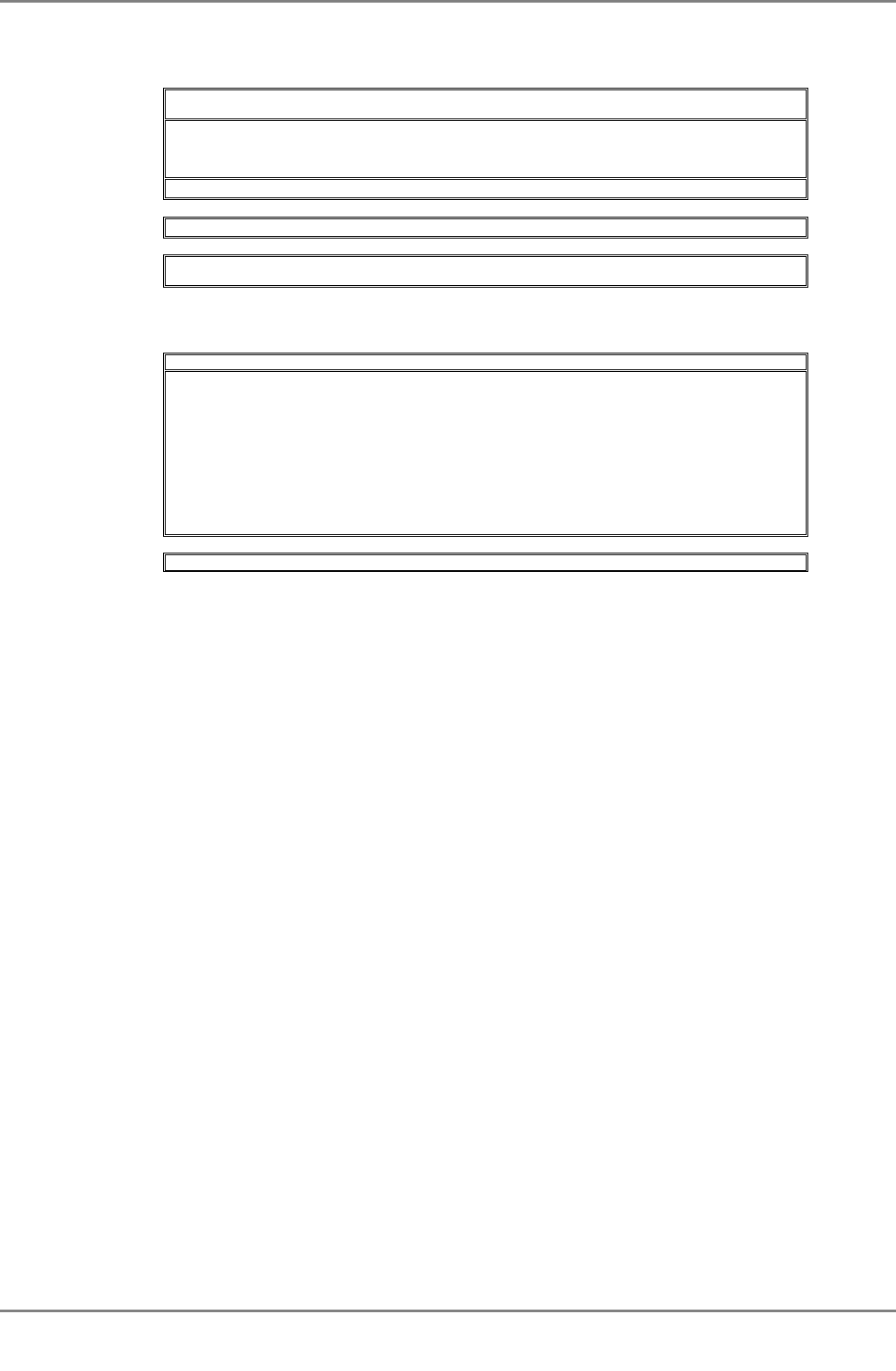
XG2000 series User's Guide
262/315
All Rights Reserved, Copyright (C) PFU LIMITED 2009
Example
Download the firmware image file into the system volatile memory using the “tftp get” command. Check the size of the
downloaded firmware image file using the “ls” command.
Then, update the firmware using the “update-system” command.
xg# tftp get tftp-host1 firm_upd_file
xg# ls
Update-time File-size File-name
- 2007/01/31 13:52:54 5,754,559 firm_upd_file
unused: 8,888,320 bytes
xg# update-system local firm_upd_file
Update the firmware directly from the TFTP server.
xg# update-system tftp tftp-host1 firm_upd_file
Update the firmware directly from the SSH server.
xg# update-system scp foo ssh-host1 firm_upd_file
host1's password:
After the firmware was updated successfully, check the firmware version (E/L) and make sure that the system firmware was set
to “(new)” using the “show system information” command.
Also, check the “Next Startup Firmware” value. This firmware image will be booted during the next system startup.
xg# show system information
Firmware Information
Firmware[1] : E10L10 Z01 2007/01/21-18:42:52
Updated Time
: 2007/01/21-22:08:12
Firmware[2] : E10L11 Z01 2007/01/22-19:27:12 {(writing)|(new)}
Updated Time
: 2007/01/23-10:57:53 ↑
Current Firmware
: [1] The updating status is displayed.
Next Startup Firmware: [2]
After the updating process completes, restart the system hardware.
xg# reset


















