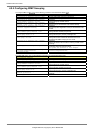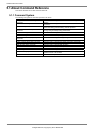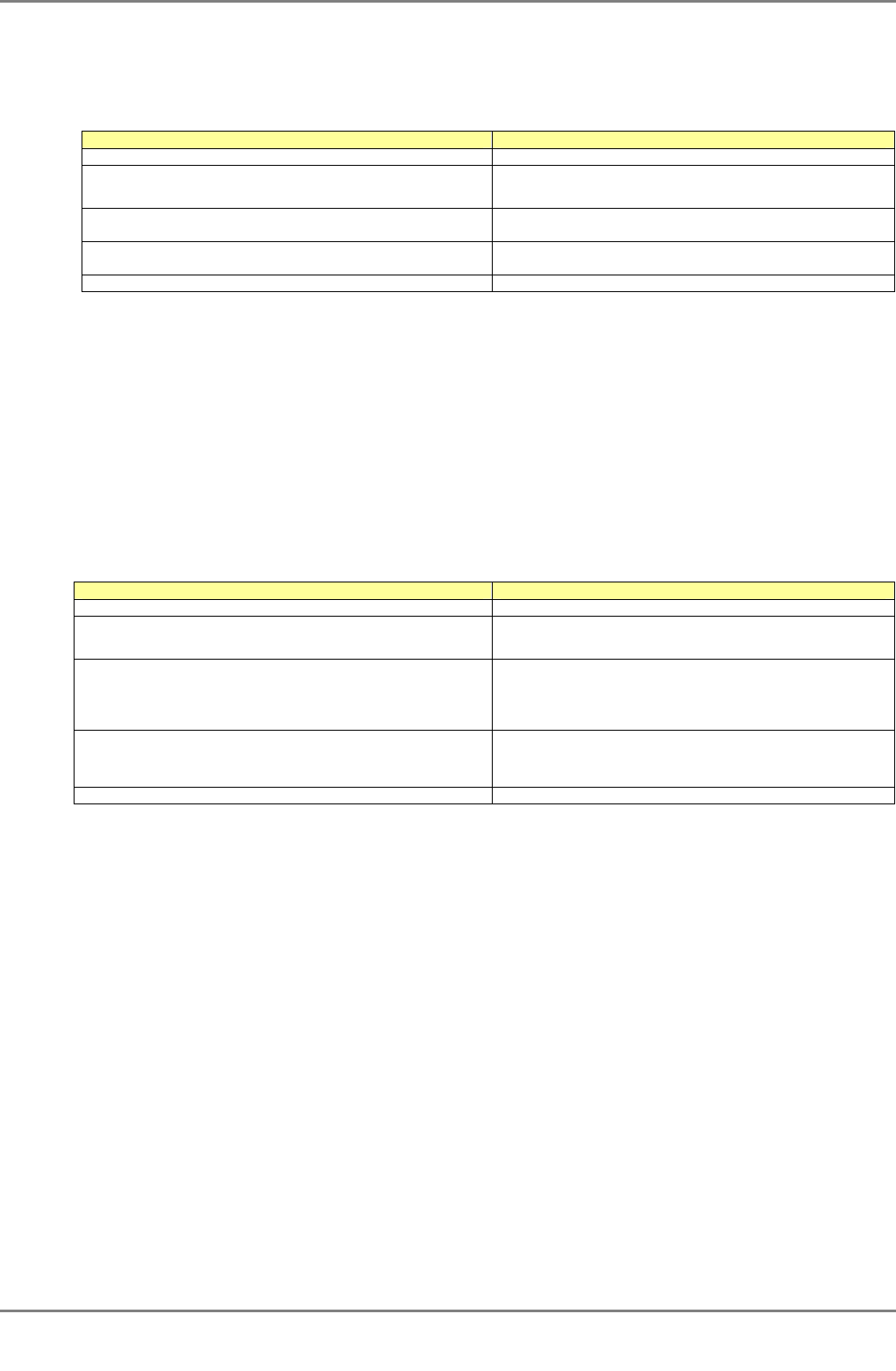
XG2000 series User's Guide
54/315
All Rights Reserved, Copyright (C) PFU LIMITED 2009
4.10.2 SNMP Agent
SNMP (Simple Network Management Protocol) is a protocol that monitors and manages devices on a network.
The device supports the SNMP (v1/v2c) function to collect management information blocks (MIBs) from a remote network
manager (SNMP manager). For operations via SNMP manager, only read-only operations are allowed. For the MIBs supported,
refer to Appendix C. The device can be configured for up to 4 SNMP managers and up to 4 SNMP trap destinations.
To configure the SNMP agent, carry out the following procedures in the administrator EXEC mode.
Command Task
xg# configure terminal
Switch to global configuration mode.
xg(config)# hostname HOST-NAME
xg(config)# snmp-server location SYSTEM-LOCATION
xg(config)# snmp-server contact SYSTEM-CONTACT
Set the system name (HOST-NAME), system's location
(SYSTEM-LOCATION), and contact (SYSTEM-CONTACT).
xg(config)# snmp-server access host HOST
community COMMUNITY-NAME
Set the IP address (host name) of the SNMP manager and the
community name.
xg(config)# snmp-server trap host HOST
community COMMUNITY-NAME [protocol {v1|v2c}]
Set the SNMP trap receiver IP address (host name) and the
community name.
xg(config)# exit
Exit to administrator EXEC mode.
4.10.3 RMON
Remote Monitoring (RMON) is a function provided to monitor communications over a network, such as traffic and errors.
RMON, used in conjunction with the SNMP agent, allows the remote monitoring of traffic on a LAN segment.
The device supports 4 RMON groups (Statistics, History, Alarm and Event).
z Statistics group
Collects traffic statistics for each port.
z History group
Records traffic statistics for each port at specified time intervals.
z Alarm group
Monitors MIBs at specified time intervals and, if the monitored MIB object value exceeds
or falls below a specified threshold, a RMON event is executed.
z Event group
Specifies an event operation that is executed by an alarm. Possible event operations include
creation of a log entry and generation of a SNMP trap.
To configure RMON, carry out the following procedure in the administrator EXEC mode.
Command Task
xg# configure terminal
Switch to global configuration mode.
xg(config)# rmon collection history <1-65535>
port <1-20> [buckets <1-20>] [interval <1-3600>]
[owner OWNERNAME]
(Optional)
Enable a RMON history group.
xg(config)# rmon alarm <1-65535> VARIABLE
interval <2-65535> {absolute | delta}
rising-threshold <0-2147483647> [<1-65535>]
falling-threshold <0-2147483647> [<1-65535>]
[owner OWNERNAME]
(Optional)
Enable a RMON alarm group.
xg(config)# rmon event <1-65535> [log]
[trap COMMUNITY] [description
DESCRIPTION-STRING]
[owner OWNERNAME]
(Optional)
Enable a RMON event group.
xg(config)# exit
Exit to administrator EXEC mode.