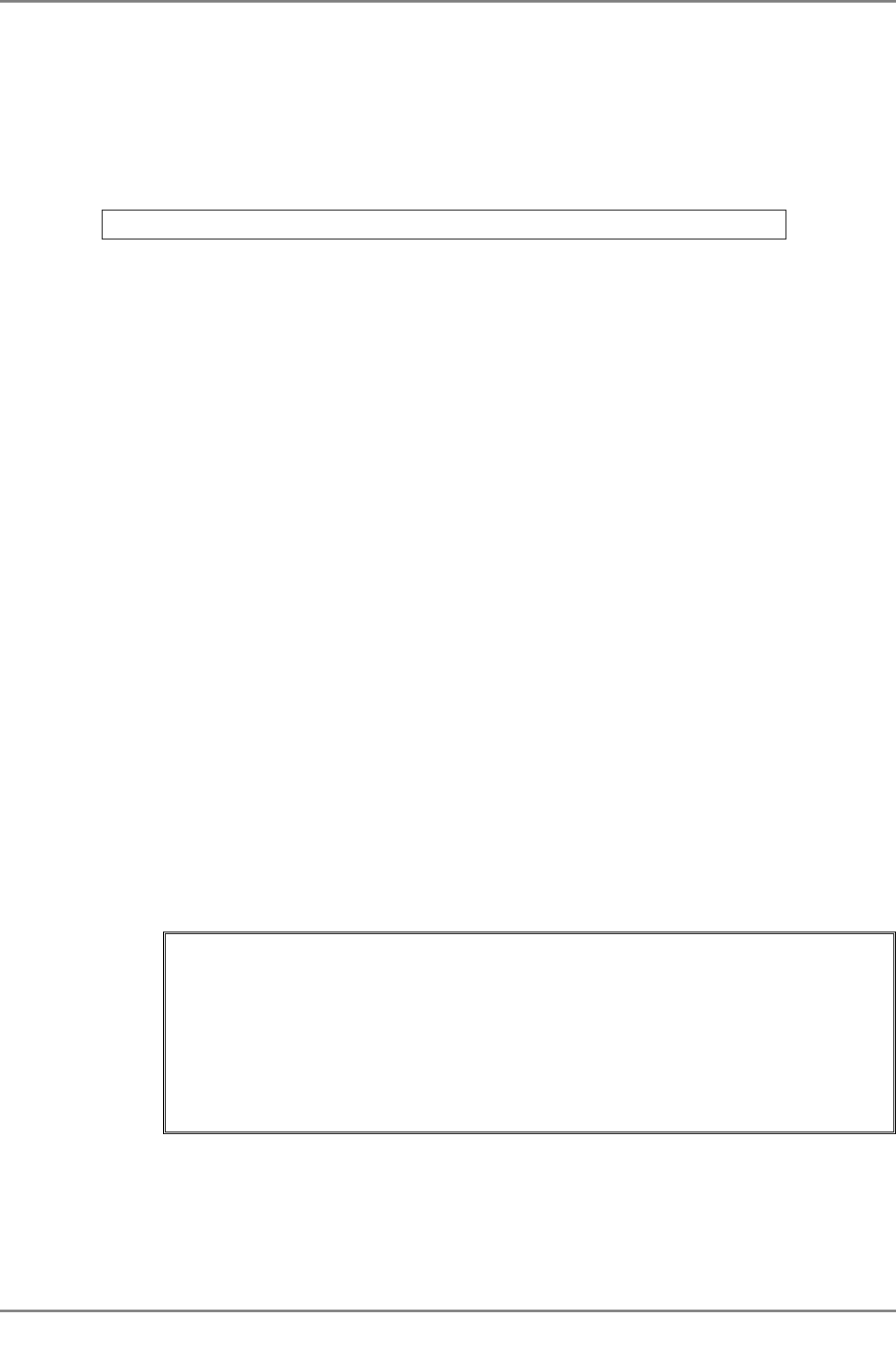
XG2000 series User's Guide
172/315
All Rights Reserved, Copyright (C) PFU LIMITED 2009
5.12.2 vlan
Function
Creates a VLAN. Also, a VLAN description may be specified to allow easy identification.
Up to 128 VLANs can be created.
Use the no form to delete the VLAN.
Prompt
xg(config)#
Command syntax
vlan <1-4094> [ {description|name} VLAN_DESCRIPTION ]
no vlan <2-4094>
Parameter
z vlan <1-4094>
Specifies an ID for the VLAN to be created. The VLAN ID (or VID) can be an integer in the
range of 1 to 4094.
The default VLAN ( VID = 1 and description “default”) cannot be deleted.
z description|name VLAN_DESCRIPTION
Describes the VLAN using ASCII characters. The description can be up to 256 alphanumeric
characters in length.
The default VLAN description is “VLAN****” (where, **** is the VID). No need to enclose a
parameter in quotes if it contains a blank space.
Command type
Configuration command
Default
The default VLAN (VID=1, VLAN description =default) is initially registered with all ports as members.
Message
% Argument is too long
Explanation
The VLAN description length exceeded 256 characters.
Solution
Specify a VLAN description consisting of up to 256 alphanumeric characters.
% Can't add vlan. Max entry over.
Explanation
No more VLANs can be created. The maximum VLAN entries (128 entries) allowed are registered
on the system.
Solution
Delete unnecessary VLANs and reissue the command.
% Can't delete vlan. same pvid entry
Explanation
The VLAN cannot be deleted because the specified port was set to port VLAN ID
(“port-vlan-id”).
Solution
Make sure that each port VID is not the same as the VLAN ID. If not required, delete
the port VID using the “no port-vlan-id” command. Then, delete the VLAN.
Note
z VLAN descriptions are not checked for duplication. Specify a unique description for each VLAN on the network.
Example
First, create a VLAN having VID 2 and VLAN description “vlan-floor1”. Second, create a VLAN having VID 3 and VLAN
description “vlan-floor2”.
Finally, check the VLAN descriptions using the “show vlan” command.
xg(config)# vlan 2 description vlan-floor1
xg(config)# vlan 3 name vlan-floor2
xg(config)# exit
xg# show vlan
Vlan Information 2007/01/22-16:20:15
==================================================================================
VID Vlan-Description Tag Ports-Membership
---- ------------------- ----- ----------------------------------------------------
1 default UNTAG port 1 2 3 4 5 6 7 8 9 10 11 12 13 14 15 16 17 18 19
20
2 vlan-floor1 --- None
3 vlan-floor2 --- None
==================================================================================


















