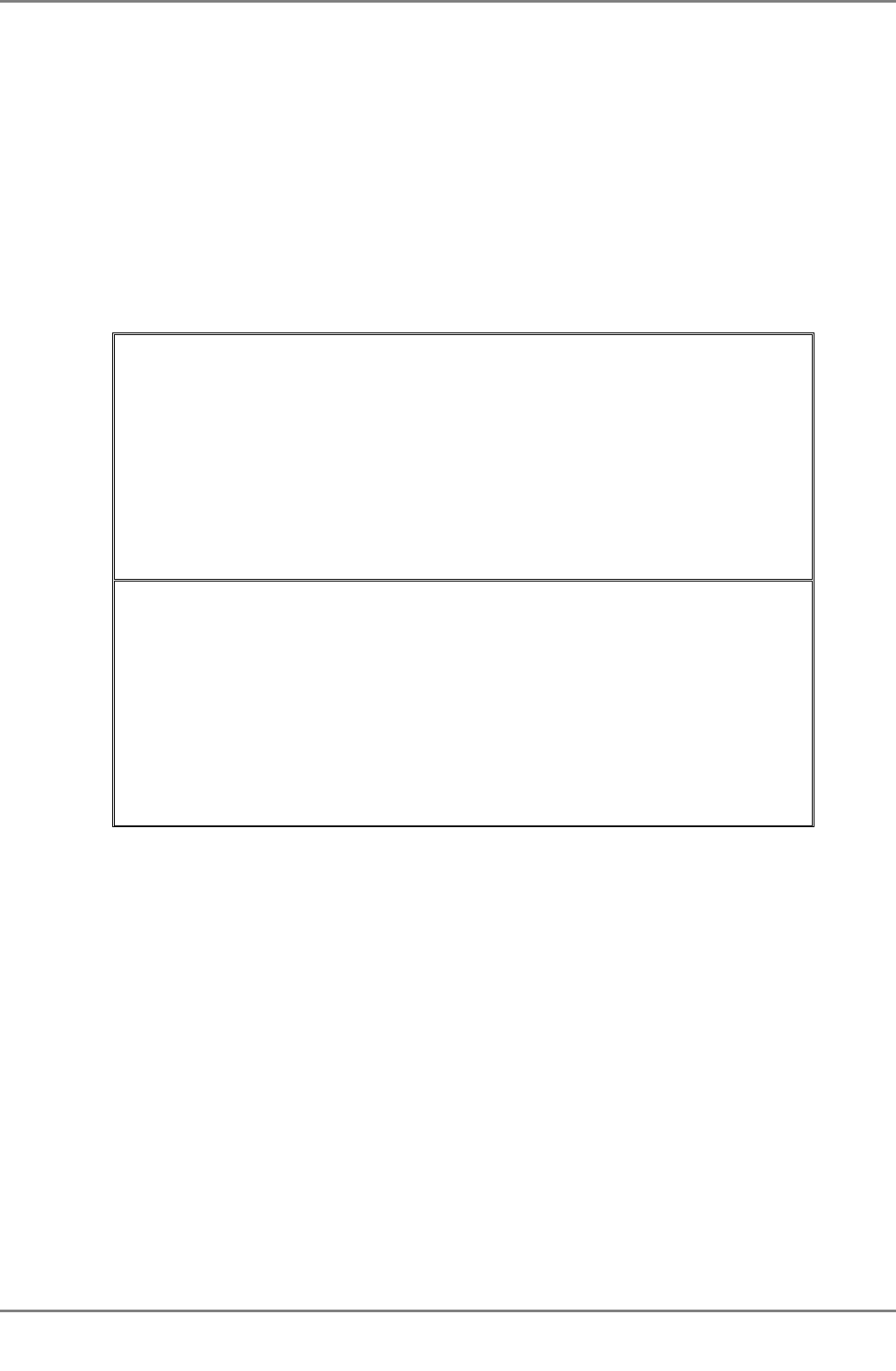
XG2000 series User's Guide
220/315
All Rights Reserved, Copyright (C) PFU LIMITED 2009
z Flood Counts
Displays the accumulated number of flooded frames among the unicast frames received at each
port after the startup of this command.
z Rx-Pause Counts
Displays the accumulated number of pause frames received at each port after the startup of
this command.
z Tx-Pause Counts
Displays the accumulated number of pause frames sent from each port after the startup of
this command.
z Full-Drop Counts
Displays the number of frames discarded due to the saturated port input buffer of the system
after startup of this command.
z VLAN-Drop Counts
Displays the number of frames discarded due to the reception of non-VLAN member frames that
are not allowed to be forwarded among those received at each port after the startup of this
command.
z Port-Description
Displays port descriptions. If the port is not described, it will not display anything.
Up to 29 characters can be displayed.
Output form (if "total" is specified)
xg# monitor dataflow total
Dataflow Statistics(Total Counts) 2007/01/22-12:12:15
=====================================================================>
Port Link State/ Flow-Ctl Forward Flood Rx-Pause Tx-Pause
STP State Mode Counts Counts Counts Counts
---- ----------- -------- ----------- ----------- ----------- -----------
1 Up/Discard Rx & Tx 1234567890
1234567890 1234567890 1234567890
2 Down Rx 0
0 0 0
3 Up/Discard Rx & Tx 1234567890K 1234567890K 1234567890K 1234567890K
4 Up/Learn Rx & Tx
1234567890M 25690M 25690M 25690M
5 Up/Forward Rx & Tx 1234567890G 25690G 25690G
25690G
6 Up/Forward Rx & Tx 1234567890T 25690T 25690T 25690T
7 Down Rx 0 0 0 0
8 Down Rx 0 0 0 0
=====================================================================>
ESC:exit F:refresh
U:page up D:page down L:page left R:page right
(continues)
Dataflow Statistics(Total Counts) 2007/01/22-12:12:15
<======================================================
Full-Drop VLAN-Drop Port-Description
Counts Counts
----------- ----------- -----------------------------
1234567890
1234567890 port_name1
0 0 port_name2
1234567890K 1234567890K port_name3
25690M
25690M port_name4
25690G 25690G port_name5
25690T 25690T port_name6
0 0 port_name7
0 0
<======================================================
ESC:exit F:refresh
U:page up D:page down L:page left R:page right
The values displayed in the “Counts” column are the ones accumulated after the system startup. Other values are the same as
those displayed if the “current” option were specified.


















