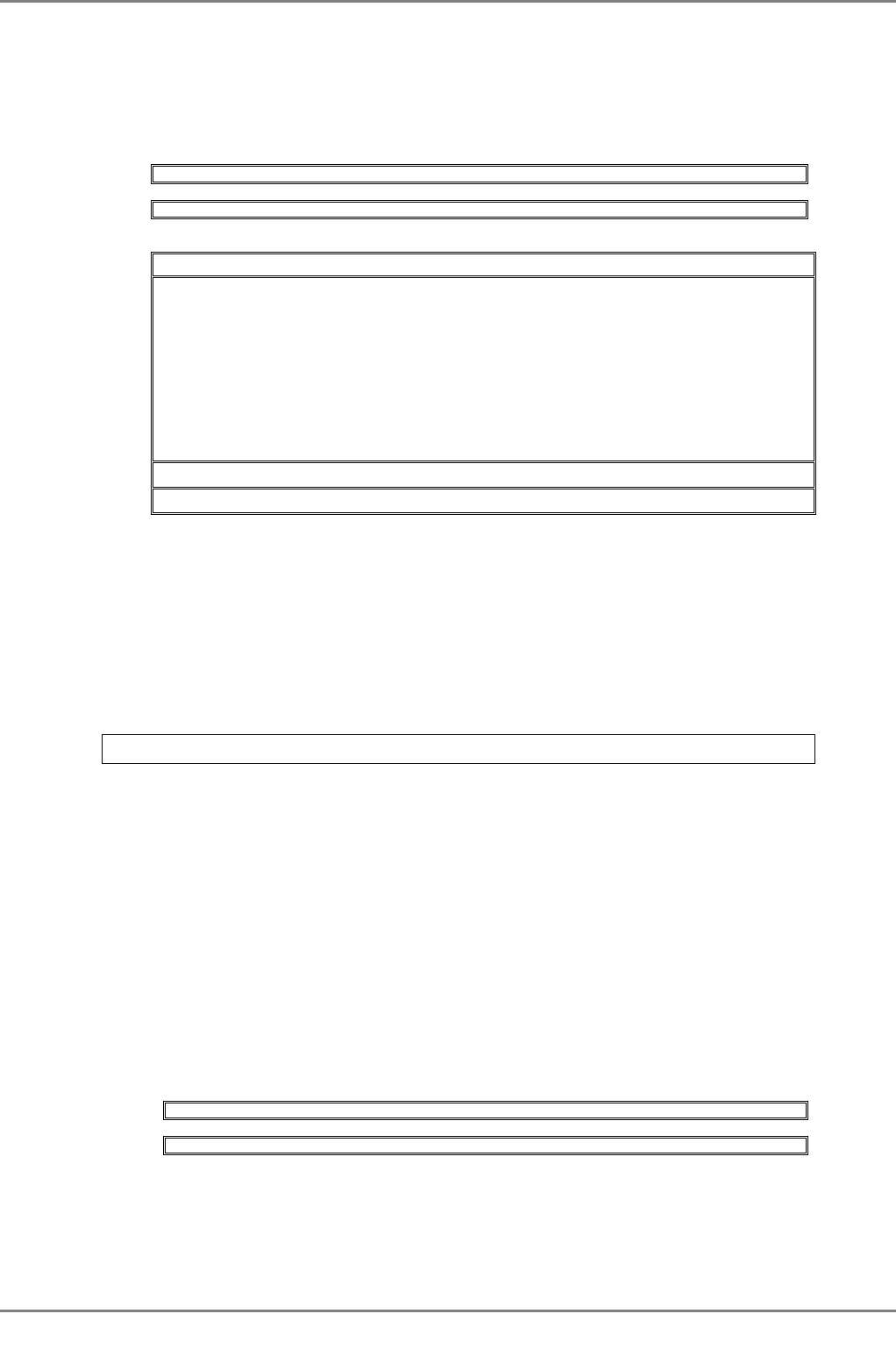
XG2000 series User's Guide
129/315
All Rights Reserved, Copyright (C) PFU LIMITED 2009
Note
z The maximum number of unicast MAC addresses or multicast MAC addresses that can be statically registered to the
device are 128 addresses for each type of address including filtered addresses also included in these. Additionally,
since MAC addresses are managed with a hash table, a message saying an address cannot be registered may be
displayed before reaching the maximum number.
z If there is possibility that a multicast group might be received, do not register statically.
Example
The following example filters MAC address 0001.2300.4567.
xg(config)# bridge mac-address-table static 0001.2300.4567 filter
Filter MAC address c1b1.123a.4321 belonging to VLAN3. Frames, with this MAC address destination are discarded.
xg(config)# bridge mac-address-table static c1b1.123a.4321 vlan 3 filter
Using the show mac address-table command, filtered MAC address and all registered MAC address information will be
displayed. Combined with the "| include" command, information for filtered MAC addresses can be output.
xg# show bridge mac-address-table static
Mac Address Table Information 2005/06/23-07:18:06
==================================================================
Static Mac-address Table
----------------------------------------------------------------------------
---
Mac-address Type Vlan-id Destination-port
-------------- ------- -------- --------------------
0001.123a.4321 static vlan-1 port 2
0002.123a.4321 static vlan-1 port 4
0003.123a.4321 static vlan-3 filter
ef01.123a.4321 static vlan-3 port 1 2 3 4 5 6 7 8
==================================================================
xg# show bridge mac-address-table static | include filter
0003.123a.4321 static vlan-3 filter
5.7.9 bridge aging-time
Function
Sets the aging time (the remaining time before the MAC address dynamically learned in the MAC address table expires and
then is deleted). The aging time is applied to all VLANs.
Use the no form to return to the default setup.
Prompt
xg(config)#
Command syntax
bridge aging-time { 0 | <10-1756> }
no bridge aging-time
Parameter
z aging-time 0
Dynamically learned MAC addresses will not expire, and will be permanently retained in the
MAC address table.
z aging-time <10-1756>
Specifies the aging time for a dynamically learned MAC address in seconds. It can be set
to a value in the range of 10 to 1756 (seconds).
Command type
Configuration command
Default
300 seconds
Note
z The maximum error between the value of aging time and the time a MAC address actually expires in the device is ±1.7
seconds.
Example
Set the aging time to 400 seconds.
xg(config)# bridge aging-time 400
Disable the aging time.
xg(config)# bridge aging-time 0


















