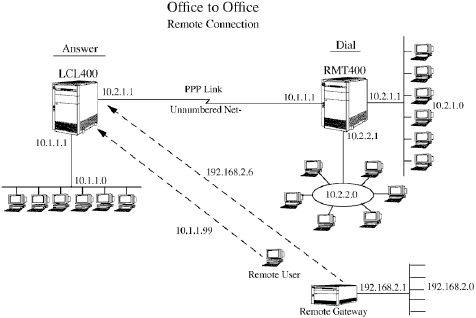
Example: AS/400 Office-to-Office Scenarios
In this scenario, AS400 (LCL400) is set up to answer incoming calls from one of the
following:
v Another AS400 (RMT400), along with its Ethernet and token-ring network
v A remote gateway, along with the Ethernet network attached to it
v An individual remote user
This can be accomplished using one connection, such as a phone line with an
attached modem, and only one point-to-point connection profile on LCL400. This is
done by configuring LCL400 to administer different remote IP addresses and routes
based on the incoming caller’s user ID. Since the user ID is used, the remote
system dialing in must use some sort of authentication. For SLIP, this would be
done with a connection script.
This example uses a PPP connection using CHAP authentication. This
authentication protocol was chosen to ensure that only encrypted authentication
information is passed between the systems.
You can configure LCL400 to accept calls from many other user IDs as well, giving
it the flexibility of having tailored IP address and routes for each caller’s
environment. Figure 73 shows an example of this configuration.
Scenario Definitions
Office-to-Office Connection (RMT400 - LCL400)
RMT400 is a remote office with a Token Ring and Ethernet network attached to
it. Either periodically or for a specified time period during the day, RMT400 dials
into LCL400 using a PPP connection. The users in the remote office need to be
able to access LCL400 as well as the 10.1.1.0 Ethernet network attached to
LCL400. Conversely, the users on the 10.1.1.0 network need access to the
10.2.1.0 and 10.2.2.0 networks attached to RMT400. Information about how to
configure both LCL400 and RMT400 to accomplish this task is covered shortly.
Remote User to Office (LCL400)
A remote user could be any user who dials into LCL400 from a PC or
workstation. For example, a remote user is someone who is travelling and
wishes to connect to the home office. The user dialing in also needs access to
the 10.1.1.0 Ethernet network that is attached to LCL400.
Figure 73. Office-to-Office Remote Connection
100 OS/400 TCP/IP Configuration and Reference V4R4


















