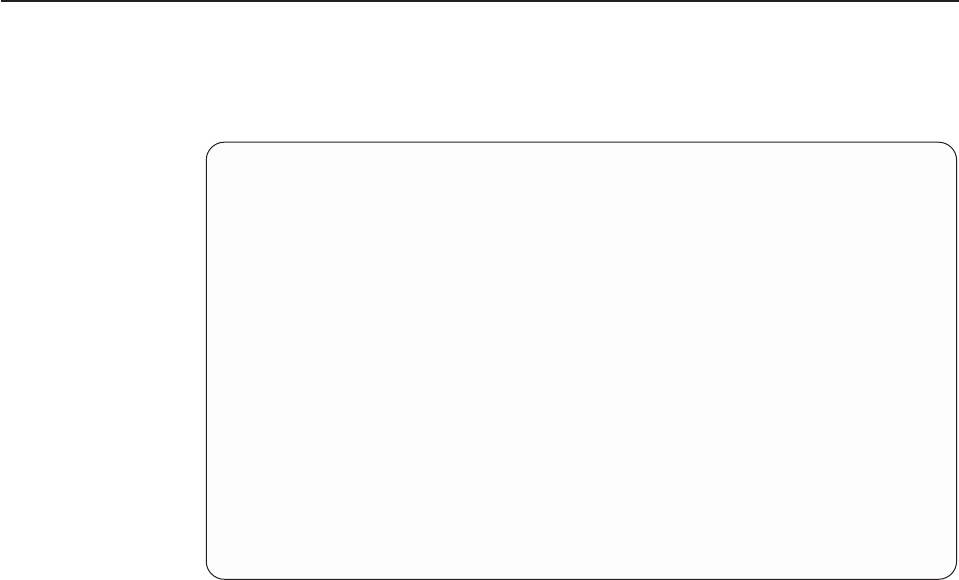
Network: 192.1.2.192
Subnet mask: 255.255.255.192
Usable range of IP addresses for hosts: 192.1.2.193 through
192.1.2.254.
The domain name for the entire network could be xyz.com. Lower-level domain
names could be group1.xyz.com for Networks 1 and 2 and group2.xyz.com for
Networks 3, 4, 5, and 6. In this example, only the local routers know that the
networks are actually different, physical networks.
Note: If you need further assistance with planning for TCP/IP addressing, refer to
RFC 1219,
On the Assignment of Subnet Numbers
.
Using the TCP/IP Administration Menu
The TCP/IP Administration menu (Figure 9) is a starting point for the configuration
tasks. To display the menu, enter GO TCPADM from the AS/400 Main Menu.
Following are descriptions of the menu options.
v Option 1. Configure TCP/IP: Displays the Configure TCP/IP menu. Use the
options on this menu to configure your local AS/400 system to communicate with
other systems in a TCP/IP network.
v Option 2. Configure TCP/IP applications: Displays the Configure TCP/IP
Applications menu. Use the options on this menu to configure the TCP/IP
licensed program (5769-TC1) applications installed on your system.
v Option 3. Start TCP/IP: Select this option to issue the Start TCP/IP (STRTCP)
command. This command initializes and activates TCP/IP processing, starts the
TCP/IP interfaces, and starts the TCP/IP server jobs.
v Option 4. End TCP/IP: Select this option to issue the End TCP/IP (ENDTCP)
command. This command is used to end all TCP/IP processing on this system.
TCPADM TCP/IP Administration
System: RC
Select one of the following:
1. Configure TCP/IP
2. Configure TCP/IP applications
3. Start TCP/IP
4. End TCP/IP
5. Start TCP/IP servers
6. End TCP/IP servers
7. Work with TCP/IP network status
8. Verify TCP/IP connection
9. Start TCP/IP FTP session
10. Start TCP/IP TELNET session
11. Send TCP/IP spooled file
20. Work with TCP/IP jobs in QSYSWRK subsystem
Selection or command
===>
F3=Exit F4=Prompt F9=Retrieve F12=Cancel
Figure 9. TCP/IP Administration Menu
26 OS/400 TCP/IP Configuration and Reference V4R4


















