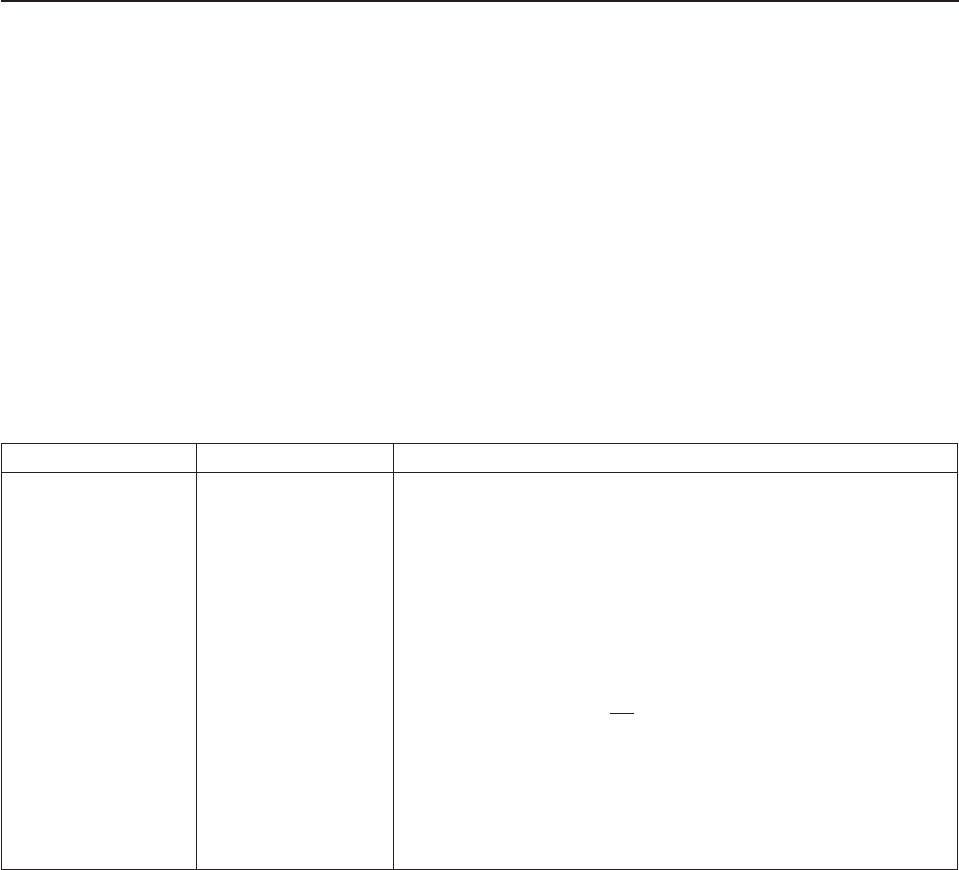
conjunction with the AS/400 POP server, have another option. They can address
mail with several different types of addresses.
Table 28 shows each type of address supported by Client Access-based mail. The
MAPI interface, implemented by Client Access-based mail service providers, allows
any mail-enabled application to address mail with any of these types of addresses.
The type names shown in the table are the actual MAPI address-type strings that
Client Access-based mail registers with MAPI. The table simply shows the valid
address types and their corresponding formats.
AS/400 Address Book
The POP Server and the Client Access-based MAPI address book provider also
provide a public address book. Mail-enabled applications on the client can view
entries in the address book or send mail to users listed in the address book. For
example, the Microsoft Exchange client talks to a MAPI interface. Therefore, a
Client Access user running Microsoft Exchange can select an entry from the
address book and send mail to the user represented by that entry.
The addresses in the AS/400 address book are from the system distribution
directory and distribution Lists on the AS/400. Table 29 on page 313 shows where
data in the address book comes from. The address type of an AS/400 address book
entry is determined by the preferred address in the system distribution directory.
Distribution lists always have an address type of OFFICEVISION. The
Preferred
address
in Table 28 gives the preferred address of each type of address in the
AS/400 address book.
Table 28. MAPI Address Type Definitions
MAPI Address Type Preferred Address Format and Description
INTERNET SMTP name Format: <userid>@<domain>
This is the standard internet format. From the system distribution
directory, <userid> is the
SMTP user ID
field and <domain> is the
SMTP domain
field. For example:
system5.endicott.ibm.com
aol.com
gdlvm6
<userid> and <domain> must be separated by a single ‘@’
character, and blanks are not allowed within or between the parts.
Leading and trailing blanks to the whole address should be tolerated
and ignored.
Examples:
mandydog@system1.endicott.ibm.com
lisa@system5
joecaldwell@vnet.ibm.com
Chapter 9. Post Office Protocol (POP) Mail Server 311


















