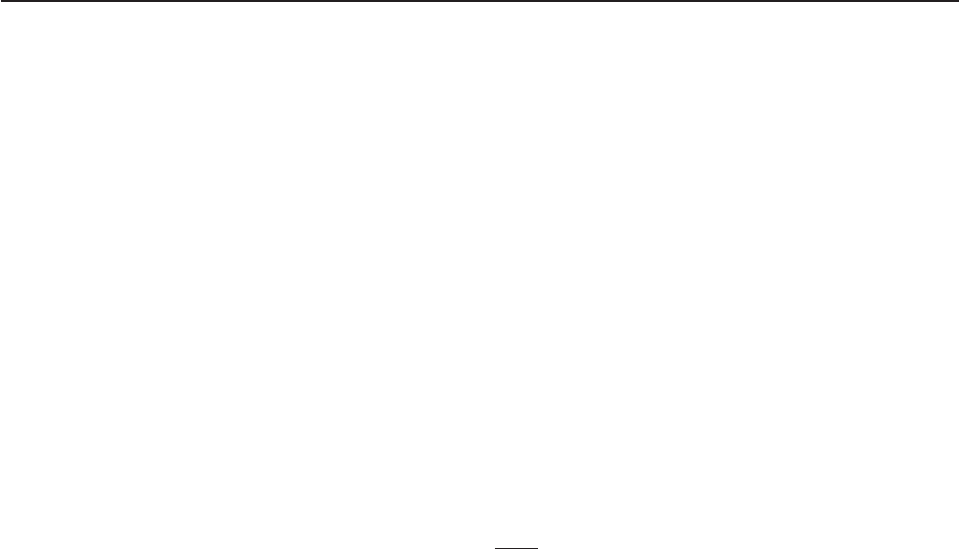
Creating Exit Programs
There are several steps involved in designing and writing exit programs. They
include:
1. Review the purpose of the exit point and the format of its interface
2. Define the scope and operation of your exit program
3. Design the exit program
4. Code the exit program
5. Add the exit program to the appropriate exit point in the registration facility. (See
“Adding Your Exit Program to the Registration Facility” for instructions on how to
do this.)
Note: Only users with both *SECADM and *ALLOBJ authority are allowed to
add and remove TCP/IP application exit programs.
6. Test your exit program
v Tests for each user ID
v Tests for each operation
The most important step in establishing security exit programs is verifying that
the exit program works. You must assure that the security wall works and does
not have any weaknesses.
Notes:
1. If the exit program fails or returns an incorrect output parameter, the operation
will not be allowed by the TCP/IP application.
2. To ensure the highest level of security, create the exit program in a library that
has *PUBLIC authority of *EXCLUDE and give the exit program itself a
*PUBLIC authority of *EXCLUDE. The TCP/IP application adopts authority when
it is necessary to resolve and call the exit program.
Adding Your Exit Program to the Registration Facility
To add your exit program, run the Work with Registration Information
(WRKREGINF) command. The following display is shown:
Appendix E. TCP/IP Application Exit Points and Programs 537


















