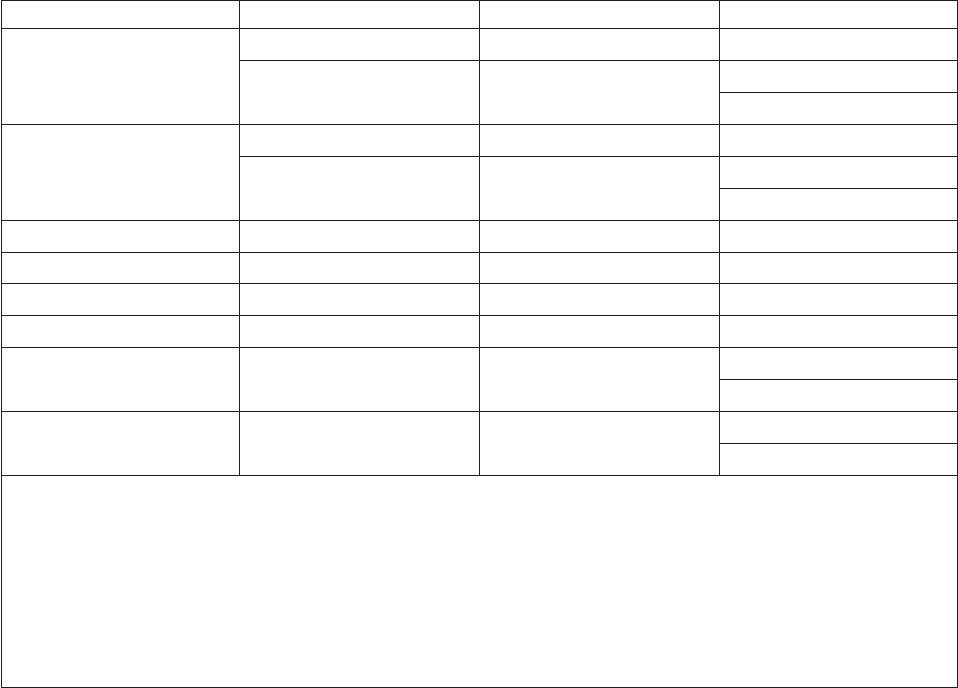
Table 18. Special Values for VTxxx Keys (continued)
Default 5250 Function Special Value VTxxx Keys Hexadecimal Value
1
F19 *ESCAMP <ESC><Ampersand> X'1B26'
*F19 <F19> X'1B5B33337E'
2
X'9B33337E'
3
F20 *ESCAST <ESC><Asterisk> X'1B2A'
*F20 <F20> X'1B5B33347E'
2
X'9B33347E'
3
F21 *ESCLPAR <ESC><Left Parenthesis> X'1B50'
F22 *ESCRPAR <ESC><Right Parenthesis> X'1B51'
F23 *ESCUS <ESC><Underscore> X'1B5F'
F24 *ESCPLUS <ESC><Plus> X'1B2B'
See note 4 *FIND <Find> X'1B5B317E'
X'9B317E'
See note 4 *SELECT <Select> X'1B5B347E'
X'9B347E'
Notes:
1. Unless otherwise identified, the hexadecimal value is in the VT100 mode.
2. VT220 7-bit control mode.
3. VT220 8-bit control mode.
4. There is no 5250 function key that maps to this VT key.
5. The keys F1 through F5 are not available on a VT220 terminal. However, many VT220 emulators send these
hexadecimal values when the F1 through F5 keys are pressed.
Displaying a VTxxx Keyboard Map:
You can display the current keyboard
mapping with the Display VT Keyboard Map (DSPVTMAP) command. There are no
parameters for the DSPVTMAP command. You are shown the VTxxx keys that are
mapped to the AS/400 functions.
The DSPVTMAP command is only valid when called from within an AS/400 Telnet
server session operating in VTxxx full-screen mode.
Type DSPVTMAP to see the following display, and then press the Page Down key
to see the additional displays. You can display the VT keyboard map using option 3
from the Configure TCP/IP Telnet menu.
Chapter 6. Telnet Server 205


















