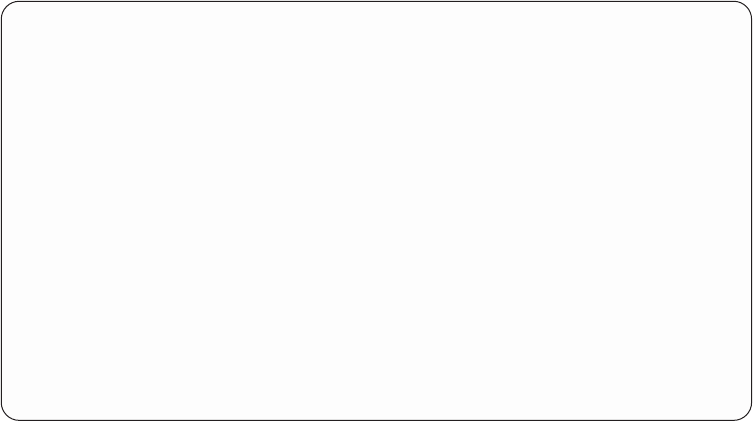
If errors occur during a file transfer to the AS/400, look in the job logs of the remote
AS/400 FTP servers for more information.
Get Several Files from a Folder:
Figure 157 and Figure 158 on page 251 show
the commands involved in doing an FTP MGET subcommand using NAMEFMT 1 to
transfer files between folders. In the example, the connection has already been
established between the two AS/400 systems. The example does the following:
v Changes the name format to 1 (NAMEFMT 1).
v Changes the transfer type to IMAGE with the BINARY subcommand.
v Changes the directory on the server to folder WS3FLR with the CD
subcommand.
v Changes the directory on the client to folder GWIL with the LCD subcommand.
v Uses the MGET *.* subcommand to transfer all files in the specified server
system folder (WS3FLR) to the specified client system folder (GWIL).
File Transfer Protocol
Previous FTP subcommands and messages:
> NAMEFMT 1
250 Now using naming format "1".
Server NAMEFMT is 1.
Client NAMEFMT is 1.
> BINARY
200 Representation type is IMAGE.
> CD /QDLS/WS3FLR
250 Current directory changed to /QDLS/WS3FLR.
> LCD /QDLS/GWIL
Local working directory is /QDLS/GWIL.
> MGET *.* (REPLACE
Enter an FTP subcommand.
===> MGET *.* (REPLACE
F3=Exit F6=Print F9=Retrieve
F17=Top F18=Bottom F21=CL command line
Figure 157. FTP MGET Subcommand using NAMEFMT 1 between Folders—Display 1
250 OS/400 TCP/IP Configuration and Reference V4R4


















