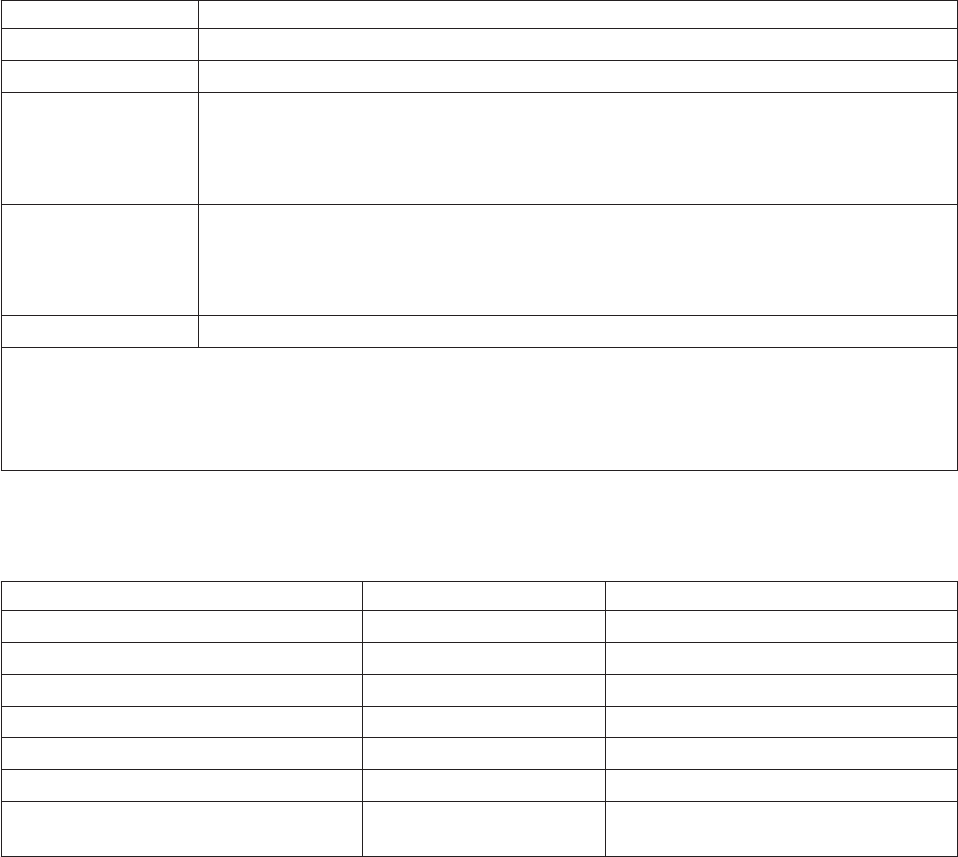
Usage Notes
For FTP, if the returned Allow operation output parameter is not valid, the FTP
application will not allow the operation and the message “Data from exit program for
exit point &1; is missing or not valid” will be issued to the job log.
For FTP, if any exception is encountered when calling the exit program, the FTP
application will issue the message: Exception encountered for FTP exit program
&1; in library &2; for exit point &3;
Two different exit points are provided for the FTP application. Exit point
QIBM_QTMF_CLIENT_REQ is used to validate requests processed by the FTP
client program. Exit point QIBM_QTMF_SERVER_REQ is used to validate requests
processed by the FTP server program. If desired, the same exit program can be
used to validate requests from both of these exit points.
Table 80 summarizes the operation-specific information required for each operation
identifier.
Table 80. Application Request Validation Operation-Specific Information
Operation Identifier Operation-Specific Information
0 NONE if application ID=0
0 Dotted decimal format IP address of client host when application ID=1 or 2
1-3 Absolute path name of library or directory
/QSYS.LIB/QGPL.LIB
1
/QOpenSys/DirA/DirAB/DirABC
2
4-8 Absolute path name of file
/QSYS.LIB/MYLIB.LIB/MYFILE.FILE/MYMEMB.MBR
1
/QOpenSys/DirA/DirAB/DirABC/FileA1
2
9 CL command string
:
1
QSYS.LIB file system pathnames are always in uppercase
2
QOpenSys file system pathnames are case sensitive and may be in either upper or lower case.
Table 81 defines the FTP client and server subcommands that are associated with
each operation identifier.
Table 81. FTP Client and Server Subcommands Associated with Operation Identifiers
Operation Identifier Client Subcommands Server Subcommands
0 - Initialize Session OPEN new connection
1 on page 551
1 - Create Directory/Library MKD, XMKD
2 - Delete directory/library RMD, XRMD
3 - Set current directory LCD CWD, CDUP, XCWD, XCUP
4 - List directory/library LIST, NLIST
5 - Delete files DELE
6 - Send files APPEND, PUT, MPUT
2on
page 551
RETR
550 OS/400 TCP/IP Configuration and Reference V4R4


















