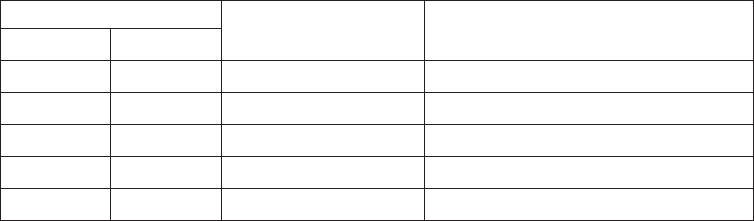
1 Accept the request from the client
Allow auto-signon
OUTPUT; CHAR(1) Applies to DISPLAY device types, and indicates to the
TELNET server whether the auto-signon operation should be allowed to
proceed for this particular client. If auto-signon is allowed, then this client can
bypass the sign-on panel on the AS/400. The valid values are as follows:
0 Reject the application request from the client. The system will ignore
the User profile, Current library, Program to call, Initial menu, and
Device name output parameters.
1 Accept the application request from the client. The system may
consider the User profile, Current library, Program to call, Initial menu,
and Device Name output parameters valid if the exit program returns
them.
INIT0100: Format of User Description Information
The auto-signon process will use the information about the user.
The following table shows the format of the user description information:
Table 75. Format of User Description Information
Offset
Type
Field
Dec Hex
0 0 INT(4) Length of user description information
4 4 CHAR(10) User profile
14 E CHAR(10) Current library
24 18 CHAR(10) Program to call
34 22 CHAR(10) Initial Menu
User Description Information Field Descriptions:
Current library
The name of the library that is to be made the current library if you enable
the auto-signon flag. This parameter is optional, but if you supply it, you
must make certain to left-justify it and pad it with blanks. Valid values are as
follows:
*USRPRF
Causes the values associated with the user profile that the system
will use
library name
The name of the library that you would like the system to designate
as the current library
Initial menu
The name of the initial menu to display if you have enabled the auto-signon
flag. Valid values are as follows:
*USRPRF
Causes the system to use the value associated with the user profile
menu name
The name of a menu to display
Appendix E. TCP/IP Application Exit Points and Programs 543


















