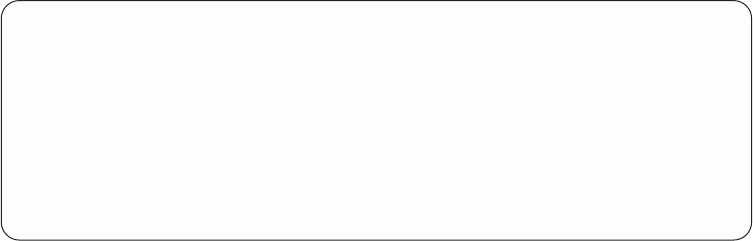
the case, the STRTCPFTP command displays message TCP3C14: Unable to
convert data from CCSID &1 to CCSID &2. The following sample message shows
that &1 is the job CCSID and &2 is the ASCII CCSID specified in the STRTCPFTP
command.
UNABLE TO CONVERT DATA FROM CCSID 5026 TO CCSID 819
In this situation, the STRTCPFTP command must be run again with an ASCII
CCSID for which character conversion is supported. CCSID 850, which contains the
PC Latin-1 coded character set and supports character conversion for all valid job
CCSID values, is suggested.
After typing a remote system name or an internet address and pressing the Enter
key, an FTP client session is started and the FTP client session user interface
display is shown (Figure 149 on page 239). In the history area (Previous FTP
subcommands and messages) are displayed messages indicating that a connection
to the server host has been initiated and replies from the server acknowledging that
a connection has been established. Also, messages that indicate the inactivity
time-out value and the remote host operating system may be included.
If the only message that appears is the first one, ’Connecting...’, it is possible that
TCP/IP or the FTP server has not been started on the remote host. Also, it is
possible that the network connection is not available. This can be verified using the
PING command.
Start TCP/IP File Transfer (STRTCPFTP)
Type choices, press Enter.
Remote system .........>SYSNAM08.ENDICOTT.IBM.COM______________
_______________________________________________________________________________
_______________________________________________________________________________
_______________________________________________________________________________
"Internet address........" _______________________________
Coded character set identifier *DFT 1-65533, *DFT
Figure 148. Prompt for the Internet Address
238 OS/400 TCP/IP Configuration and Reference V4R4


















