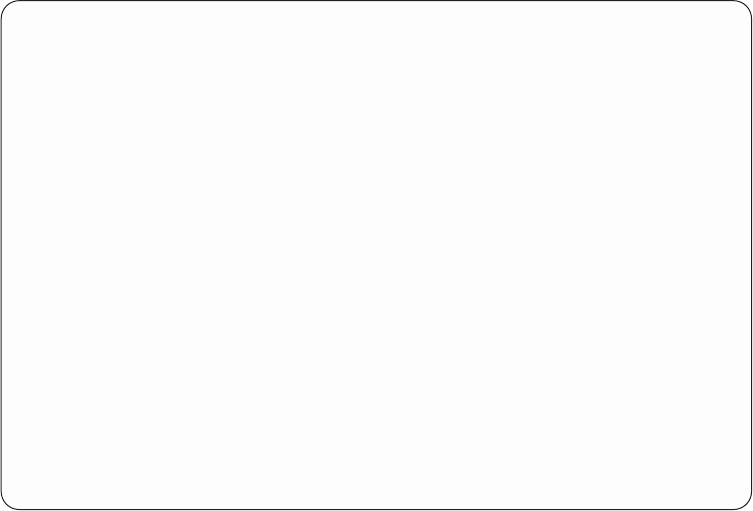
Verifying TCP/IP Connections with Host Name—Example
In this example, sending five packets of 256 bytes each verifies the connection to
the remote system SYSNAM36. The local system waits 1 second for a response to
each packet that is sent.
Verify TCP/IP Connection (PING)
Type choices, press Enter.
Remote system ......... sysnam36.sysnam123.ibm.com__________________
_______________________________________________________________________________
_______________________________________________________________________________
_______________________________________________________________________________
Remote internet address .... _____________________________
Additional Parameters
Message mode:
Response message detail . . . *VERBOSE *VERBOSE, *QUIET
Summary, if response errors . *COMP *COMP, *ESCAPE
Packet length (in bytes).... 256 8-512
Number of packets ....... 5 1-999
Wait time (in seconds)..... 1 1-120
Local internet address..... *ANY________
Type of service ........ *NORMAL *MINDELAY, *MAXTHRPUT...
IP time to live ........ *DFT 1-255, *DFT
More...
F3=Exit F4=Prompt F5=Refresh F12=Cancel F13=How to use this display
F24=More keys
Figure 29. Verify TCP/IP Connection, Additional Parameters
Chapter 2. Configuring TCP/IP 49


















