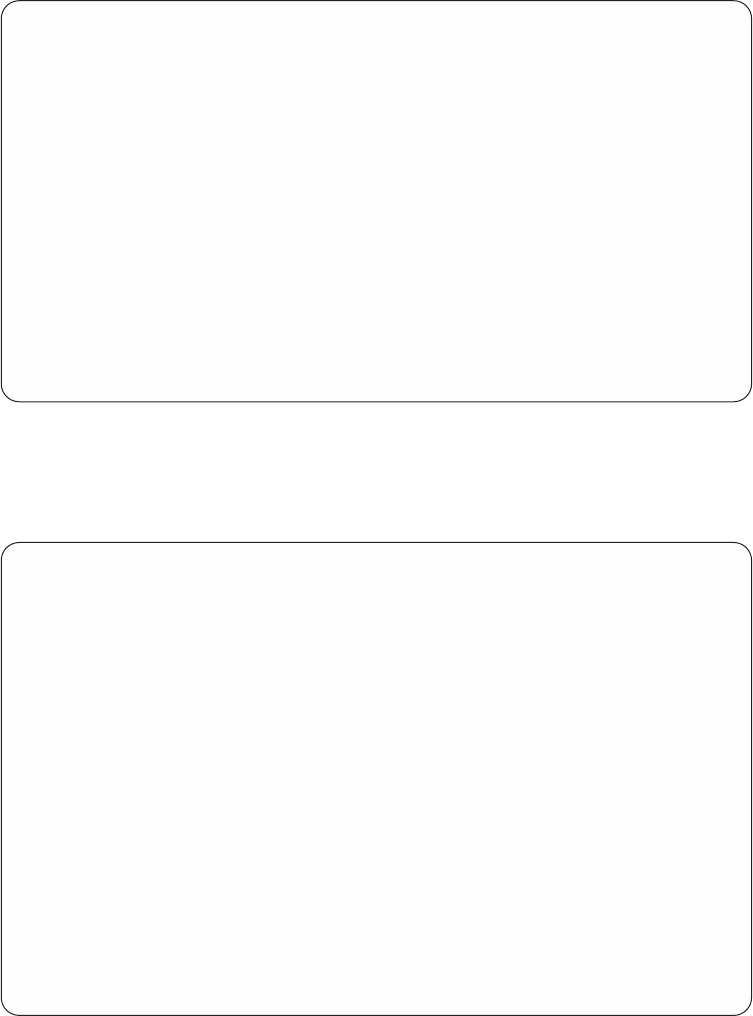
Page down to display the remaining prompts:
Number of Clients per Server (NBRCLT)
2
The AS/400 system manages the number of workstation gateway server jobs to
ensure that at least 20 client sessions are always available for use. This
number of server jobs either increases or decreases depending on the activity
for the workstation gateway server at a given time.
By default, each workstation gateway server job handles 20 client sessions. You
can change this value to anything from 1 through 50 clients per server job.
Change WSG Attributes (CHGWSGA)
Type choices, press Enter.
Autostart ........... *NO 1 *YES, *NO, *SAME
Number of clients per server . . 3 2 1-50, *SAME, *DFT
Inactivity timeout....... 10 3 0-60 minutes, *SAME, *DFT
Data request timeout...... 10 4 1-1200 seconds, *SAME, *DFT
Display sign on panel ..... *NO 5 *SAME, *NO, *YES
Access logging......... *YES 6 *SAME, *NO, *YES
Top banner URL......... *NONE 7
Bottom banner URL ....... 8
More...
F3=Exit F4=Prompt F5=Refresh F12=Cancel F13=How to use this display
F24=More keys
Figure 202. Change Workstation Gateway Attributes — Display 1
Change WSG Attributes (CHGWSGA)
Type choices, press Enter.
Help panel URL......... 9
Coded character set identifier 00819 10 1-65533, *SAME, *DFT
Server mapping tables:
Outgoing EBCDIC/ASCII table . *CCSID 11 Name, *SAME, *CCSID, *DFT
Library .......... Name, *LIBL, *CURLIB
Incoming ASCII/EBCDIC table . *CCSID 12 Name, *SAME, *CCSID, *DFT
Library .......... Name, *LIBL, *CURLIB
Bottom
F3=Exit F4=Prompt F5=Refresh F12=Cancel F13=How to use this display
F24=More keys
Figure 203. Change Workstation Gateway Attributes — Display 2
324 OS/400 TCP/IP Configuration and Reference V4R4


















