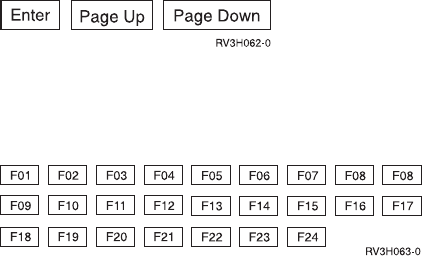
For a definition of these boxes, see “Using the menu boxes” on page 340.
Window Area:
This is the actual AS/400 window and any command line area.
Large input fields are displayed as text areas so that you can see all the input being
typed. This area also includes any description of function key actions and AS/400
messages.
Bottom Action Bar:
The bottom menu bar is a subset of the top menu bar. It
consists of the following buttons:
Function Key Area:
Use the Style button to make the following function key
buttons toggle between being displayed or hidden in the
Functions
menu pull-down:
Bottom Banner:
If configured, this displays the contents of the bottom banner.
344 OS/400 TCP/IP Configuration and Reference V4R4


















