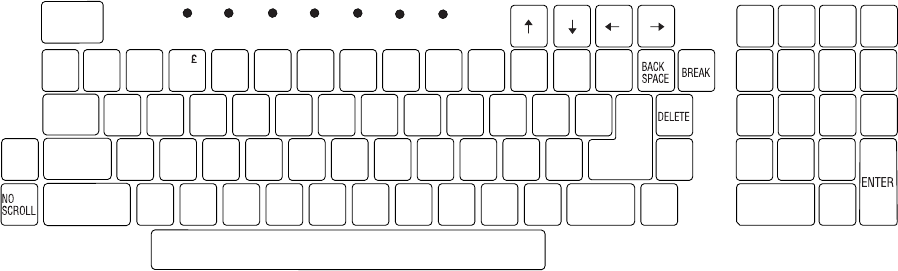
The carriage return, line feed characters are not added to hexadecimal data. If
you type data before pressing the function key, the hexadecimal data is added to
the typed data and sent to the remote system. This allows you to type a
character that is not on the 5250 keyboard (for example, square brackets).
Hexadecimal data is entered by typing X followed by a quoted string of
hexadecimal characters, for example, X'1A1A'. The hexadecimal data is not
mapped before being transmitted to the remote system.
v Local AS/400 control functions. You can assign a keyword to be handled
locally within the AS/400 Telnet client session. These assignments or mappings
may not result in ASCII data stream traffic being sent to the remote Telnet server
session. These local control functions are *HIDE, *SHIFTDSP, *KEYPRI, and
*KEYALT. The *SENDWOCR function is a local function, but ASCII data streams
are sent to the remote Telnet server session.
Figure 116 shows the VT100 keyboard. Figure 117 on page 174 shows the VT220
keyboard. Table 10 on page 174 shows the valid control codes that are sent. The
CTRL key is used in conjunction with other keys on the keyboard to generate
control codes.
!@# $%^&
*
()
SETUP
L1 L2 L3 L4
TAB
ESC
CAPS
LOCK
RETURN
SHIFT
RV2H014-2
SHIFT
7
4Q
1
A
Z
W
2
S
X
E
3
D
C
R
4
F
V
T
5
G
B
Y
6
H
N
U
7
J
M
I
8
K
O
9
L
P
0
;
[]
,
/
=
‘
\
.
-
’
:
{}
<?
+~
|
"
>
_
1
PF1
8
5
2
0
PF2
9
6
3
.
PF3
-
’
80/132
COLUMNS
RECEIVE
SPEED
TRANSMIT
SPEED
TOGGLE
I/O
SETUP
A/B
LINE/
LOCAL
CLEAR
ALL TABS
ONLINE LOCAL
KBD
LOCKED
SET/
CLEAR
TABS
RESET
CTRL
LINE
FEED
BELL
PF4
Figure 116. VT100 Keyboard
Chapter 5. Telnet Client 173


















