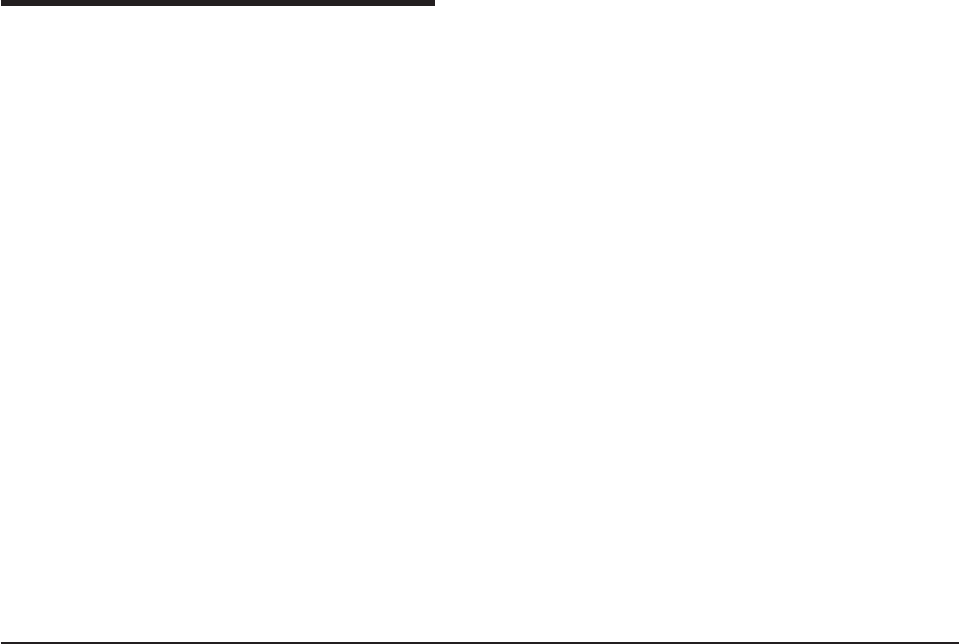
Chapter 1. TCP/IP on AS/400
Transmission Control Protocol/Internet Protocol (TCP/IP) refers to a specific set
of protocols that allows computers to share resources and exchange information in
a network. Because TCP and IP are two of the best-known protocols in this set, the
term TCP/IP has become the standard name for the whole family.
TCP/IP support on AS/400 contains many of the commonly used protocols in the
TCP/IP family. Some of the protocols provide low-level and high-level data delivery
functions that are needed by several applications.
Most applications require Internet Protocol (IP), Transmission Control Protocol
(TCP), and User Datagram Protocol (UDP), which are low-level functions. High-level
functions or applications provide services such as file transfer, mail, and remote
logon. File Transfer Protocol (FTP), Simple Mail Transfer Protocol (SMTP), and
TELNET are examples of high-level protocols.
TCP/IP is used to interconnect networks on a global basis across universities,
research institutions, businesses and industries, and military installations. The term
Internet applies to this entire set of interconnected networks. Because these
networks are interconnected, information is sent from one to another as security
restrictions permit. The Internet is governed by a central authority, which is
responsible for assigning network addresses to new users and subnetworks. Many
smaller private networks around the world use TCP/IP protocols, without connecting
to the Internet. TCP/IP provides a good solution for these smaller networks.
Linking Networks Together
Networks are linked together by sharing a common node system that routes
packets from one network to another. This common system is often referred to as
an
IP router
, or simply as a router. A router is a computer that directly attaches to
two or more IP networks and, as its name implies, routes packets from one network
to the other.
The networks connected by a router may use the same or different physical
network protocols. For example, one network could be an Ethernet LAN, and the
other might be a token ring. If necessary, the router transfers packets from one
network protocol to another. In this way, the system passes the packets from one
router to another. The system continues transfer attempts until it delivers the packet
to the final destination system directly across one physical network.
The terms
gateway
and
router
are often used interchangeably, particularly in this
publication. However, be aware that gateway often implies a more specialized
system. A gateway typically performs extra functions beyond the mere routing of
packets. For example, a gateway might provide a firewall.
You can use a bridge to connect networks. A bridge connects two or more networks
at the physical network level by forwarding data from one network to another. A
bridge differs from IP routers because a bridge uses physical addresses instead of
internet addresses. A bridge does not have an assigned internet address while an
IP router does. Therefore, a bridge is transparent in the TCP/IP network. A set of
bridged networks (or segments) appears and acts as a single physical network.
© Copyright IBM Corp. 1997, 1999 1


















