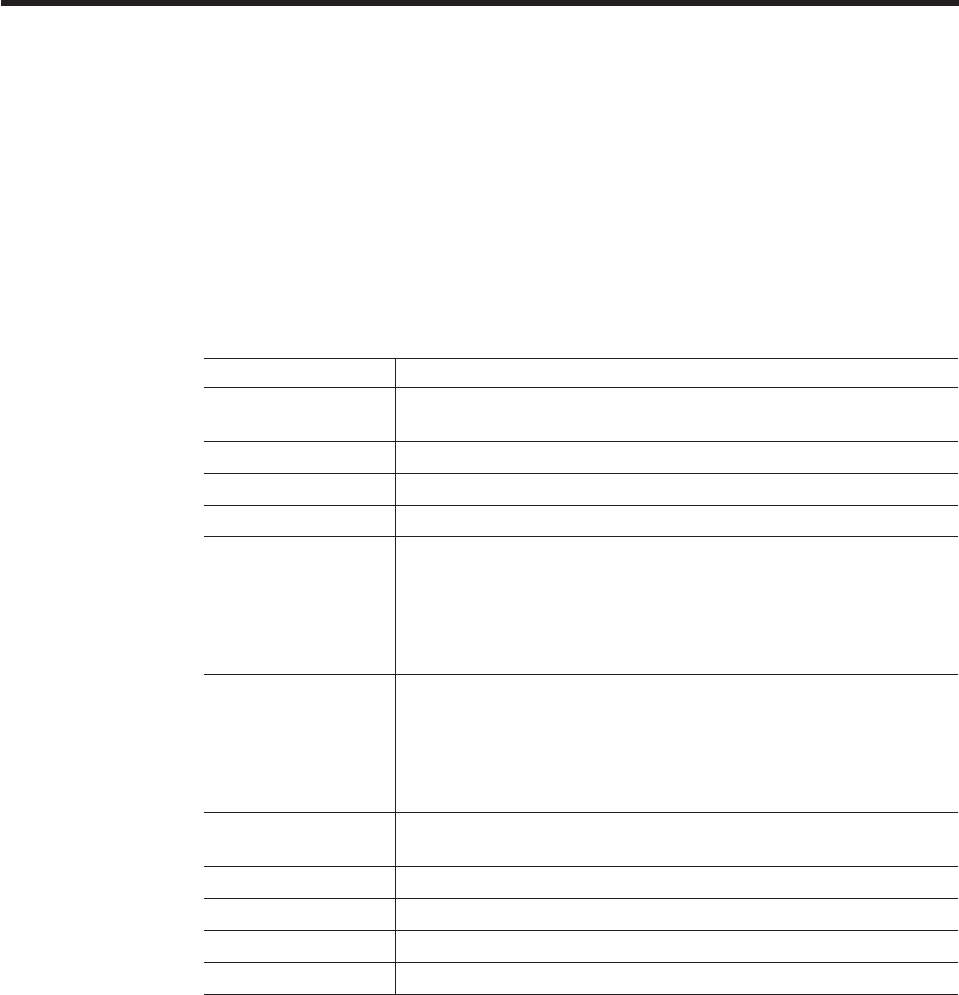
Appendix A. Configuring a Physical Line for TCP/IP
Communication
On the AS/400 system, communication occurs through objects called lines,
controllers, and devices. The communications objects for AS/400 TCP/IP are the
line descriptions, the network controller descriptions, and the network device
descriptions.
TCP/IP communicates over a variety of physical line types and network interfaces
(NWI). The command that defines the characteristics of the physical line connection
or network interface depends on the type of communications adapter, as shown in
Table 48.
Table 48. Line Types and Network Interfaces Supported by TCP/IP
Line type Configuration command
Asynchronous Create Line Description (Async) (CRTLINASC) See “Asynchronous
Line Description Parameters” on page 152.
DDI Create Line Description (DDI Network) (CRTLINDDI)
Ethernet Create Line Description (Ethernet) (CRTLINETH)
Frame relay Create Line Description (Frame Relay Network) (CRTLINFR)
Frame relay NWI
using a frame relay,
token ring, Ethernet,
or DDI line description
The frame relay NWI is created using the Create Network Interface
Frame Relay Network (CRTNWIFR) command.
The line description is created using the appropriate Create Line
Description command and attached to the frame relay NWI by
specifying the NWI and NWIDLCI parameters.
ISDN NWI using an
X.25 line description
The ISDN NWI is created using the Create Network Interface ISDN
(CRTNWIISDN) command.
The X.25 line is created using the Create Line X.25 (CRTLINX25)
command and attached to the ISDN NWI by specifying the NWI,
NWICHLTYPE, NWICHLNBR, and SWTNWILST parameters.
Point-to-Point Create Line Description (PPP) (CRTLINPPP) See “Configuring
Point-to-Point Network Connections” on page 96.
Token-ring Create Line Description (Token-Ring Network) (CRTLINTRN)
Twinax Create Line Description (TDLC) (CRTLINTDLC)
Wireless Create Line Description (Wireless Network) (CRTLINWLS)
X.25 Create Line Description (X.25) (CRTLINX25)
You can describe the characteristics of the communications controllers by using the
Create Controller Description (Network)
(CRTCTLNET) command or by letting the
system create the controller automatically when you activate TCP/IP. You only need
one network controller to describe all the systems with which you communicate over
any given line description.
You can describe the characteristics of the communications devices using the by
Create Device Description (Network)
(CRTDEVNET) command or by letting the
system create the device automatically when you activate TCP/IP.
If you want to change controller or device descriptions, use the
Change Controller
Description (Network)
(CHGCTLNET) and
Change Device Description (Network)
© Copyright IBM Corp. 1997, 1999 505


















