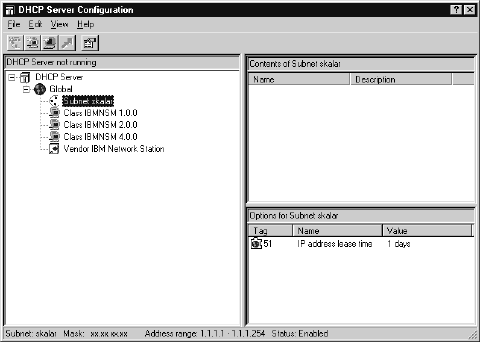
Once the DHCP server is running, you can also make dynamic changes to the
configuration by using Operations Navigator to modify the configuration file and
re-initialize the DHCP server.
Creating a Scoped Network
Create a hierarchy of configuration parameters for a DHCP network. Specify some
configuration values to serve globally to all clients, and specify other configuration
values to serve only to certain clients. Serving different configuration information to
clients is often based on network location, equipment vendor, or user
characteristics.
Depending on your configuration, specify subnets, classes, vendors, and clients to
provide configuration information to different groups of clients, as follows:
v When defined globally, client, vendor, or class options are available to DHCP
clients regardless of their network location.
Parameters specified for a subnet, class, or client are considered local to the
subnet, class, or client. A client defined within a subnet inherits both the global
options and the options defined for that subnet. If a parameter is specified in
more than one level in the network hierarchy, the lowest level (which is the most
specific) is used.
v Use the subnet to specify configuration parameters for one subnet for a specific
location in your network or enterprise.
v Use the class to configure DHCP classes to provide unique configuration
information from the server to clients that identify themselves as belonging to that
class. For example, a group of clients can all use a shared printer.
v Use a vendor to provide unique configuration information to clients that identify
themselves as using a specific vendor’s equipment or software. Specially defined
options are served to these clients.
v Use a client in the DHCP server configuration file to serve specified options to a
specific client or to exclude that client from service. You can also use a client to
exclude IP addresses from service.
Figure 241. DHCP Server Configuration
Chapter 17. DHCP Server 409


















