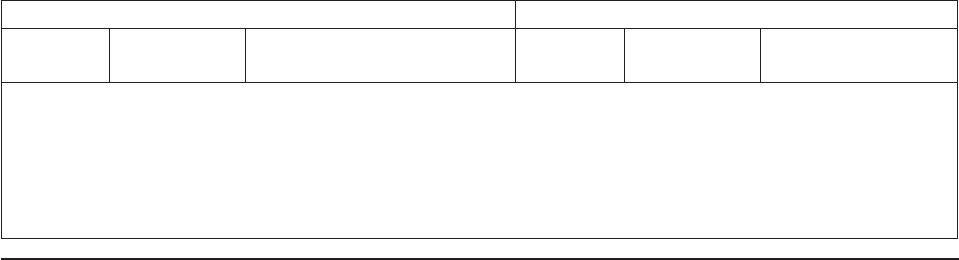
Table 21. Example Default Names for the GET and MGET Subcommands (continued)
Source Host (Server) Target Host (AS/400 Client)
Name
Format File Sys File Name
Name
Format File Sys Default Name
Notes:
1. Server name format and system name is not defined. This is the typical case for non-AS/400 servers.
2. Illustrate how names are formed for a GET when the server is not an AS/400.
3. The case of the characters in the default name are the same as that of the entered file name for the “root,”
QOpenSys and QLANSrv file systems.
FTP Client Subcommands
This material is covered in the AS/400e Information Center under the TCP/IP
topic. For more information see “TCP/IP Topics in the Information Center” on
page xv.
FTP Examples
This topic shows four specific scenarios of using FTP to put and get files.
v AS/400 to AS/400
v AS/400 to VAX**/Wollongong
v AS/400 to AIX (UNIX)
v AS/400 to OS/2 using QDLS file names
The process of running FTP to other hosts is the same as running FTP to another
AS/400. However, there are differences in file naming structures, directory
structures, and the operation of some of the FTP subcommands on those hosts.
These differences may vary the results for some FTP subcommands. For example,
most other systems do not have file structures that have file members. Therefore,
when file members are transferred from an AS/400 to other systems, each AS/400
file member creates or replaces a separate file on the other system.
This section describes how to transfer data to and from different remote system
servers using the PUT, MPUT, GET, and MGET subcommands. The AS/400 objects
that can be transferred with these subcommands can be one of the following:
v Members of physical files (source and data)
v Logical files (put and get operations of a logical file create a physical file
according to the view defined in the logical file)
v Save files
v Objects in Hierarchical File Systems (HFS) such as those in QDLS folders and
documents.
The following examples illustrate how to put AS/400 database file members and get
remote files into database file members.
Note: The restrictions and considerations noted in the following topics were
discovered from tests on the particular systems. The results may be different
for other software releases or implementations.
244 OS/400 TCP/IP Configuration and Reference V4R4


















