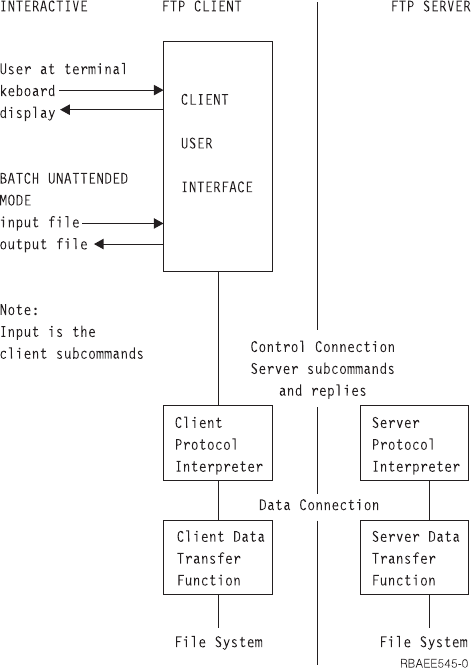
The client has a user interface from which you can enter client subcommands for
making requests to an FTP server. The results of these requests are then
displayed.
One may interact with the client online or run the FTP client in an unattended batch
mode where client subcommands are read from a file and the responses to these
subcommands are written to a file.
To transfer files between the client and the server, two connections are established.
The control connection is used to request services from the server with FTP server
subcommands. The server sends replies back to the client to indicate how the
request was handled. The second connection, called the data connection, is used
for transferring lists of files and the actual file data.
Both the client and the server have a data transfer function that interfaces to the
resident file systems. These functions read or write data to the local file systems
and to and from the data connection.
Requests for transferring files originate from the client. The user makes these
requests with the FTP client subcommands that are read by the client user interface
function. The client subcommands are interpreted by the client protocol interpreter,
which translates them into appropriate FTP server subcommands. The server
protocol interpreter receives the subcommands from the control connection and
processes it. The results of each server subcommand are transmitted back to the
client in the form of an FTP server reply.
Figure 146. Relationship between FTP Client and FTP Server
236 OS/400 TCP/IP Configuration and Reference V4R4


















