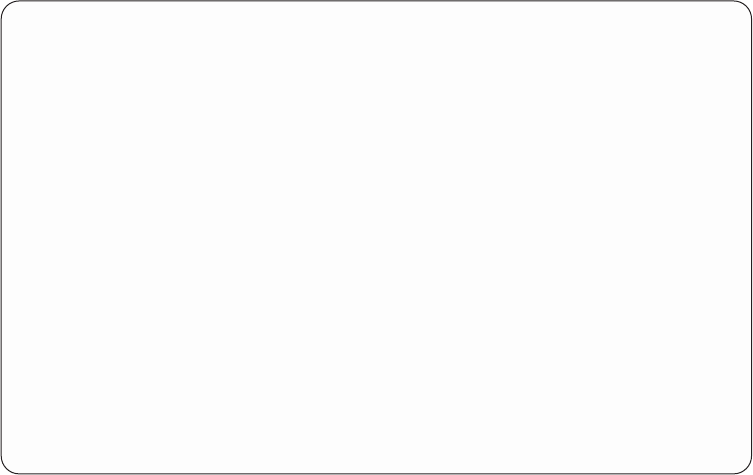
Point-to-Point Jobs That Are Not Active:
To work with point-to-point jobs that
are not active, type option 14 next to the job in the Work with Point-to-Point
TCP/IP display. Then select option 4 from the WRKJOB menu to work with the
spooled file output from the job. The spooled file output includes a spooled file for
the job log and possibly a spooled file for the connection script dialog that occurred
between AS/400 and the remote system. AS/400 creates spooled file output for the
connection script dialog for connections that:
v Use a connection script, and
v Run with the output parameter on the STRTCPPTP command set to either of the
following:
– *ERROR (the default), and an error occurs during the connection dialog
between the local AS/400 system and the remote system.
– *PRINT, which puts the complete dialog into a spooled file.
Figure 93 on page 140 contains an example of a spooled file that contains
connection dialog.
Figure 92 shows the Work with Job Spooled Files (WRKSPLF) display. The display
results when you use option 4 from the WRKJOB display for a SLIP job that is not
active. In this case, job QTPPDIAL90, which is associated with SLIP profile
DIALW31, has two spooled files. You can display the output by using option 5
(Display).
The spooled file DIALW31 in Figure 92 is illustrated in Figure 93 on page 140.
v The leftmost column indicates the time a command, response, or informational
message was recorded.
v The next column from the left indicates the type of information that is recorded.
– === indicates that informational text follows
– ==> indicates outbound text follows
– <== indicates inbound text follows
Work with Job Spooled Files
Job: QTPPDIAL90 User: QTCP Number: 009524
Type options, press Enter.
1=Send 2=Change 3=Hold 4=Delete 5=Display 6=Release 7=Messages
8=Attributes 9=Work with printing status
Device or Total Current
Opt File Queue User Data Status Pages Page Copies
5 DIALW31 PRT01 QTPPDIAL90 RDY 2 1
_ QPJOBLOG QEZJOBLOG QTPPDIAL90 RDY 6 1
Bottom
Parameters for options 1, 2, 3 or command
===>
F3=Exit F10=View 3 F11=View 2 F12=Cancel F22=Printers F24=More keys
Figure 92. Work with Job Spooled Files-Spooled Output for SLIP Jobs
Chapter 4. Configuring Point-to-Point TCP/IP (PPP and SLIP) 139


















