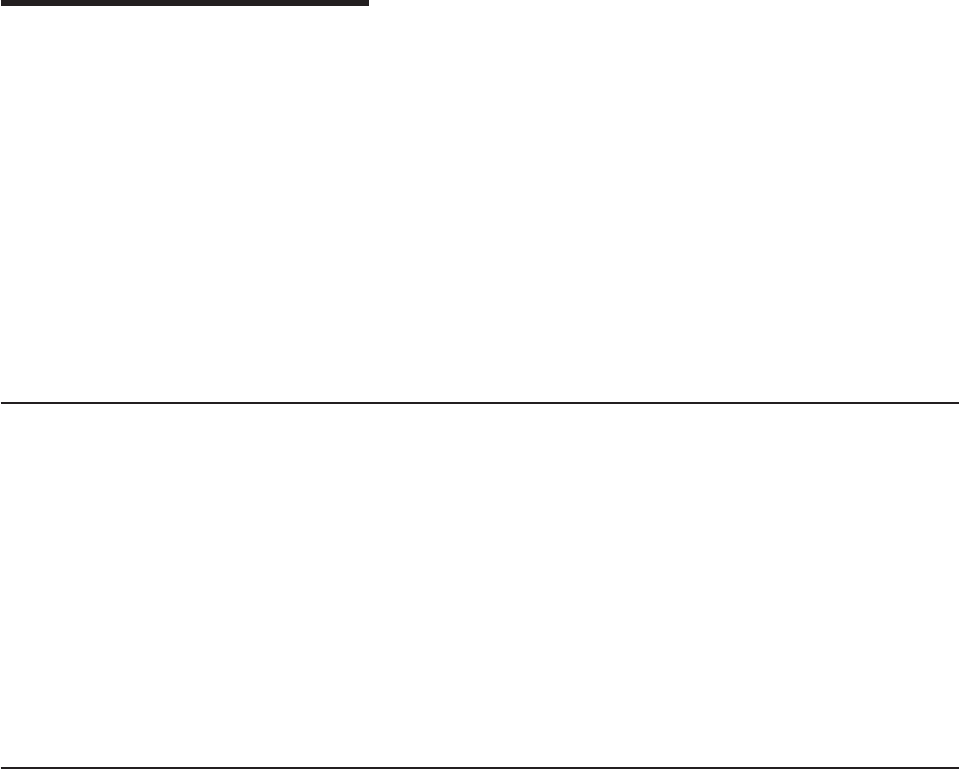
Chapter 6. Telnet Server
Important note: A thorough and in-depth explanation of Telnet is beyond the scope
and purpose of this document. The majority of material on the Telnet server is
covered in the AS/400e Information Center under the TCP/IP topic. For more
information see “TCP/IP Topics in the Information Center” on page xv.
The topics that remain in this chapter include conceptual and reference information
on the Telnet server 3270 and VTxxx full-screen modes, and ASCII line and Printer
pass-through modes. Also in this chapter, you will find the following topics:
v Telnet scenarios for establishing cascaded sessions
v workstation type negotiations and mappings
v system API enhancement, including a discussion on dynamic application printing
with TCP/IP
Setting Up the Telnet Server
This material is covered in the AS/400e Information Center under the TCP/IP
topic. For more information see “TCP/IP Topics in the Information Center” on
page xv.
Determining Which Emulation Is Negotiated
To determine which type of emulation an autoselected Telnet client session
negotiates, the type of virtual device that is created should be examined by the
WRKDEVD QPADEV* command. For both VT220 and VT100, the virtual device
type that is created is V100. For virtual printer sessions, the device type that is
created is 3812 for single byte and 5553 for double byte.
5250 Full-Screen Mode
This material is covered in the AS/400e Information Center under the TCP/IP
topic. For more information see “TCP/IP Topics in the Information Center” on
page xv.
Examples of 5250 Server to 5250 Full-Screen Telnet Client
This topic describes some practical experiences of a 5250 full-screen Telnet server
with different 5250 clients.
OS/2
Apple Macintosh
OS/2 5250 Full-Screen Telnet Client
IBM TCP/IP Version 2.0 for OS/2 provides a 5250 full-screen Telnet client (TN5250).
TN5250 can be started either by clicking on the TN5250 icon or from an OS/2
command line. For example:
[C:\]tn5250 sysnam123
The session is ended by selecting
Exit
from the menu bar.
© Copyright IBM Corp. 1997, 1999 183
|
|
|
|
|
|
|
|
|
|
|
|
|
|
|
|
|
|


















