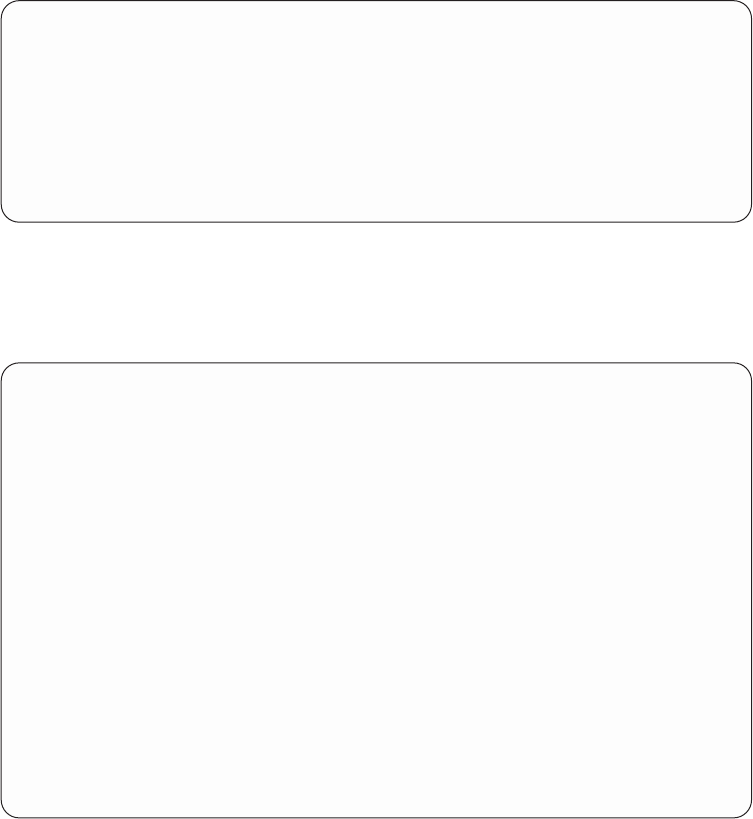
Figure 95 shows the default entries you get when you first access the display.
Work with Point-to-Point TCP/IP
Type option, press Enter.
1=Add 2=Change 3=Copy 4=Remove 5=Display details 6=Print
9=Start 10=End 12=Work with line status 14=Work with session job
Line Line Job
Opt Name Mode Type Status Description Type Name
1 EDITH *ANS
Figure 94. Add *ANS Configuration Profile for SLIP
Add TCP/IP Point-to-Point *ANS Profile
System: SYSNAM
Name: EDITH
Text 1
Type choices, press Enter.
TCP/IP information:
Protocol type..........: *SLIP
Local interface address...... 2 Address, F4 for list
Remote IP address......... 3 Address
Maximum transmission unit..... 576 4 576-1006
Allow proxy ARP.......... N 5 Y=Yes, N=No
Add default route......... N 6 Y=Yes, N=No
Physical line information:
Line description ......... 7 Name
Line type............: *ASYNC
Autocreate controller and device Y 8 Y=Yes, N=No
Remote location name ...... 9 Name
More...
F2=Change modem information F3=Exit F4=List F9=Command line
F12=Cancel
Figure 95. Creating a *ANS Configuration Profile-Display 1
Chapter 4. Configuring Point-to-Point TCP/IP (PPP and SLIP) 141


















