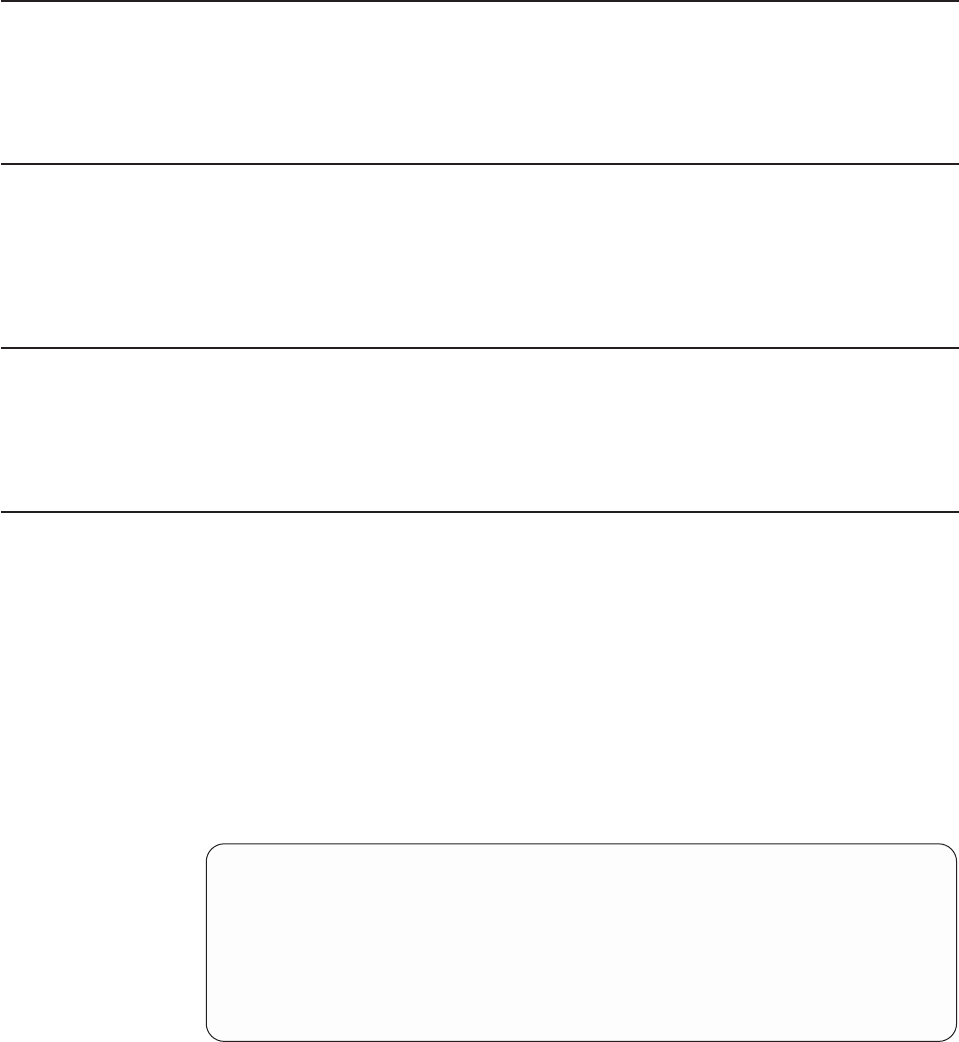
Starting the BOOTP Server
Specify the following
Start TCP/IP Server
(STRTCPSVR) command with the
SERVER parameter set to *BOOTP:
STRTCPSVR SERVER(*BOOTP)
Automatically Starting the BOOTP Server
Set the AUTOSTART parameter to *YES on the CHGBPA command. It has no effect
on the STRTCPSVR command because the STRTCPSVR command ignores the
AUTOSTART parameter value. If you run the STRTCPSVR SERVER (*BOOTP)
command while the BOOTP server is running, you receive a diagnostic message.
Ending the BOOTP Server
Specify the following
End TCP/IP Server
(ENDTCPSVR) command with the
SERVER parameter set to *BOOTP:
ENDTCPSVR SERVER(*BOOTP)
Configuring the BOOTP Server
Use the Configure TCP/IP BOOTP (CFGTCPBP) command to configure the
BOOTP server. The following are two different ways to get to this command prompt:
v Specify the
Configure TCP/IP BOOTP
(CFGTCPBP) command.
v Specify the
Configure TCP/IP Applications
(CFGTCPAPP) command from the
command line and select option 4,
Configure BOOTP
.
After you specify the command, the following display appears:
Configure TCP/IP BOOTP
System: SYSNAM01
Select one of the following:
1. Change BOOTP attributes
2. Work with BOOTP table
The following two AS/400 commands control the BOOTP server:
v The
Change BOOTP Attributes
(CHGBPA) command allows an administrator to
set the configurable attributes for the BOOTP server.
v The
Work with BOOTP Table
(WRKBPTBL) command allows an administrator to
work with the BOOTP table.
Figure 230. Configure TCP/IP BOOTP
378 OS/400 TCP/IP Configuration and Reference V4R4


















